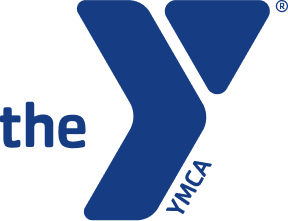.png)
Why integrate Google Sheets with Cube
Bring enterprise-grade FP&A to your favorite spreadsheet.
-

Work how you want
Whether Google Sheets or in the Cube platform, work how and where you want with a powerful FP&A platform at your fingertips.
-

Minimize manual data entry
Cube streamlines the time-consuming tasks of collecting, reconciling, and refining data, ensuring confidence in the accuracy of your figures.
-

Collaborate more effectively
Collaborate in real-time and keep everyone aligned—all within the ease of your spreadsheet environment.


.png)








.png)