Product
Solutions
Resources
Company
Explain
Ad-Hoc Reporting
Cube makes ad-hoc reporting analysis fast, flexible, and intuitive, right from where you already work. Uncover insights instantly and empower your team with fast answers to tough questions.
.png)
Pivot with flexibility and ease
Build custom reports instantly
Get answers in seconds, not hours, by using Cube’s intuitive drag-and-drop report builder to pull, slice, and analyze data.
Work where and how you prefer
Build using the Cube workspace or suite of apps across Excel and Google Sheets applications, and ask ad-hoc questions about your data and get instant, AI-powered answers right in Slack and Teams.
Explore on Demand
Easily drill-down into any number, slice and dice by any business driver, or build scenario analyses on the fly, all while using up-to-date data from all of your connected systems.
.png)
Key Capabilities
Real-time data access
Get the freshest data from all your connected systems instantly—no exports, no delays, no stale numbers
Custom Filtering & Slicing
Drag, drop, and filter your way to the insights you need. Build reports your way with flexible dimensions and real-time refresh.
Secure Analysis and Drill-Downs
Click into any report to see transaction-level details. Role-based access ensures users only see what they’re supposed to.

Familiar Spreadsheet-Native Interface
Build and update ad-hoc reports directly in Excel, Google Sheets, or the web—keeping your formats, formulas, and flow.
Get answers anywhere
Ask Cube questions right inside Cube, Slack or Teams and get instant, AI-powered answers with the context and clarity you need.
Results from teams who got their data under control
Now with Cube, we spend more than half our time on strategic work, partnering with the business instead of cleaning up the numbers.
James Mann
CFO
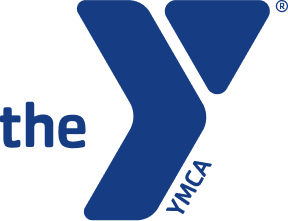
As Cube is based in Excel, it is easy to look at things in different ways to quickly analyze data or change the drivers of your forecast.
Lauren O'Connor
Director of FP&A
Can Cube support income statements, balance sheets, and cash flow reports?
Do I need to rebuild my reporting templates in Cube?
Can I create dashboards alongside my reports?
Can I share different versions of reports for different stakeholders?
Is the data in Cube reports always current?
Still have questions?


.png)








.png)