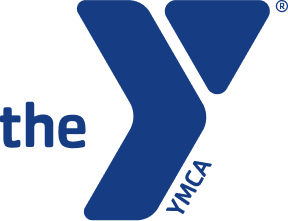.png)
Why integrate Microsoft Azure SQL with Cube
Go live in days, not months—startup or enterprise FP&A teams. No consultants required.
-
Organized data management
Organize data in ways that make sense for your business, like defining different categories and attributes.
-
Better collaboration
Foster collaboration by providing stakeholders with access to the same data from Azure SQL in Cube.
-
Faster decision-making
Bring together siloed data sources to get insights faster.


.png)








.png)