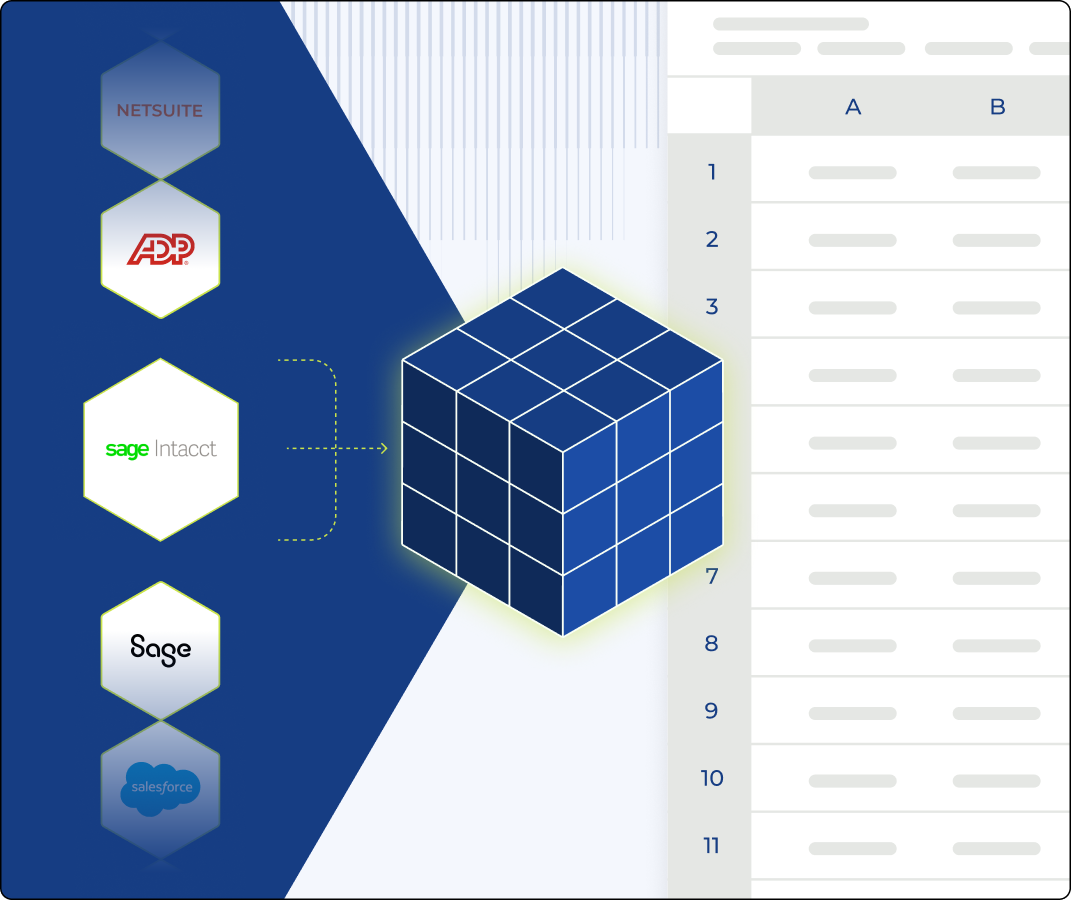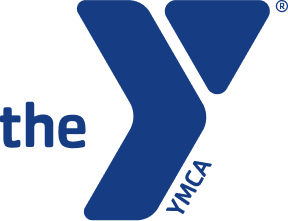What will a Sage Intacct and Cube integration allow me to do?
Seamlessly connect of your general ledger data, including your chart of accounts and journal entries. Sync data as needed, ensuring users can access the most up-to-date Sage Intacct data within Cube. This real-time data syncing enhances reporting, analysis, and financial decision-making processes while minimizing manual efforts and ensuring data accuracy.
What data can be transferred as part of a Sage Intacct and Cube integration?
Transactional data.
Can the integration between Sage Intacct and Cube be customized to meet my specific business requirements?
Yes, specifically for data categories and metadata—i.e., what data you bring and how you organize it for your model and structure.
I have a very large amount of data. How does this integration perform under load?
Depending on your volume of data, Cube can pull consolidated or detailed data to prevent performance degradation.
My company structure is more complex, using multiple Sage Intacct instances/general ledgers. What else do I need to know about this integration?
If needed, you can map from each ERP into the master Cube chart of accounts.
What's the typical setup time for a Sage Intacct and Cube integration?
Around two weeks.
.png)


.png)








.png)