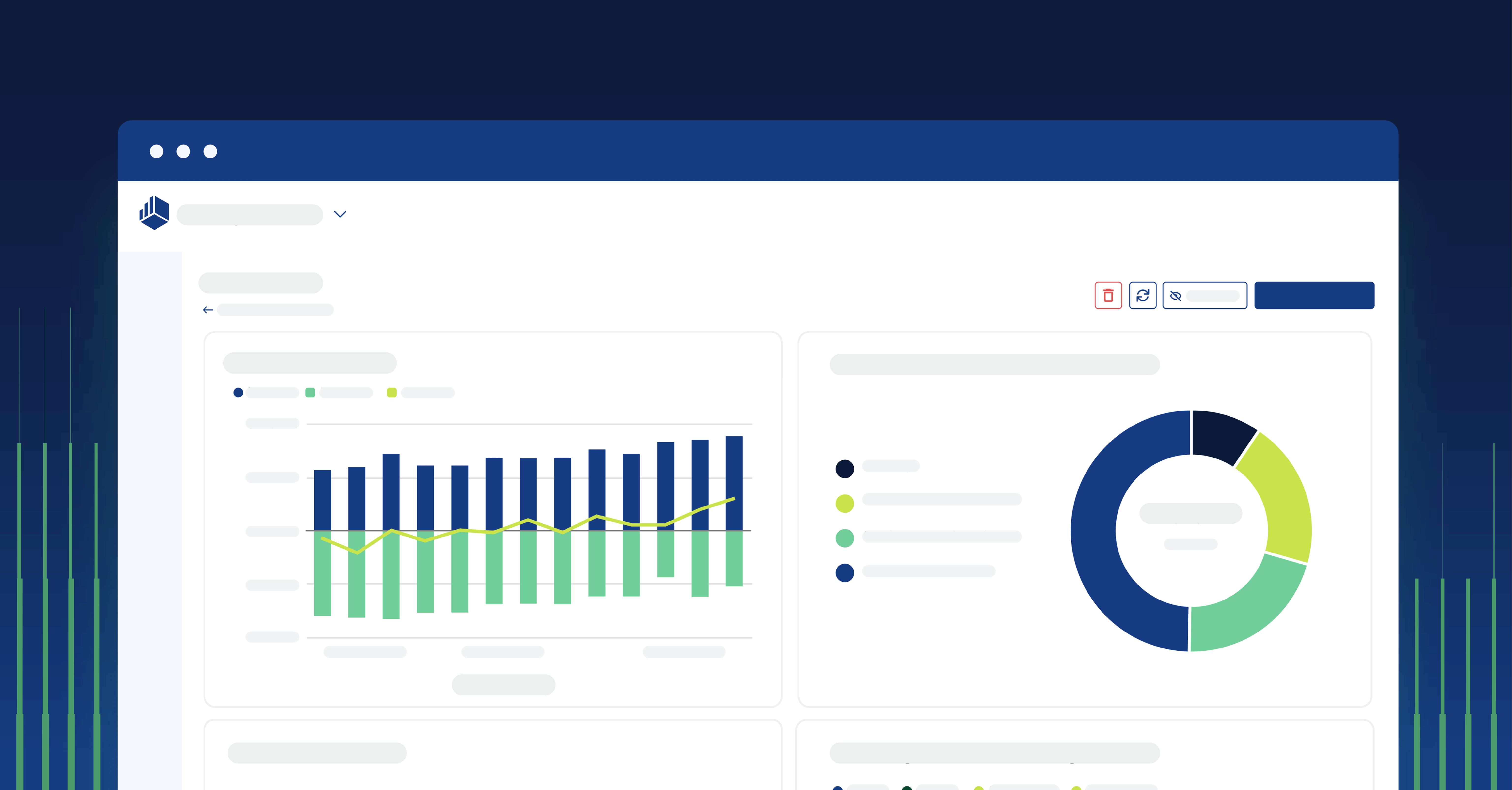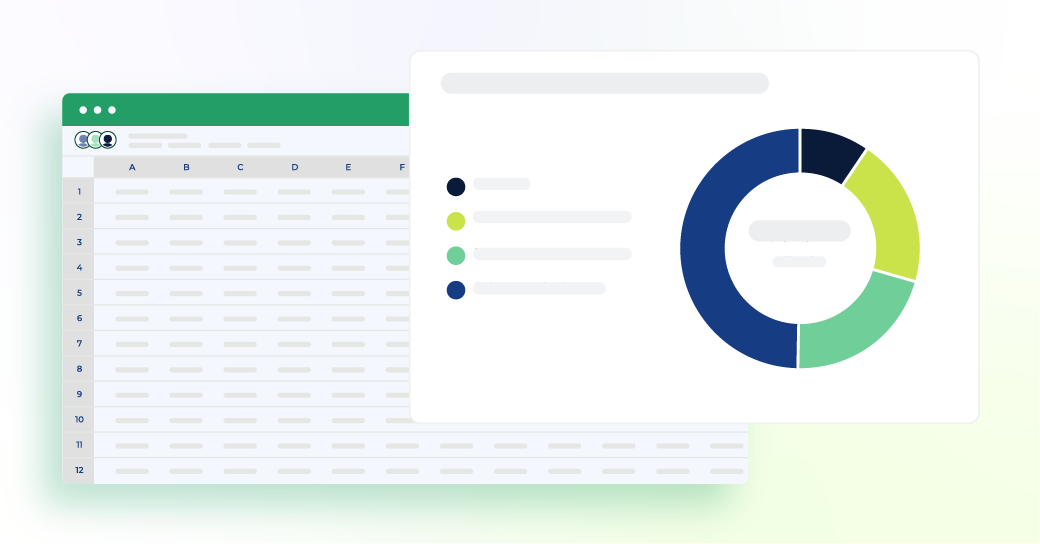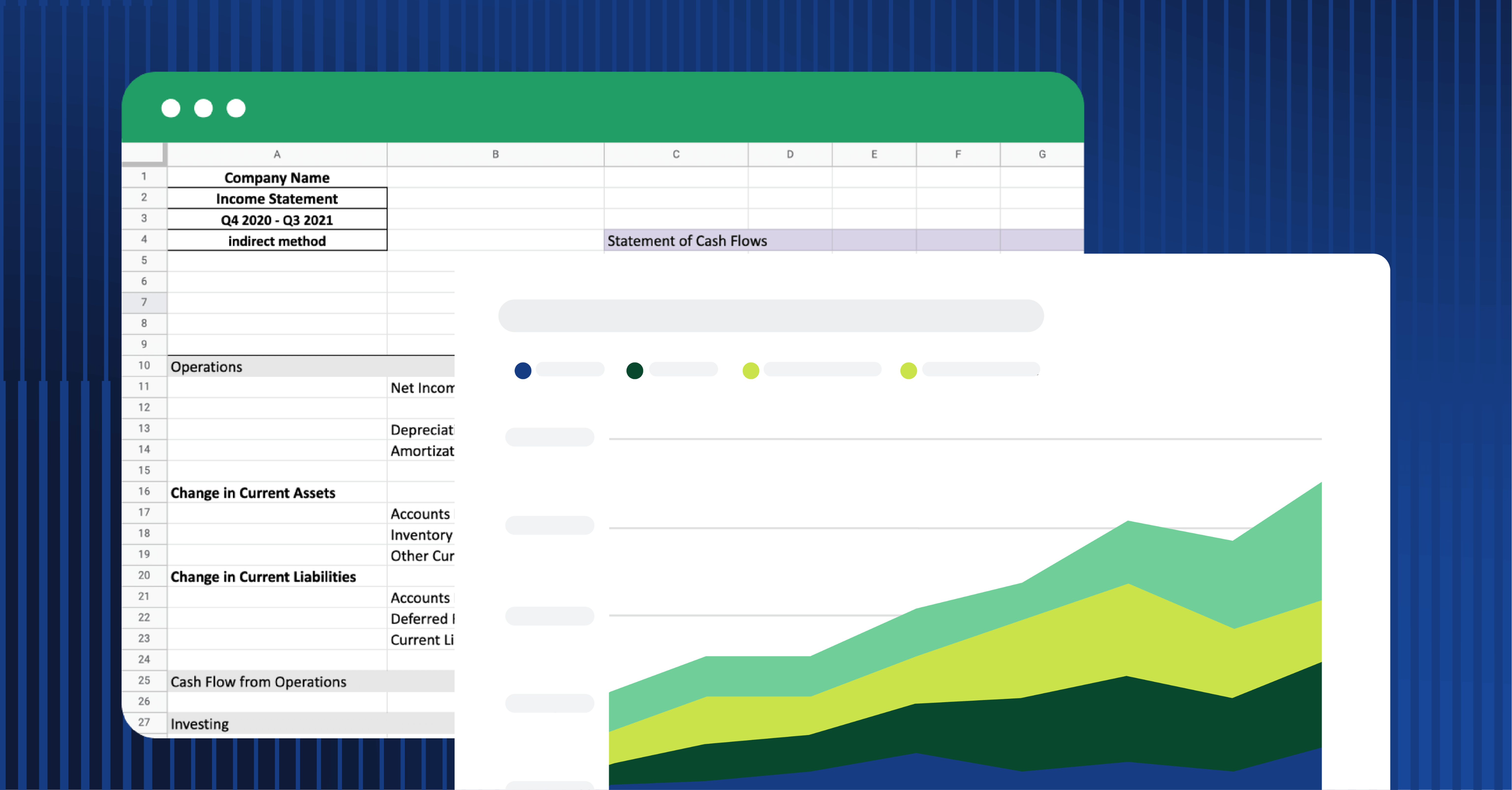Key takeaways
- The chart of accounts is an index of all financial accounts in a company's general ledger (GL).
- There are five major account types in the CoA: assets, liabilities, equity, income, and expenses.
- The leading digit on each account is a reference number indicating what type of account it belongs to.
- It's a best practice to only delete accounts in your CoA at the end of the year.
What is a chart of accounts (CoA)?
A chart of accounts is an index of all the financial accounts in a company's general ledger. The general ledger is the greater record keeper for a company's financial accounts, with a trial balance validated debit and credit account records.
It segments financial transactions during a specific accounting period into specific account types. The general ledger—and by extension, CoA—tells you where to record each transaction, making lookup and access easy.
CoA replaces the filing cabinets of the old days, where back offices had intricate paper indexing systems for their transactions. Now, you have a bird's-eye view of a company’s daily operations and how it spends and makes money.
Why charts of accounts are important
The CoA is essential to good bookkeeping and financial management. A standard chart of accounts makes it easy for anybody to come into a business and quickly understand your finances.
It also makes it easy to track expenses and account balances so you can calculate financial ratios to quickly and easily report on the business's financial health.
Because it’s an index, it should make it easy to look up numbers and track money coming in and out of the company. It makes recording transactions simple.
A well-designed CoA will help you make better decisions, check your company's financial health, and make it simple to follow accounting and reporting standards.
How a chart of accounts (CoA) works
The CoA follows a principle known as double-entry accounting. Every time you log something in the chart of accounts, you make two entries: a debit from one account and a credit to another.
Here's what this means in practice:
Say you buy a new employee laptop for $800. You'd debit $800 from the appropriate Asset accounts (in this case, Cash) and credit $800 to the appropriate Asset accounts (in this case, Computers). This way the chart of accounts stays balanced, with the sum of the two entries being zero every time.
Five major account types in a chart of accounts are divided into balance sheet accounts and income statement accounts. While CoA can vary depending on the business, it will include assets, liabilities, equity, income/revenue, and expenses.
It's a best practice to list accounts in the order of appearance in financial statements, starting with the balance sheet.
Chart of accounts structure
It’s not just the content of a CoA that’s important—it’s the structure too. A clear and accurate financial report is easy to understand and follow, making errors less likely and auditing more efficient. To make things easy, there is an industry-standard framework you can follow.
At its core, the CoA is divided into two main sections: Balance sheet accounts and income statement accounts. Each section is further broken down into specific account types, where the leading digit indicates the account type and subsequent digits provide more specific details. These reference numbers help maintain a standardized structure and facilitate easy identification of accounts.
Common numerical identification scheme
1. Balance sheet accounts
- Assets (Reference number: 1XXX): This category includes accounts that represent what the company owns, such as cash, inventory, and equipment.
- Liabilities (Reference number: 2XXX): These accounts track what the company owes, such as accounts payable and loans.
- Equity (Reference number: 3XXX): Equity accounts reflect the owners' stake in the company, including retained earnings and common stock.
2. Income statement accounts
- Revenue (Reference number: 4XXX): This category tracks income generated from business operations, like sales revenue.
- Expenses (Reference number: 5XXX - 7XXX): Expense accounts capture the costs incurred in the course of running the business, such as payroll, rent, and utilities.
This structure maintains consistency across financial reporting periods, makes it easy to identify and retrieve accounts, gives room for scalability, sets the stage for easy scalability, and aligns with accounting standards such as the GAAP (Generally Accepted Accounting Principles).
Each account within the CoA should have a clear and concise description to ensure consistent use across the organization. Maintaining this structure consistently over time is crucial for accurate financial comparisons and compliance with accounting standards.
Why a chart of accounts is important
The CoA is essential to good bookkeeping and financial management. A standard chart of accounts makes it easy for anybody to come into a business and quickly understand your finances.
It also makes it easy to track expenses and account balances so you can calculate financial ratios to quickly and easily report on the business's financial health.
Because it’s an index, it should make it easy to look up numbers and track money coming in and out of the company. It makes recording transactions simple.
A well-designed CoA will help you make better decisions, check your company's financial health, and make it simple to follow accounting and reporting standards.
Is a chart of accounts required?
A chart of accounts is not legally required in every jurisdiction, but here’s why you should have one anyway.
Financial organization. A CoA provides a structured framework that categorizes all your financial transactions. Without it, managing and tracking income, expenses, assets, and liabilities would become chaotic, leading to errors and inefficiencies in your accounting processes.
Compliance and reporting. For businesses subject to regulatory standards like GAAP or IFRS (International Financial Reporting Standards), a CoA ensures that financial statements are prepared correctly. It helps in generating accurate reports that comply with legal and industry standards.
Decision-making. A well-maintained CoA allows business leaders to easily access and analyze financial data, enabling informed decision-making. It helps to identify trends, manage budgets, and plan for future growth.
Audit preparedness. If your business is ever audited, having a CoA simplifies the process by providing a clear and organized record of all financial transactions. This can reduce the time and stress involved in an audit, ensuring that your financial practices are transparent and defensible.
How a chart of accounts works
The CoA follows a principle known as double-entry accounting. to accurate financial reporting across the three primary financial statements: the balance sheet, the income statement, and the cash flow statement. Every time you log something in the chart of accounts, you make two entries: a debit from one account and a credit to another.
Here's what this means in practice:
Say you buy a new employee laptop for $800. You'd debit $800 from the appropriate Asset accounts (in this case, Cash) and credit $800 to the appropriate Asset accounts (in this case, Computers). This way the chart of accounts stays balanced, with the sum of the two entries being zero every time.
The five major account types in a chart of accounts—assets, liabilities, equity, income/revenue, and expenses—are reflected in these financial statements:
- Balance sheet. Displays assets, liabilities, and equity, showing the company’s financial position at a specific point in time.
- Income statement. Records income and expenses, illustrating the company’s profitability over a specific period.
- Cash flow statement. Reflects cash inflows and outflows from operating, investing, and financing activities, showing how cash is generated and used over time.
It's a best practice to list accounts in the order of appearance in financial statements, starting with the balance sheet. This makes your CoA consistent, clear, and easy to analyze the company's financial health and performance against.
Balance sheet accounts
Assets, liabilities, and equities make up the balance sheet. The balance sheet provides insight into the business’s current financial health and whether or not it owes money.
Asset accounts
The assets account lists a company's assets. These include liquid assets like cash, inventory, and equipment, plus prepaid expenses like paid-in-full leases or money that is under contract to come in.
These also include fixed assets like pieces of equipment that the company owns or office supplies like an expensive company printer.
A small corporation might include some arrangement of the following sub-accounts under their assets:
- Cash (main checking account)
- Cash (payroll)
- Cash (main savings account)
- Marketable securities
- Petty cash balance
- Accounts receivable
- Undeposited funds
- Inventory assets
- Prepaid insurance
- Prepaid expenses
- Vehicles
- Buildings
- Equipment
- Computers
Asset reference numbers usually begin with a 1.
Reference numbers are used within a chart of accounts as the leading digit on each account number denotes its type. This code makes it easier to find specific transactions in your chart of accounts.
The reference number for Assets is 1, Liabilities is 2, Equity is 3, Income/Revenue is 4, and Expenses are 5, 6, and 7. We’ll get into a more granular breakdown later.
Liabilities
Liabilities are any debt your company owes. These are the typical sub-accounts you'll see under liabilities:
- Accounts payable
- Company credit card(s)
- Wages payable
- Accrued liabilities
- Taxes payable (including sales tax)
- Notes payable
Liability reference numbers usually begin with 2.
You may have noticed that liability accounts usually have the word "payable" in their name. This is because liability accounts are where you record money that is under contract to leave the business but hasn't yet changed hands.
Because it's the company's obligation to make these payments, these accounts are "payable."
Shareholders equity
Equity is whatever is left after subtracting your company's liabilities from its assets. The simplest chart of accounts will only have three equity accounts listed here:
- Common stock
- Preferred stock
- Retained earnings
Even private companies will have shareholder equity accounts like this if they offer stock options to employees.
Equity accounts usually begin with reference number 3.
Income statement accounts
Expense and income/revenue accounts make up the income statement, which conveys the business’s overall profitability.
Income/Revenue
Revenue is the money your business brings in through sales or investments. Revenue accounts keep track of the money that comes in through normal business operations so you can calculate your net income and operating revenues.
- Investment income
- Sales
- Sales returns and allowances
- Fees earned
Income or revenue account numbers usually begin with reference number 4.
Expenses
Expenses are all the non-debt money you need to spend to keep your business running. They are generally categorized into direct and indirect expenses.
Direct expenses are costs that can be directly attributed to the production of goods or services, for example, cost of goods sold (COGS). This covers the direct cost of producing the goods sold by a company, such as raw materials and labor directly involved in production.
Indirect expenses are not directly tied to production but are necessary for the business to operate. Examples include:
- Advertising expenses
- Bank fees
- Depreciation expenses
- Payroll tax expenses
- Rent expenses
- Supplies expenses
- Travel expenses
- Utility expenses
- Wages expenses
- Other expenses
Other expenses that do not fit neatly into these categories are also tracked under expense accounts.
Expense accounts typically begin with reference number 5. It's common for organizations to structure their expense accounts by business function, meaning different company divisions have their own expense accounts.
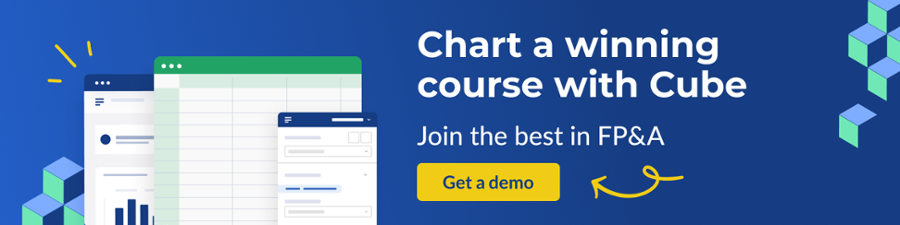
Chart of accounts example
This is a sample chart of accounts for a fictional SaaS company. You can see account descriptions, their account type, and the corresponding statement type.
|
Number
|
Account Description
|
Account Type
|
Statement
|
|
1010
|
Cash
|
Assets
|
Balance Sheet
|
|
1020
|
Savings
|
Assets
|
Balance Sheet
|
|
1030
|
Accounts Receivable
|
Assets
|
Balance Sheet
|
|
1080
|
Computers
|
Assets
|
Balance Sheet
|
|
2010
|
Accounts payable
|
Liabilities
|
Balance Sheet
|
|
2011
|
Credit cards
|
Liabilities
|
Balance Sheet
|
|
2014
|
Wages payable
|
Liabilities
|
Balance Sheet
|
|
2020
|
Accrued liabilities
|
Liabilities
|
Balance Sheet
|
|
2050
|
Taxes payable
|
Liabilities
|
Balance Sheet
|
|
2060
|
Notes Payable
|
Liabilities
|
Balance Sheet
|
|
3010
|
Preferred Stock
|
Equity
|
Balance Sheet
|
|
4010
|
Sales
|
Income
|
Income Statement
|
|
5000
|
Advertising Expenses
|
Expenses
|
Income Statement
|
|
5014
|
Wages Expenses
|
Expenses
|
Income Statement
|
|
5050
|
Payroll Tax Expenses
|
Expenses
|
Income Statement
|
Chart of accounts best practices
Now let’s review the best practices for managing your chart of accounts.
1. Include clear account descriptions
The chart of accounts should have a short, helpful description next to each account name and account type.
Names like "Accounts Receivable," "Credit Card (Operations)," and "Fees Earned" all have the appropriate level of detail.
These descriptions are important: you want to make it easy to find the appropriate accounts to create whatever financial statement you need for your reporting.
Failure to provide clear and accurate descriptions can lead to confusion, misclassification of transactions, and errors in your financial statements. This not only complicates financial analysis but can also result in non-compliance with accounting standards, potentially leading to regulatory penalties, audits, and a lack of confidence from your investors.
2. Don't delete accounts until the end of the year
It's a best practice to wait until the end of the year—after a close—to merge, rename, or delete accounts. Changing or removing accounts mid-year can add extra complexity during tax season.
For example, if you rename an account mid-year, you may have to track and reconcile transactions across both the old and new account names, increasing the likelihood of errors and making you less confident that all entries are accurately reported.
That said, you can always add new accounts if needed.
3. Don't create too many accounts
Your chart of accounts is an index, but it's also meant to be a quick lookup table. You don't need to create a separate account for every transaction, utility, or sale.
Be smart about lumping similar items together. This keeps you from creating too many specific accounts and spares you from a painful cleanup process at the end of the year.
4. Be consistent
It's best if your CoA doesn't dramatically change year over year. Why?
You want to make it easy to compare the performance of different accounts over time. If you're splicing, merging, and deleting accounts, that information can get lost and you'll lose valuable financial data. Or you'll spend too much time reconstructing old accounts, which can lead to mistakes and inaccurate data.
Plus, the GAAP set forth by the FASB (Financial Accounting Standards Board) states regularity and consistency as the first two rules.
5. Consolidate at the end of the year
Take the end of the year as an opportunity to consolidate and simplify your chart of accounts.
Remember: Brevity is elegance. We’re not looking for beautiful designs or elaborate presentations. A shorter chart of accounts is elegant because it avoids unnecessary complexity, allowing users to quickly locate and interpret the necessary information.
You might be worried that a shorter chart of accounts obfuscates important details, but that's unlikely to happen with a good naming system.
6. Understand reference numbers
We told you we’d come back here! Reference numbers are the first digit on each account number that denotes its type.
Most financial accounting software will automatically assign numbers for you, so you don't need to worry about creating them yourself. You just need to know the code.
Assets - 1
Liabilities - 2
Equity - 3
Income/Revenue - 4
Expenses - 5, 6, and 7
Here's a more granular breakdown of these different numbers in a standard chart of accounts:
1000 Assets
- 1200 Receivables
- 1300 Inventories
- 1400 Prepaid expenses & other current assets
- 1500 Property plant & equipment
- 1600 Accumulated depreciation & amortization
- 1700 Non-current receivables
- 1800 Intercompany receivables
- 1900 Other non-current assets
2000 Liabilities
- 2100 Payables
- 2200 Accrued compensation & related items
- 2300 Other accrued expenses
- 2500 Accrued taxes
- 2600 Deferred taxes
- 2700 Long-term debt
- 2800 Intercompany payables
- 2900 Other non-current liabilities
3000 Owner equities
4000 Revenue
5000 Cost of Goods Sold
6000-7000 Operating Expenses
7. Follow FASB and GAAP chart of account guidelines
The FASB (Financial Accounting Standards Board) is an independent nonprofit organization responsible for establishing accounting and financial reporting standards for companies and nonprofit organizations in the United States. It has the authority to establish and interpret GAAP (Generally Accepted Accounting Principles) for all of these entities.
Public companies in the U.S. must follow GAAP when their accountants compile their financial statements to keep their financial reporting consistent, transparent, and comparable for investors and regulators.
8. Use accounting software
There are several software solutions that can help automate and manage the chart of accounts.
While Excel and Google Sheets are great for beginning businesses, you’ll most likely want a dedicated financial software platform for all of your accounting needs. The best software offers advanced features like automation, integration, and enhanced security, which are essential as your business grows and your financial processes become more complex.
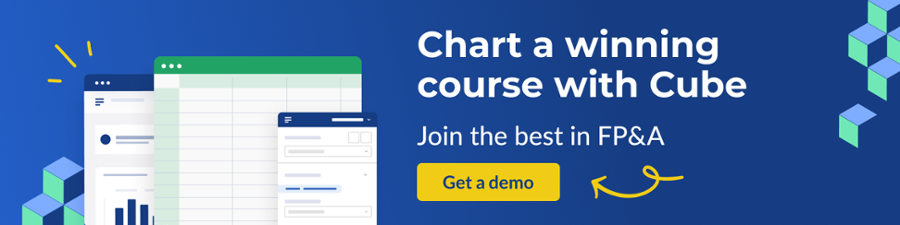
Best chart of accounts software
Accounting solutions handle your CoA for you, which makes it super simple and easy to set up.
Here are some of our recommendations:
1. QuickBooks

QuickBooks from Intuit is more than an accounting solution: it's an ERP trusted by businesses of all sizes and across industries.
We like QuickBooks in particular because it integrates nicely with Cube, meaning you can keep your data stored in and managed by QuickBooks and import it to Excel or Google Sheets when you're ready to do your strategic finance work. It's a win/win.
QuickBooks also has powerful reporting, which makes it easy to produce financial statements and other reports on your company's financial health.
Additional Features:
- Income & payment tracking
- Invoicing
- Cash flow planning
- Bill management
- eCommerce
- Payroll
- HR support
Pricing:
- Simple Start: $35/month
- Essentials: $65/month
- Plus: $99/month
- Advanced: $235/month
- Self-Employed: $20/month
2. Sage Intacct

Like QuickBooks, Sage Intacct is an ERP trusted by all kinds of businesses.
QuickBooks is more lightweight than Sage Intacct. We find that most enterprise companies prefer a bigger solution like Sage Intacct while companies who value leanness and agility flock to QuickBooks.
Sage Intacct also integrates with Cube, so all the aforementioned benefits still apply.
Additional Features:
- Project accounting
- Accounts payable
- Accounts receivable
- Order management
- Inventory management
- Cash management
- Cloud planning and budgeting
Pricing: Pricing is custom, but customers typically pay between $15,000 to $35,000 on an annual subscription, with sources reporting that pricing can reach $60,000 or more, plus add-ons.
3. NetSuite

Like Sage Intacct, NetSuite is more than a simple accounting solution. It's an enterprise-level, cloud-based ERP.
We like NetSuite because it's a single platform for multiple services. Just like how marketers like HubSpot because it consolidates several independent tools in one place, FP&A professionals like NetSuite because it does accounting, works as a CRM, and allows for ecommerce transactions.
NetSuite's powerful reporting makes it easy to produce any kind of financial statement or to provide a snapshot of your financial performance.
NetSuite also integrates with Cube, so you can keep your accounting and FP&A separate. We call that a win.
Additional features:
- Financial management
- Inventory management
- Accounts receivable
- Accounts payable
- Multi-currency
- Cash flow
- Payroll
- Project accounting
Pricing: Pricing is custom, with NetSuite usually locking clients into a three-to-five-year deal. Over the period of this contract, NetSuite experts claim that it costs around $100 to $300 per user per month, with a hefty $25,000 to $150,000 in implementation fees.
4. Xero
.png?width=150&name=xero-logo%20(1).png)
Xero is an accounting solution for everyday businesses that allows users to work smarter with intuitive invoicing software. It enables you to send online invoices from the desktop or app as soon as the job is done.
The software tracks your finances with accounting reports and allows you to collaborate with your advisor online in real time. It can also track costs and profitability with its project and job tracker software.
Additional features:
- Bill payment
- Expenses management
- Bank connections
- Project management
- Analytics
- Multi-currency
- Reporting tools
Pricing:
- Early: $15/month
- Growing: $42/month
- Established: $78/month
5. Google Sheets

Google Sheets offers a user-friendly interface widely used beyond the FP&A or finance worlds. It works on all computers and has some great features that Excel does not offer.
While most finance pros prefer Excel, Google Sheets makes numbers more accessible, easier to understand, and transparent.
Additional features:
- Real-time editing
- Easy sharing
- Comments
- Smart fill
- Formula suggestions
- Integrations
Pricing:
Google Workplace asks for a one-year commitment, with all the following prices on a per-user basis.
- Personal: Free
- Business Starter: $6/month
- Business Standard: $12/month
- Business Plus: $18/month
- Enterprise: Upon request
6. Excel

Excel is probably the most widely known and used spreadsheet software available. This classic go-to software for FP&A and strategic finance professionals is still widely used today.
Excel is not easily replaced by new software because it’s so familiar and effective. That’s why we designed Cube to be spreadsheet-native: it functions as a single source of truth for your source systems and lets you quickly push and pull data into Excel or Google Sheets.
Additional features:
- Web and mobile versions
- Real-time collaboration
- Image recognition
- Power BI data sources
- Integrations
Pricing:
- Business Basic: $7.20/user/month
- Business Standard: $15.00/user/month
- Business Premium: $26.40/user/month
- Business Apps Only: $9.90/user/month
7. FreshBooks
.png?width=150&name=freshbooks-logo-1%20(1).png)
FreshBooks is a cloud-based accounting software platform designed for business owners and accountants. It provides customized invoices for your products or services and automates other financial tasks.
This intuitive software makes it easy to keep your company's financial data organized and produce reports based on real-time information.
Additional features:
- Accounting
- Payroll
- Invoicing
- Time tracking
- Estimates
- Project profitability
Pricing:
- Lite: $19/month
- Plus: $33/month
- Premium: $60/month
- Select: Custom pricing
8. SAP Business One

SAP Business One is an ERP solution offering an affordable way to manage a small business.
You can drive profitable growth by streamlining key processes, gaining greater insights into your business, and making decisions on real-time information.
Additional features:
- Accounting
- Banking and reconciliation
- Financial reporting and analysis
- Customer management
- Mobile sales
- Warehouse and accounting integration
Pricing: SAP pricing heavily depends on the package you get, but specialists report customers paying between $110 to $219 per user per month.
The bottom line on a chart of accounts
Now you know all about how to create a chart of accounts and why it’s so important to the smooth running of your business.
To learn more about financial best practices and how tools like Cube can optimize your processes, schedule a free demo with Cube.



.png)








.png)
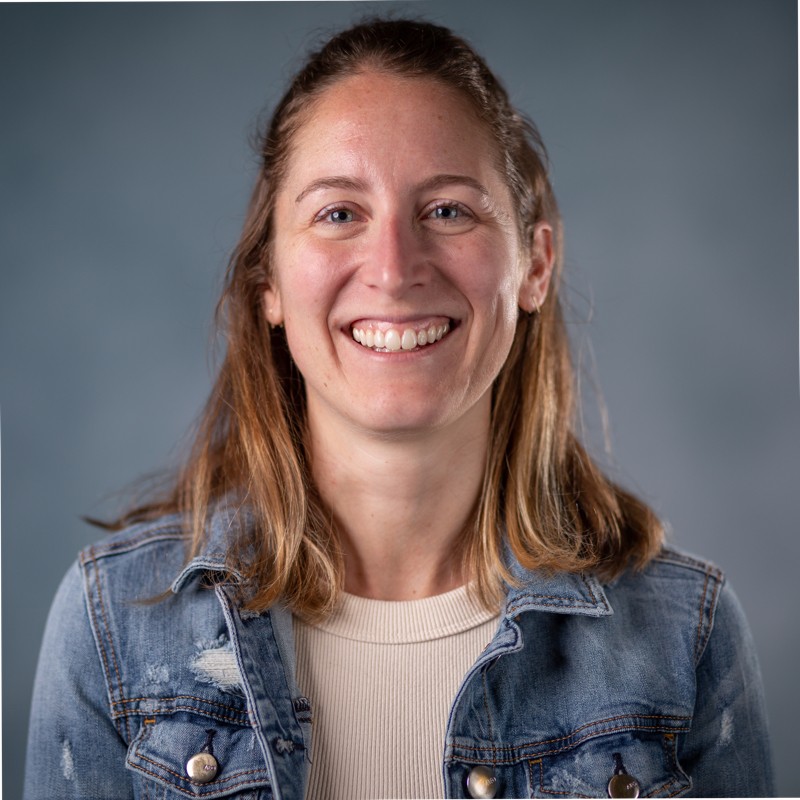
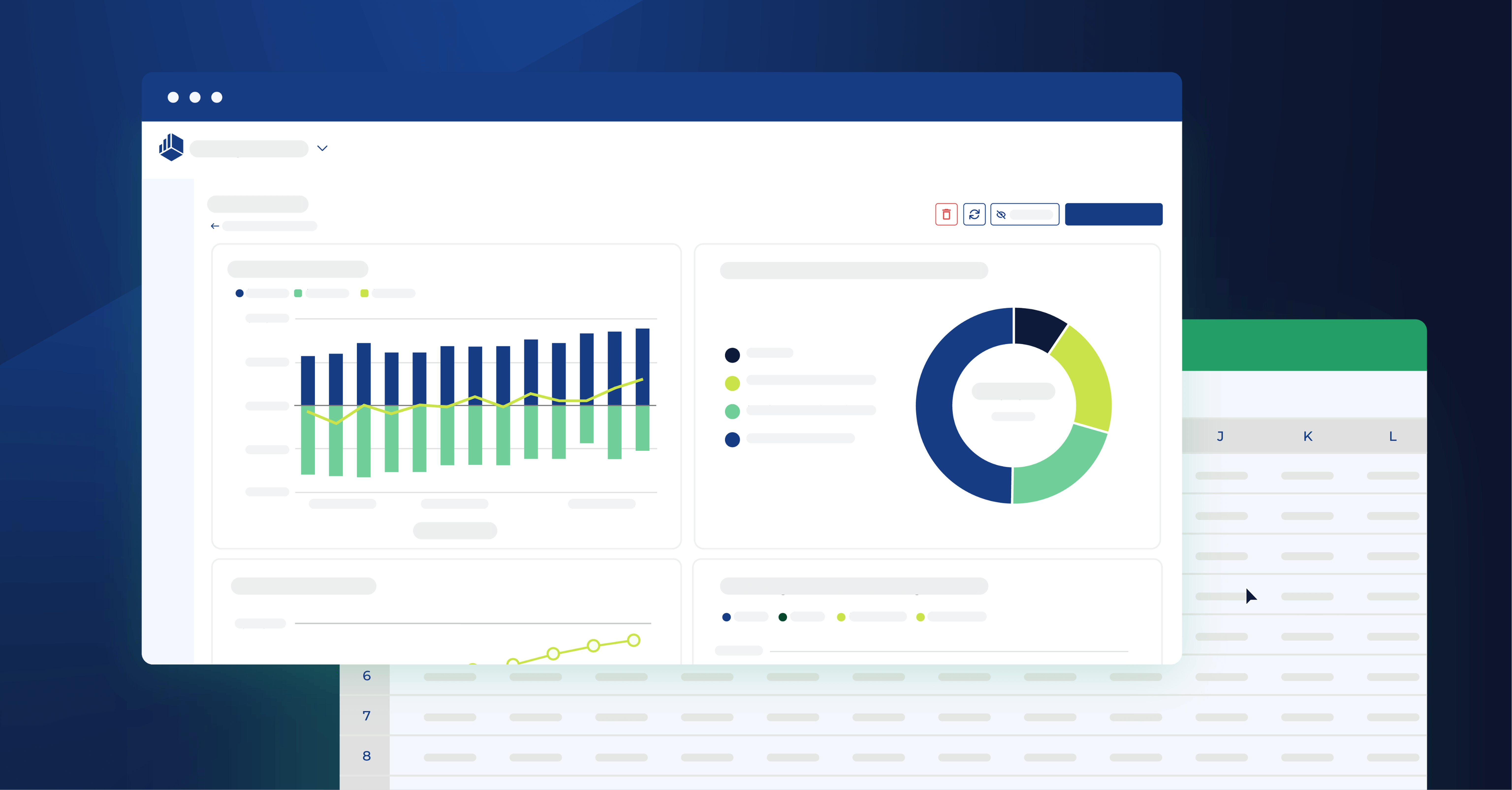
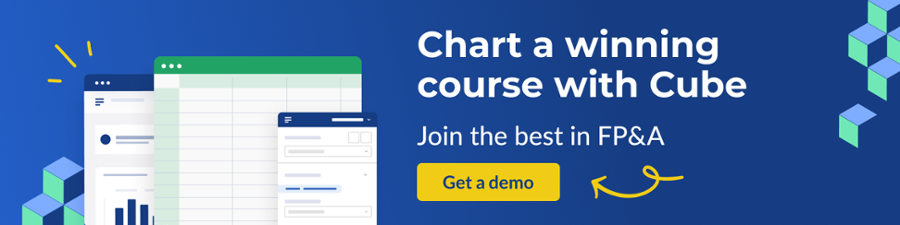


.png?width=150&name=xero-logo%20(1).png)


.png?width=150&name=freshbooks-logo-1%20(1).png)