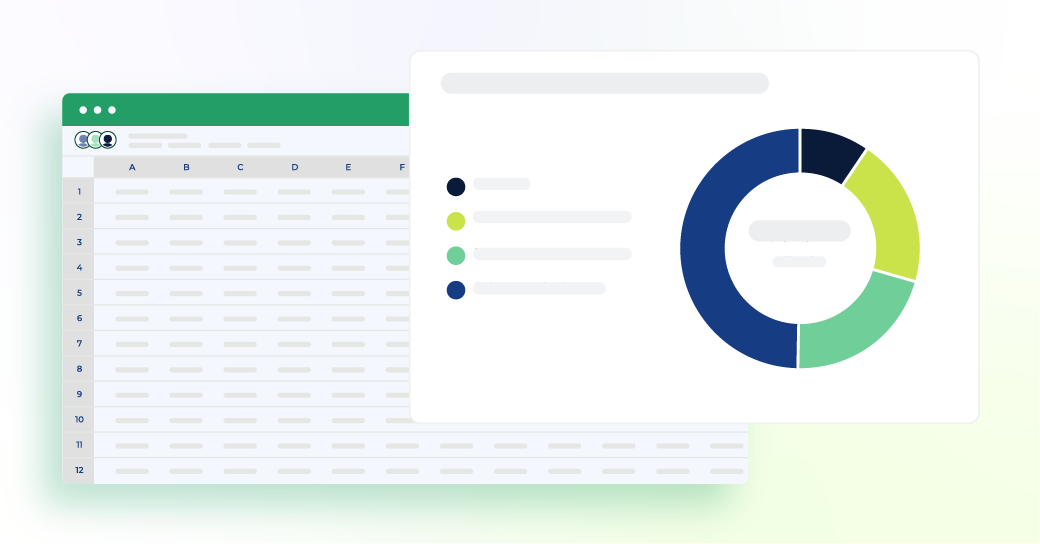Best account reconciliation software: Quick review
Here’s a quick review of some of the best account reconciliation software options available today:
- Cube: A spreadsheet-native FP&A platform for teams that want simplified reconciliation and access to financial intelligence
- Oracle NetSuite: A cloud ERP suite for teams that want reconciliation inside a broader financial management platform.
- QuickBooks Advanced: An accounting platform for growing businesses that need bank reconciliation and stronger reporting.
- Xero: A cloud accounting platform for small businesses that want straightforward bank reconciliation and app integrations.
- Sage Intacct: A cloud financial management system for teams that want multi-entity accounting with built-in controls and reporting.
- Multiview ERP: An ERP for finance teams that want core accounting plus customizable reporting in one system.
- BlackLine: A close automation platform for teams that want strong controls, workflows, and centralized balance sheet reconciliation.
- OneStream: A CPM platform for larger teams that want close, consolidation, and reconciliation in a single environment.
- FloQast: A close management platform for accounting teams that want checklist-driven workflows and reconciliation tracking.
- Numeric: An AI-first close platform for teams that want reconciliations, variance work, and close tasks in one workspace.
- Adra by Trintech: A close automation platform for mid-sized teams that want reconciliations, matching, and task management tied together.
- HighRadius: An enterprise platform for teams that want reconciliation alongside Order-to-Cash and treasury workflows.
- Vena: An Excel-native close platform for teams that want reconciliations, workflows, and reporting built around spreadsheets.
Key takeaways
- Account reconciliations are activities conducted by finance and accounting teams that ensure the total sum leaving an account matches the amount spent.
- Account reconciliation software automatically verifies the accuracy of account balances by comparing a company’s internal records with those in its external accounting system.
- The benefits of using account reconciliation software include catching errors, reducing manual work, and maintaining compliance.
Why is account reconciliation important?
Account reconciliation ensures that a company’s transactions match independent third-party reports. It verifies that the total sum leaving an account matches the amount spent and confirms that both accounts balance at the end of the accounting period.
The bigger reason it matters is speed and certainty. Reconciliations surface errors quickly, so you can fix mis-posted entries, duplicate charges, missed deposits, or timing issues before they ripple into financial statements. It also reduces the chance of service interruptions caused by payment problems, overdrafts, or vendor holds, since you catch issues early instead of discovering them after a bill bounces.
Reconciliation also protects reporting quality. When teams reconcile consistently, the close gets smoother and less “hunt-the-discrepancy.” American Productivity & Quality Center (APQC) benchmarks note the bottom 25% of organizations take 10 or more days to complete the monthly close, which often signals gaps in processes like reconciliation and review.
Finally, reconciliation supports risk management and compliance by adding detective controls around cash and balance sheet activity. Fraud and irregular activity can hide in unreconciled accounts for months. The Association of Certified Fraud Examiners (ACFE) reports a typical fraud case lasts about 12 months before detection, so faster detection controls matter.
What is account reconciliation software?
Account reconciliation software automates the process, including checking for errors or omissions in payments, making entries, and validating account balances. It verifies the accuracy of account balances by comparing a company’s internal records with those in its external accounting system.
Standard account reconciliation software functions
Most reconciliation tools handle a few core tasks that make month-end cleaner and faster, including:
- Automatic transaction matching
- Automated account balance tracking and reporting
- Compare account balances with corresponding account ledgers
- Balance sheet reconciliation
When choosing account reconciliation software, consider factors such as scalability, integrations with other systems, user-friendliness, cost, security measures, and customer support.
How do I know if I need account reconciliation software?
There are plenty of ways this type of tool can help you, but two of the biggest red flags are when your financial close process takes too long and you're having trouble prepping financial statements that match up well.
The root of both of those issues lies in the balance sheet. If reconciliations take too long or stay incomplete until late in the close, you spend more time reviewing, following up, and adjusting balances at the end of the month. Here are common signals you may need account reconciliation software:
- You see the same issues every month. The same accounts need manual fixes or repeated follow-up, which suggests the process needs stronger controls and a clearer workflow.
- Reconciliation is too time-intensive. Your team spends hours matching transactions, preparing support, and tracking status across spreadsheets and email.
- Transaction volume or complexity has grown. More accounts, entities, payment methods, or intercompany activity increases the amount of work and the chance of missed items.
- Audit and compliance requests take too long. It’s hard to provide consistent support, approvals, and documentation without a centralized process and audit trail.
- You rely on manual checks to feel confident. Reviews take longer because the process depends on back-and-forth, version control, and manual sign-offs.
Best account reconciliation software
Accurate, timely reconciliations are essential for reliable reporting and a smoother close. Here’s a quick overview of the best account reconciliation software options on the market right now.
1. Cube: financial planning and analysis software for spreadsheet lovers

Best for: FP&A teams that want agentic AI inside Excel and Google Sheets for simplified account reconciliation
Cube is an FP&A platform that helps companies access AI-powered financial intelligence. Cube helps finance departments work anywhere, integrating natively with both Excel and Google Sheets, so that they can plan, analyze, and collaborate with the ultimate speed and confidence.
Users get all of the benefits of a robust FP&A tool (like scenario analysis, data consolidation, multi-currency support, dynamic user controls, robust source system integrations, and custom reporting) within Excel and Google sheets. Cube also ensures that the general ledger balance matches your financial statements and uncovers duplicate or missing transactions.
It also prevents you from running into bigger trouble with your finances down the line.
Cube’s agentic AI understands the context of your models, pulls from structured financial and operational data, and gives explainable answers instead of black-box outputs. You can ask questions in Slack, Microsoft Teams, or inside Cube, get clear variance explanations and narrative commentary, then refine assumptions on the fly while staying in full control of the story behind the numbers. Cube automates all time-consuming FP&A tasks so financial teams can focus on bigger-picture items like strategic analysis, corporate performance, and financial planning.

Features
- Data consolidation: Bring essential data from all your sources into one place and automate the reporting process with high accuracy and confidence.
- Smart forecasting: Access AI-generated forecasts help teams identify trends, predict outcomes, and uncover risks before they impact performance.
- Conversational insights: Ask Cube’s AI Analyst questions directly in Slack, Microsoft Teams, or your Cube Workspace—and get instant, explainable answers.
- Intelligent mapping: Converts plain language mapping rules into structured dimensions and hierarchies so changes cascade across entities, accounts, and models without error-prone rework.
- Audit trail: Dynamic audit tools let you quickly investigate the transactions and cell-level data.
- Data management: Import, consolidate, and validate data from multiple systems to create a 360-degree view of your financials.
Pros:
- Provides a single source of truth for all data
- Offers seamless integrations with spreadsheets (Google Sheets and Excel), accounting and finance, HR, ATS, billing and operations, sales and marketing, and business intelligence tools
- Enables easy collaboration with industry-leading FP&A experts and an award-winning support team.
Cons:
- Works best for mid-sized businesses and enterprises—it’s not a personal finances app.
- Cube doesn't sell to companies outside of the US and Canada at this time.
Pricing: Custom pricing starts at $30,000 annually.

2. Oracle NetSuite

Best for: Teams that want a complete business management suite
Oracle NetSuite is a cloud-based accounting software that offers accounts reconciliation, invoicing, and other financial management features. It has an intuitive interface and comprehensive functionality to reconcile accounts quickly.
NetSuite provides a real-time view of the financial data, enabling users to automate account reconciliations and streamline the entire process from end to end. It also allows auditors to access historical records of past reconciliations, helping eliminate manual processes and reducing the risk of errors. Users can view data trends, identify potential risks or fraud areas, and take proactive steps to address them.

Features
- Centralized management: Businesses can manage their finances from a single, centralized location.
- Financial reporting: Businesses can create custom financial reports to help them track their financial performance.
- Multi-currency support: Businesses can operate in various currencies and maintain accurate financial records.
- Automated reconciliation: The software reconciles accounts, eliminating the need for manual reconciliation.
- Advanced analytics: Businesses can use advanced analytics to better understand their financial performance.
Pros:
- Supports customization across workflows
- Maintains consistent uptime
- Connects with other systems through integrations
- Centralizes finance and operational work in one platform
Cons:
- Requires training for new users
- Limits reporting for some teams
- Leans on support that can respond slowly
Pricing: NetSuite doesn't provide pricing on its website; organizations must reach out for custom quotes. However, various sources state that the license costs include a $999/month licensing fee and an additional $99/month for each user.
3. QuickBooks Advanced

Best for: Businesses looking for accounting software
Intuit QuickBooks is a financial accounting software program developed by Intuit. QuickBooks offers a range of features for small businesses, including bookkeeping, invoicing, and payments.
There are three different editions of QuickBooks: QuickBooks Basic, QuickBooks Pro, and QuickBooks Premier.
QuickBooks Advanced is an edition of QuickBooks that offers additional features, such as advanced reporting, inventory management, and job costing. It is designed for businesses that have more complex accounting needs.
QuickBooks Advanced also includes account reconciliation features, allowing you to reconcile your bank accounts with QuickBooks. With the help of QuickBooks Advanced, account reconciliations can be performed quickly and easily. The software can detect discrepancies between the transactions recorded in QuickBooks and those reported by financial institutions. It will then offer recommendations to resolve any issues that are identified.

Features
- Income and expenses: Transactions are securely imported and your finances are organized automatically.
- Invoice and payments: Get paid faster with QuickBooks Payments by accepting credit cards and bank transactions on your invoices. You'll also get helpful reminders and status updates.
- Tax deductions: Share your accounting books or export essential documents.
- Powerful reports: Keep an eye on your financials by tracking metrics and building performance-based dashboards.
- Receipt capture: Take photos of your receipts and categorize them on the go.
- Workflow automation: Automated workflows and reminders help you manage risk while saving time for other tasks.
Pros:
- Supports multi-client bookkeeping and day-to-day accounting work
- Provides built-in reports and customizable reporting
- Automates invoicing, reminders, and recurring workflows
- Captures and categorizes transactions through bank feeds and transaction coding
- Integrates with third-party tools
Cons:
- Feels cluttered or unintuitive for some users, especially new users
- Runs into integration issues in some tax workflows
- Costs more than lower tiers, which can limit value for smaller teams
Pricing:
Read our NetSuite vs QuickBooks review.
4. Xero
.png?width=150&height=75&name=xero-logo%20(1).png)
Best for: Small businesses that want accounting software for invoicing and reconciliation
Xero is a cloud-based accounting software that helps businesses manage their finances. It offers features such as invoicing, expense tracking, and bank reconciliation. The software allows users to easily reconcile accounts from multiple sources, including bank accounts and credit cards. It also helps to streamline processes and save time.
With Xero's automated reconciliation process, the account reconciliation process is faster and more accurate. The software provides accurate reports that help businesses analyze their financial position in real-time and make informed decisions. Xero can also integrate with third-party applications and online services, including Cube. This makes it easier for businesses to track their finances across multiple accounts and sources.

Features
- Reconciling accounts from multiple sources, including bank accounts and credit cards
- Automated reconciliation process for faster and more accurate reconciliations
- Real-time financial statement analysis for better decision-making
- Integration with other third-party applications and online services
- Robust security for safeguarding data
Pros:
- Supports invoicing on desktop and mobile
- Automates recurring invoices and routine workflows
- Simplifies transaction matching and reconciliation
- Keeps the interface consistent across client files
Cons:
- Requires extra configuration to make some integrations work smoothly
- Slows support turnaround during busy periods
- Takes time to learn deeper reporting features
Pricing:
- Starter (For sole traders, new businesses, and the self-employed): $25/month
- Standard (For growing small businesses): $55/month
- Premium (For established businesses of all sizes): $90/month
5. Sage Intacct

Best for: Organizations that want accounting software with real-time visibility.
Sage Intacct is a cloud-based financial management software that helps businesses automate their accounting and financial processes. It offers invoice approvals, automated bank feeds, and revenue recognition. Sage Intacct integrates with CRM, HR, and eCommerce platforms, making it easier for businesses to manage their finances across different departments.
One of the most important features of Sage Intacct is its account reconciliation capability. Users can compare bank statements, track balances across ledgers, and manage their financial data with account reconciliation. The software also includes a built-in financial dashboard, allowing users to view their accounts in real time.

Features
- Automated account reconciliations
- Customizable workflows
- Robust reporting capabilities
- 24/7 customer support
- Security features
Pros:
- Enables detailed reporting across accounts, entities, and dimensions
- Provides dashboards and real-time financial visibility
- Automates recurring tasks such as invoicing, reconciliations, approvals, and journal workflows
- Handles multi-entity, multi-currency, and multi-book accounting
Cons:
- Creates a learning curve for first-time ERP or first-time financial system users
- Uses terminology and setup patterns that may take time to adjust to outside the US market
- Feels dated in parts of the interface and navigation
- Requires extra steps to find reports, set up dimensions, or move between modules
Pricing: Various sources report that Sage Intacct costs anywhere from $15,000 to $35,000.
6. Multiview ERP
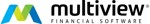
Best for: Healthcare CFOs looking for ERP software
Multiview Financials is an ERP developed, sold, and supported by Multiview Financial Software. This software is designed to help organizations of all sizes with various standard core accounting functions. These include general ledger, accounts payable, accounts receivable, financial reporting, budgeting, and forecasting.
This ERP platform can accommodate business-specific functions, such as purchase orders, inventory management, workflow, and fixed asset accounting. The system also has an open API to interface with outside systems and seamlessly integrate into existing business operations.
Multiview ERP offers a variety of reporting options that allow businesses to customize their reports to meet their specific needs. As a result, businesses can use Multiview ERP to better understand their financial performance and make more informed decisions about the future of their company.

Features
- User-friendly interface
- Automatic matching of invoices and payments
- Historical data of past reconciliations
- Customizable reporting
- Security and compliance standards
Pros:
- Supports daily use across general ledger, accounts payable, accounts receivable, and asset management
- Provides customer support that helps with questions and tickets
- Offers implementation support and training
- Allows report customization and financial analysis
Cons:
- Requires many steps for file transfers, uploads, and some routine actions
- Feels click-heavy, with frequent tab switching during AP tasks
- Makes report creation and report changes hard for some teams
- Adds a learning curve due to terminology and system structure
Pricing: Pricing isn’t listed on their website
7. Blackline
.png?width=150&height=44&name=BlackLine_Logo%20(1).png)
Best for: Business that connect, automate, and report on their financial ecosystem
Blackline is a cloud-based solution that helps businesses manage account reconciliation, transaction matching, and journal entry management. It includes intercompany processing, approval workflows, open item tracking, audit trails, and regulatory compliance.
The application streamlines accountants' workflow by allowing them to manage multiple transactions simultaneously, track exceptions, and generate custom reports. Its task management feature allows managers to provide role-based access to employees, assign jobs, and measure progress within one software solution.

Features
- Match transactions and journal entries
- Assign deadlines and measure the progress of employees
- Cloud-based technology allows for real-time updates
- Custom report generation
Pros:
- Centralizes close activities and documentation in one place
- Automates reconciliations, matching, and some journal-related work
- Improves visibility into close status, tasks, and ownership
- Strengthens controls, approvals, and audit trail tracking
Cons:
- Requires upfront setup and user training before teams see value
- Takes time to configure certain modules, templates, and hierarchies
- Slows with very large datasets in some environments
- Adds cost through licensing tiers and paid add-ons
Pricing: Blackline pricing isn’t listed online, but sources note it’s a more expensive software option.
8. OneStream

Best for: Finance teams looking for financial close and consolidation
OneStream XF is a market-leading CPM 2.0 solution that allows businesses to streamline and simplify financial consolidation, planning, reporting, analytics, and financial data quality.
With OneStream XF's account reconciliation module, users can easily manage large volumes of transactions.
The built-in analytics provide a comprehensive view of your company’s financial health while helping you uncover trends and identify opportunities for improvement.

Features
- Drill-to-reconciliation
- Trial balance single-sourcing
- Risk-based reporting
- Intuitive user interface that makes navigation easy and efficient
- Security and audit controls that ensure data integrity and accuracy
Pros:
- Unifies close, consolidation, planning, and reporting in one platform
- Keeps Actuals, Forecast, and Budget aligned with a single data model and shared rules
- Improves month-end reconciliations with templates, attachments, approvals, and status visibility
- Connects to many data sources and ERPs while supporting tailored security and workflows
Cons:
- Requires significant setup, training, and change management before teams hit full speed
- Feels complex for new admins, often needing a developer mindset for rules and customization
- Takes time and money to implement, with some parallel integrations running slower than expected
Pricing: Pricing isn’t available on its website
9. FloQast
.png?width=175&height=100&name=floqast-logo%20(1).png)
Best for: Finance teams that want to leverage AI to automate accounting workflows
FloQast positions itself as an accounting transformation platform that uses AI agents to automate parts of record-to-report workflows. It groups its message around four areas: optimizing the close (standardizing processes and visibility), automating the close (reconciliations, matching, journal entry workflows, and variance or flux explanations), connected compliance (evidence collection, controls, approvals, and audit readiness), and integrated reporting (dashboards, status tracking, and consolidation across entities). It also references an integrations library, security and governance practices, and training or certification content for accounting teams.

Features:
- AI-assisted close workflow automation for reconciliations, follow-up, and related close tasks
- Close process checklists with task status tracking across entities and teams
- Automated evidence collection and connected compliance support for audit readiness
- Variance driver detection for flux explanations using transactional data
Pros:
- Centralizes month-end close tasks, reconciliations, and documentation in one place
- Uses checklists, reminders, and task assignments to support accountability and tracking
- Supports reconciliation workflows, including GL tie-outs and transaction matching for high-volume accounts
- Integrates with Excel and selected ERPs or storage tools to support supporting docs and updates
Cons:
- Shows lag or slow refresh when many users work in the platform at the same time
- Requires time for setup, customization, and workflow configuration before steady use
- Limits self-serve changes for some users and relies on administrators for updates
- Needs more flexibility in dashboards, recurring items, and certain reporting or analytics views
Pricing: Pricing isn’t available on its website.
10. Numeric

Best for: FP&A teams looking for AI powered close automation
Numeric is an accounting AI platform that supports record-to-report work in a central workspace. It brings close management, reconciliations, reporting, flux analysis, transaction monitoring, and cash management into one system. Teams can connect ERP and bank data, upload supporting files, track close tasks, match transactions, generate variance commentary, and monitor exceptions with audit logging and collaboration tools.

Features:
- Close checklist for organizing month-end tasks and tracking close progress
- Account reconciliation with materiality thresholds and linked supporting work papers
- Cash matching for matching bank and cash transactions using automated rules
- Journal entry automation for creating and posting entries tied to unmatched transactions
- Bank integrations for centralizing bank data and viewing cash positions
- Flux analysis for building flux reports by revenue accounts, OpEx, or department
Pros:
- Supports variance analysis with configurable reporting levels, including vendor and customer views
- Integrates with NetSuite and syncs ERP transactions for close work, reporting, and flux tasks
- Centralizes month-end close work such as checklists, reconciliations, recurring journals, and supporting documentation
- Tracks close status with ownership, due dates, filters, and timeline comparisons across periods
Cons:
- Needs additional ERP field syncing for more granular reporting, such as contract IDs or product codes
- Lacks workflow controls for bulk actions, including multi-entity task creation and mass task updates
- Offers limited administrative controls in some editions, including permission and feature access constraints
- Has occasional performance issues during heavy usage, including load times and website timeouts
Pricing:
- Essentials: $30/month/user
- Growth: Custom
- Enterprise: Custom
11. Adra by Trintech
.png?width=220&height=109&name=Adra-Logo-Logo-Color%20(1).png)
Best for: Mid-sized organizations looking for financial close automation software
Adra by Trintech provides financial close automation software focused on reconciliation, transaction matching, intercompany accounting, journal entry workflows, and close task management. Its platforms are designed to centralize reconciliation and close activity that often sits across spreadsheets, ERPs, and disconnected tools. Trintech supports integration with common ERP systems so finance teams can connect transactional data, reconciliation work, approvals, and reporting within a structured environment.

Features:
- Multi-way transaction matching and transaction management
- Balance sheet reconciliations with supporting documentation
- Financial close task management with workflow tracking
- Journal entry workflows and approvals
- Real-time insights and analytics for close status and exceptions
Pros:
- Automates month-end close processes, including account reconciliations, transaction matching, and task management
- Centralizes reconciliation work with supporting documentation, approval rights, and audit-trail sign-off history
- Provides account-level oversight with homepage views of balances, reconciliation status, and change notifications
- Standardizes close responsibilities by assigning accounts, tasks, and owners across teams and entities
Cons:
- Can feel slow or laggy with large reconciliations, high data volumes, or busy periods, including timeouts and delayed updates
- Reporting can be rigid, with standard reports that compress data into limited fields and limited formatting options
- Task Manager can feel complex for some users and needs tighter connections with Balancer and reconciliation workflows
- Help and documentation can be hard to locate, and some users rely on support or manuals to complete adjustments and configuration changes
Pricing: Pricing isn’t available on its website
12. HighRadius

Best for: Enterprise finance teams that want one platform for Order-to-Cash, Treasury, and Record-to-Report workflows
HighRadius is an agentic AI platform that brings together Order-to-Cash, Close & Reconciliation, Consolidation & Reporting, Accounts Payable, B2B Payments, and Treasury & Risk in one system, with AI agents tied to operational KPIs. It also supports integrations across ERPs and finance tools to connect transactional data, reconciliation work, and reporting.

Features:
- Order-to-cash automation for invoicing, collections, and cash application
- Financial close task management with ownership and status tracking
- Balance sheet reconciliation with supporting documentation and approvals
- Daily revenue reconciliation for identifying timing and posting differences
- Intercompany accounting management for matching and clearing balances
- Financial consolidation and reporting across entities and periods
Pros:
- Enables customer self-service for invoice access and payments through a customer portal
- Automates correspondence tracking at the customer level with shared visibility across the team
- Provides dashboards, reports, and research tools that are easy to find, navigate, and use
- Delivers strong cash application auto-matching with exception handling and workflow support
- Integrates with ERPs and banking/payment systems for invoice sync and payment processing
Cons:
- Requires vendor support for advanced reporting and configuration changes, which can add cost
- Adds complexity during onboarding due to many configuration options and security role setup
Pricing: Pricing isn’t available on its website
13. Vena

Best for: Finance teams that want Excel-native close management
Vena is a financial close management platform built around a native Excel interface. It consolidates data into a central database, supports structured workflows for approvals and close tasks, and helps teams manage month-end activities like consolidations, reconciliations, and tax provisioning with clearer visibility and version control.

Features:
- Excel-native close management interface for structured workflows
- Account reconciliation templates and checklists with review tracking
- Financial consolidation and eliminations across entities
- Month-end tax provisioning support and documentation
- Audit compliance, traceability, and change history
Pros:
- Centralizes reporting in one place
- Provides strong audit trail controls
- Streamlines workflows and approvals
- Integrates smoothly with accounting systems
- Offers responsive customer support
Cons:
- Works poorly for Mac users
- Requires effort for template automation
- Needs expert resources to calibrate
- Loads slowly with large models
Pricing: Pricing isn’t listed on its website
Features to look for in account reconciliation software
Not all reconciliation tools solve the same problems. The right platform should reduce manual effort, tighten controls, and make the close easier to manage as your business grows. When evaluating account reconciliation software, look for features that support accuracy, visibility, and scalability across your finance processes.
Key features to look for include:
- ERP and bank integrations: Connects directly to your general ledger, bank feeds, and source systems to reduce manual imports and data gaps.
- Automated transaction matching: Matches high-volume transactions using rules or logic to minimize manual reconciliation work.
- Reporting and audit trails: Maintains clear documentation, approvals, and change history so reviewers and auditors can easily follow the trail.
- Workflow and task management: Tracks ownership, due dates, and status for each reconciliation to keep the close moving on schedule.
- Materiality thresholds and controls: Flags exceptions based on defined rules so teams focus attention on what actually matters.
- Cloud-based access: Supports secure, real-time collaboration across teams and locations without version control issues.
- Security and permissions: Applies role-based access and controls to protect sensitive financial data.
- Scalability and performance: Handles growing transaction volume, additional entities, and more complex structures without slowing down.
Together, these features help finance teams close faster, reduce risk, and maintain confidence in their numbers.
Benefits of using account reconciliation software
Some of the top benefits of using account reconciliation software include:
AI capabilities
Finance teams use AI because it turns slow, manual reconciliation work into faster, cleaner decision-making.
AI is also becoming a default capability inside finance workflows. Deloitte’s Finance Trends 2026 research reports 63% of finance leaders are actively using AI, which supports the idea that AI-powered reconciliation is becoming more important with finance teams .
Automation and streamlining
Account reconciliation software eliminates manual processes and streamlines repetitive, tedious tasks. That matters because manual, spreadsheet-heavy processes create real cleanup work. A Dartmouth Tuck study auditing operational spreadsheets found confirmed errors in 31% of flagged issues, with measured formula cell error rates around 0.8% to 1.8%. Less manual handling means fewer chances to introduce these kinds of errors and fewer late-close surprises.
Business owners can save significant amounts of time while ensuring the accuracy of all their fiscal data, including bank data.
Reporting accuracy
Account reconciliation software helps to ensure data accuracy and the reliability of reports by providing a comprehensive overview of all transactions. This can help businesses identify any discrepancies in their accounts and resolve them quickly.
Additionally, account reconciliation software can provide real-time insights into cash flow, enabling business owners to make better-informed financial decisions.
Scalability
Account reconciliation software helps you scale by keeping reconciliation work manageable as your business grows. When you add more bank accounts, customers, vendors, transactions, or legal entities, reconciliations can quickly become harder to track and review.
Reconciliation software keeps the process structured by standardizing workflows, tracking ownership, and organizing supporting documentation, so growth does not turn into longer closes or last-minute balance issues.
Collaboration
Account reconciliation software makes collaboration easier by giving your team one shared place to assign owners, track status, and store supporting documents, so work stops living in scattered spreadsheets and inbox threads. That reduces duplicate follow-ups, missed handoffs, and “who has the latest file” confusion.
McKinsey estimates that, when implemented well, social and collaboration technologies can raise knowledge worker productivity by 20% to 25%
Use the best account reconciliation software
Account reconciliation software is a must-have for businesses of all sizes. It helps you track expenses, income, and other financial data to keep your business finances in order.
You’ll want to work with Cube if you’re looking for an account reconciliation solution that:
- Works within your spreadsheets
- Provides next-level financial intelligence
- Allows for collaboration and sharing across departments
- Streamlines manual data entry and reduces errors
- Automates and actualizes with the click of a button
- Supports the rest of your accounting and FP&A needs
While this all sounds great, the best way to learn about Cube is to see it in action.
Schedule a demo today for a personalized look at how Cube can support your FP&A and accounting needs.



.png)








.png)

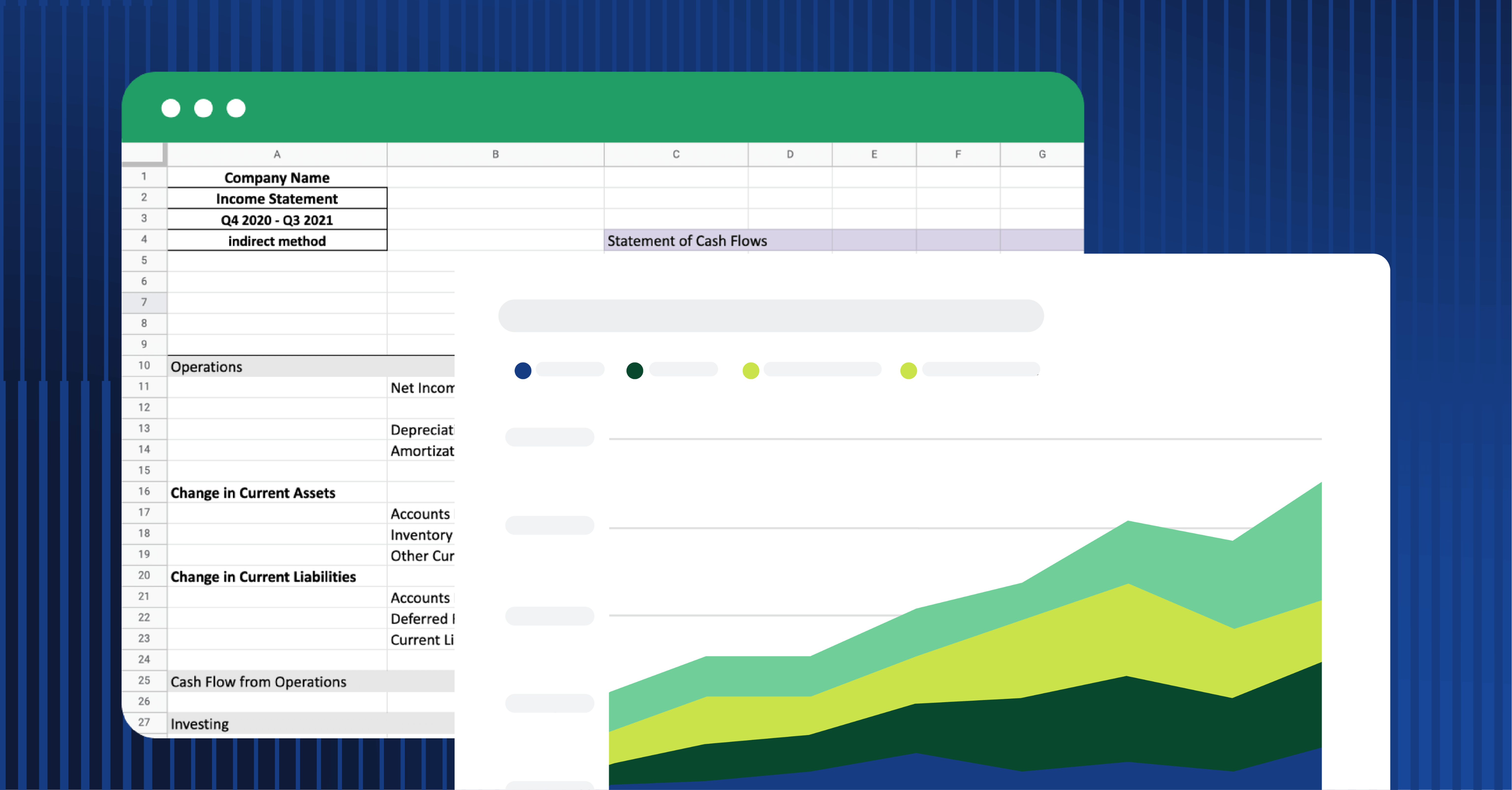





.png?width=150&height=75&name=xero-logo%20(1).png)






.png?width=175&height=100&name=floqast-logo%20(1).png)



.png?width=220&height=109&name=Adra-Logo-Logo-Color%20(1).png)






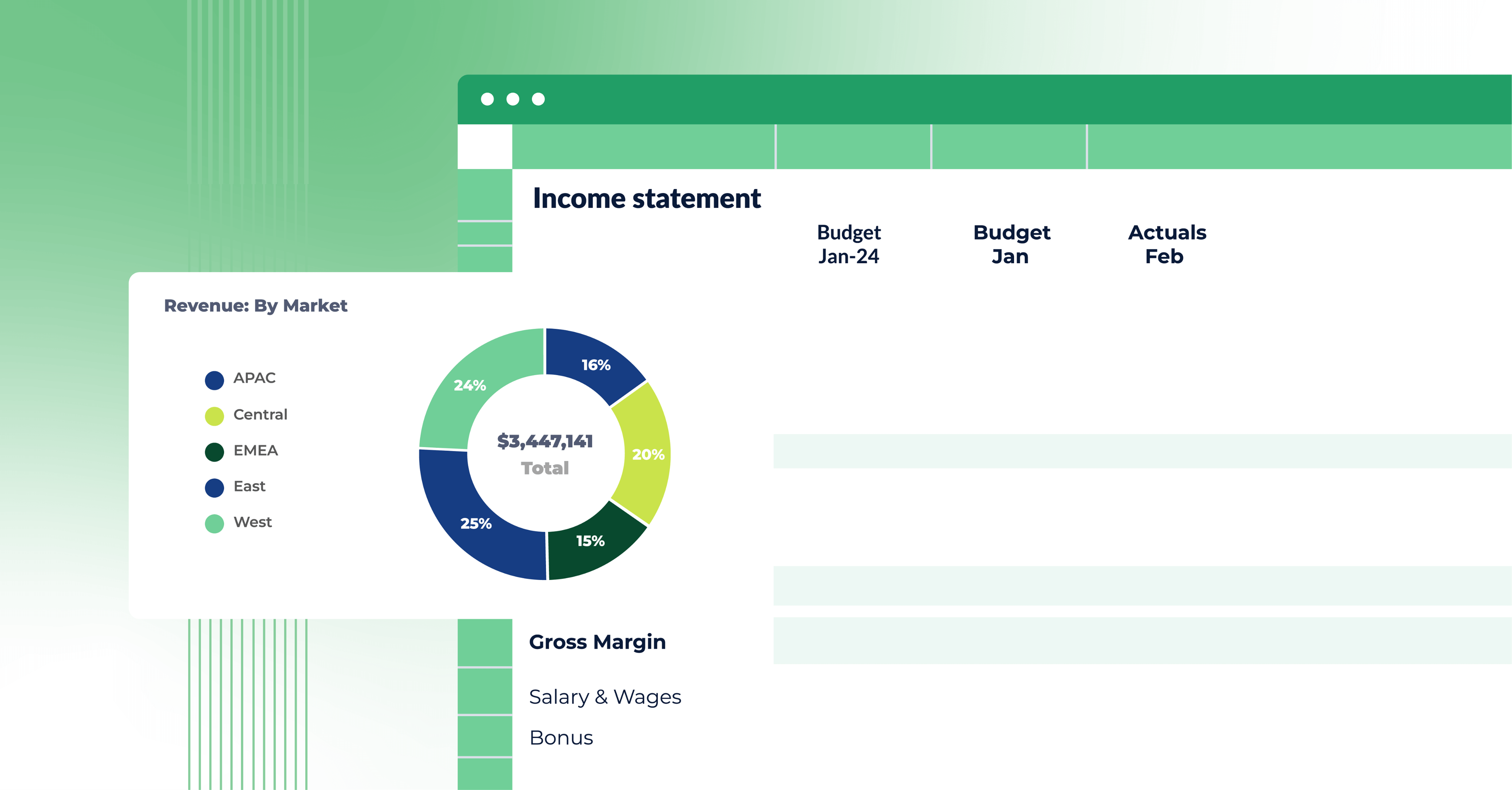
![14 of the best financial close software tools [2026 review]](https://www.cubesoftware.com/hubfs/Cube%20website%20-%202026/Blog%20Post%20-%20Featured%20Images/Featured%20-%20Pie%20Dashboard.png)