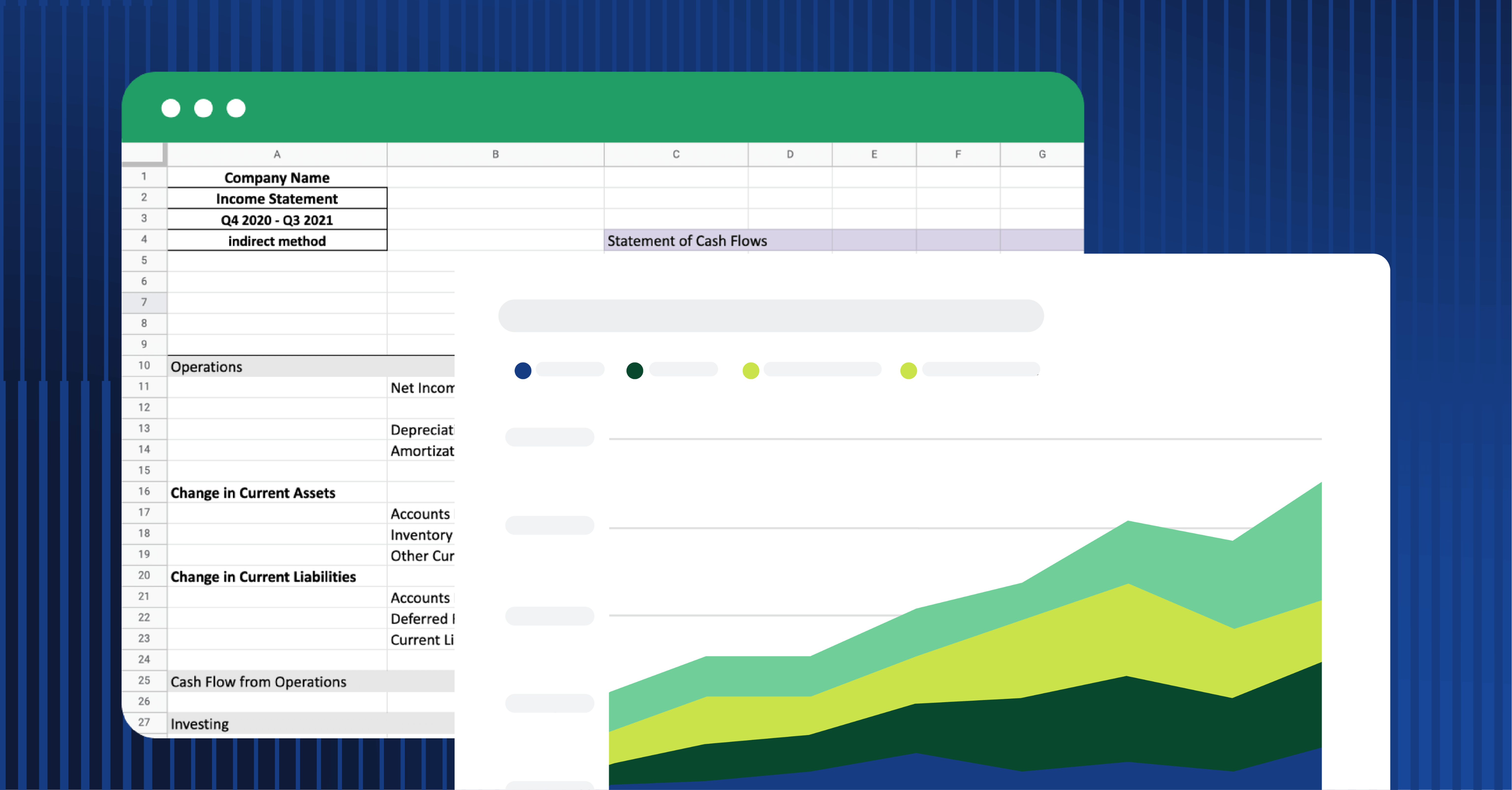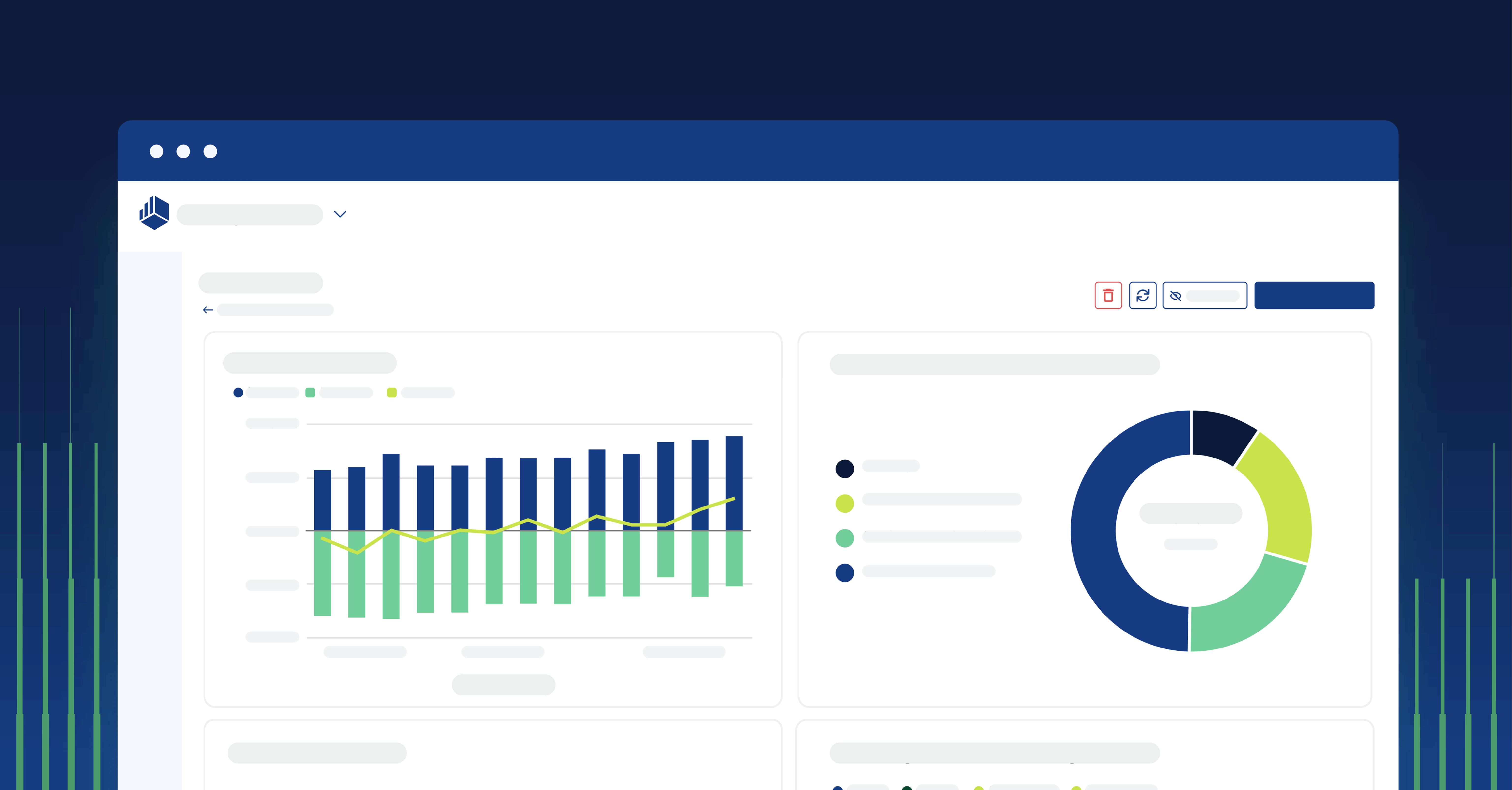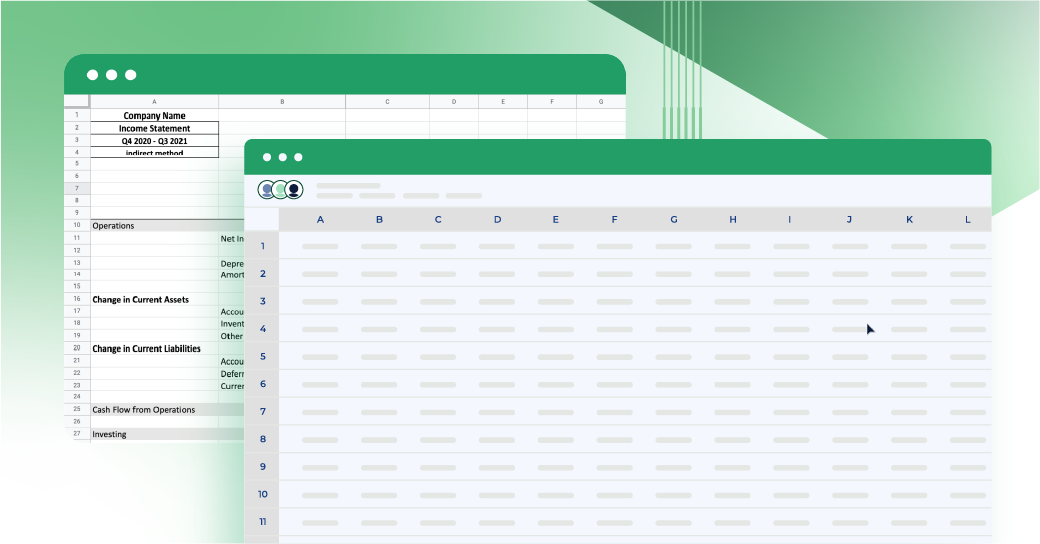Key takeaways on capacity planning software
- Capacity planning software provides managers with real-time visibility into resource management, helping prevent burnout and underutilization
- Capacity and resource planning software can help companies scale efficiently by using data-driven insights to align project demand with available skills and capacity
- The best capacity planning software supports the accurate forecasting of future workloads using historical data so managers can plan ahead
The importance of strategic capacity planning
Capacity planning is a strategic process used to determine the resources (such as manpower, equipment, and facilities) required to meet future workload demands. The primary goal of capacity planning is to ensure that these resources are available at the right time and in the right quantity to meet the needs of the business while maintaining cost efficiency.
Capacity planning is a key tool for FP&A leaders, helping to ensure efficient resource allocation that's aligned with strategic goals. It balances the size of your team and the amount of work they need to do, helps you avoid overspending, and identifies opportunities for growth. It also prevents misallocation of funds and operational inefficiencies, protecting your company’s bottom line, and offers a structured approach to budget alignment, which is crucial for operational and financial health.
Moreover, capacity planning improves your project management and decision-making. With clear data on the financial implications of each choice, you can conduct strategic resource allocation, mitigate risks, and leverage new opportunities for financial advancement. For FP&A teams, capacity planning is about leading with informed decisions that drive your business forward efficiently.
What is capacity planning software?
Many businesses use capacity planning software to assist in the process. A capacity planning tool gives you the insights and flexibility to make quick, well-informed decisions about resource allocation, business budgeting, allowing your financial strategy to stay adaptable and grow with your needs.

Benefits of capacity planning tools
Efficient resource allocation is critical for financial success, and capacity planning software is a game-changer for FP&A leaders seeking that efficiency.
It's not just about having the right resource management tools—it's about the transformative impact these tools have on financial planning and operational execution. From boosting forecasting precision to fostering collaboration, the advantages of leveraging this software extend across a business.
Here are some of the specific benefits that make capacity planning software an indispensable asset:
1. Enhanced forecasting accuracy
The best capacity planning tools provide FP&A leaders with detailed data for precise forecasts such as revenue and sales forecast. They allow for better anticipation of financial needs and the planning of revenue streams, resulting in stronger financial performance and informed planning decisions.
This level of detail extends beyond traditional forecasting, integrating variables such as market trends and seasonality to provide a multifaceted view of potential future scenarios.
2. Streamlined operations
The software identifies opportunities to reduce overhead, allowing operations to run leaner without compromising output. This streamlining results in significant cost savings, allowing for the reallocation of funds to drive growth and improve operational efficiency.
Streamlining also frees up valuable time for finance teams, enabling them to focus on strategic tasks rather than get bogged down by routine operational bottlenecks.
3. Thoughtful budget allocation and investment
With its robust analytical capabilities, resource capacity planning software assists in smarter budget allocation and resource planning. It helps in directing funds to areas with the highest strategic impact, supporting wiser capital investments and eliminating wasteful spending.
Plus, by providing scenario analysis, it equips leaders with the foresight to allocate budgets in a way that maximizes impact and supports long-term strategic objectives.
4. Improved collaboration
By offering a unified view of financial and operational data, the software enhances collaboration and project scheduling across different departments. This ensures that all team members are working with the same information, aligning their efforts with the wider financial strategy and contributing to a more integrated approach to achieving company goals.
Such integration fosters a culture of transparency and shared responsibility, which is essential in driving company-wide success.
5. Dynamic adaptability to market changes
In fast-paced markets, the ability to quickly adapt to changes is crucial. A robust resource management tool allows businesses to respond swiftly to market demands or changes in supply chain dynamics, ensuring financial plans remain relevant. This adaptability extends to real-time adjustments in resource allocation, enabling companies to maintain operational efficiency and competitiveness despite external fluctuations.
Capacity planning software helps businesses adapt more quickly, providing a clear view of current resource capacity and future availability. When market factors change, they can easily reallocate resources and adjust timelines.
6. Optimized workforce management
The top capacity planning tools often include features for workforce planning, enabling more effective project management of labor costs and productivity. By matching workforce levels to the demands of the business, finance leaders can optimize labor spend, improve resource planning, and boost their bottom line.
Such tools can also contribute to employee satisfaction by ensuring workloads are balanced and resources are fully utilized without being overextended.
7. Data-driven decision making
Capacity planning software enhances data-driven decision making by consolidating resource, project, and demand data into a single source of truth. Features such as real-time capacity tracking, scenario modeling, and the software's analytics and reporting capabilities empower FP&A leaders with data-driven insights, enabling more informed decision-making.
This translates into financial strategies that are based on solid data rather than intuition. The ability to visualize data through interactive dashboards and reports simplifies complex information, making it actionable for financial leaders looking to drive their organization's strategic direction.
8. Sustainability and growth
Effective capacity planning contributes to the sustainability of business operations by ensuring that growth is managed within the constraints of available resources. It enables the identification of when to scale operations up or down, resulting in more sustainable growth trajectories.
This strategic management of growth not only protects the business from resource overstretch but also ensures that expansions are strategically timed and based on accurate projections.
Key features of effective capacity planning software
For FP&A leaders, capacity planning software is not just about managing the numbers; it's about having a suite of tools that provide clarity and insight for strategic project management. Let's explore the key features and functionalities that make this software a vital part of the financial planning and analysis process.
1. Demand forecasting
Demand forecasting tools use advanced algorithms to analyze historical data and identify patterns and trends so people can make data-driven decisions about resource allocation.
A key feature of the best capacity planning tools is their ability to accurately predict future capacity needs and enhance project management. They help balance demand and supply to prevent over or under allocation. Through demand forecasting, FP&A professionals and project managers can anticipate the resources required to meet business objectives, ensuring that you're prepared for growth without overcommitting resources.
2. Scenario planning
Scenario planning is an important process for companies that want to implement effective capacity planning. It helps choose the best course of action and mitigate risk.
Capacity planning software enables scenario planning, allowing you to prepare for multiple financial outcomes. This means you can model various business scenarios, assess potential impacts on your finances, and make contingency plans. This forward-looking approach helps you mitigate risks, plan future projects, and empowers you with the agility to navigate financial uncertainties.
3. Resource utilization tracking
Effective resource management is critical, and resource capacity planning software helps you understand your current resource utilization. It provides detailed tracking and reporting on how resources are currently used, helping to identify underutilization or bottlenecks. The best software enables you to do this in real-time, allowing you to make adjustments immediately.
This insight is crucial for maximizing the efficiency of your existing assets before considering additional investments. Tracking resource utilization also helps you forecast effectively for future similar projects.
4. Integration capabilities
To create a cohesive financial plan, integrating disparate data sources is crucial. Resource management software often comes with the ability to consolidate financial data from various systems, like ERPs and CRMs.
This integration creates a single source of truth, streamlining the planning process and improving accuracy across financial operations. If your team needs to build custom solutions, check that the software you choose provides an application programming interface (API) that enables users to build their own workflows and processes.
5. Real-time visibility and reporting
The best capacity planning tools offer real-time visibility into resources and performance metrics. This enables FP&A leaders to make swift decisions based on current data, rather than waiting for end-of-period reports.
Real-time reporting can highlight issues as they arise, allowing for immediate course correction and ensuring that resource allocation aligns with dynamic project requirements. Choose a software that lets you build custom interactive reports that you can immediately share with key stakeholders whenever you need.
6. Customizable dashboards
Dashboards provide insights at a glance. It’s how you can track capacity planning metrics your organization needs, such as utilization rates, schedule hours, billable hours vs nonbillable hours, and total capacity level.
Customization is key for FP&A tools to meet the unique requirements of your business. Capacity planning software with customizable dashboards allows users to focus on the metrics that matter most to their role and objectives. These personalized views can enhance user engagement with the system and improve the relevance of insights drawn from the data.
7. Workflow automation
Workflow automation is a significant feature that can save time and reduce errors in financial planning and resource scheduling processes. By automating routine tasks, the software can help ensure consistency in data handling and free up human resources for more strategic, high-value activities.
It also helps in standardizing processes across departments, contributing to overall operational efficiency.
1. Cube

Best for: Medium to large enterprises that need a capacity planning tool for their financial planning and analysis team
Cube is a cloud-based FP&A platform that helps companies hit their numbers without having to sacrifice their spreadsheets. It connects to your ERP, CRM, and other systems to pull in live data, so every forecast, headcount plan, and budget update reflects what’s happening across your business.
Cube’s built-in AI helps automate manual inputs, flag unexpected variances, and speed up decision-making by turning complex models into easy-to-understand visuals. Teams can run “what-if” scenarios for things like shifting sales targets, delaying hiring, or adjusting inventory plans, and keep everyone aligned around a shared source of truth.
FP&A teams already know and love spreadsheets. Cube simplifies many of the headaches of the often challenging planning process, like collecting actuals from other departments or checking and verifying that your numbers are correct, and lets teams turn their complicated budgeting process into a lean operation. Users gain access to all the benefits of a robust FP&A tool, including scenario analysis, data consolidation, and multi-currency support, within Excel and Google Sheets.

Key features:
- Live capacity forecasting: Pull real-time data from your ERP, CRM, or HR system directly into Excel or Google Sheets to forecast capacity in one place
- Scenario planning: Test different business scenarios—like shifting scheduled hours, billable hours, and hiring new staff—to see how they impact your operational and financial plans
- AI-powered variance detection: Automatically flag when plans go off track so you can adjust faster
- Plan vs. actuals tracking: Compare what was planned versus what actually happened, broken down by department, region, or timeframe
- Automated reporting: Eliminate manual updates by syncing live data into reports, dashboards, and spreadsheets your team already uses
- Multi-scenario analysis: Model multiple versions of a plan side-by-side to choose the most realistic or profitable path forward
- Custom dashboards: Create drag-and-drop dashboards to track key metrics, including utilization rates, inventory levels, and budgets
- Spreadsheet-native workflow: Use Cube inside Excel and Google Sheets so you don’t have to switch tools or rebuild reports
- Role-based access controls: Manage who can view or edit sensitive data while keeping collaboration easy across teams
Pricing: Cube offers customized pricing to fit every company’s unique needs. Get a quote on the website.
Get your free demo.

2. Scoro

Best for: Mid-sized consultancies and professional service firms looking for software that integrates resource planning, project management, and CRM functionalities.
Scoro’s professional services automation software supports businesses, such as agencies and consultancies, in managing resources, projects, and finances on a single platform, providing visibility into their operations. Scoro’s resource planning platform helps users to forecast resource needs, get a high-level view of capacity, and optimize capacity utilization. Users can balance workloads and address over- or underutilization before it occurs.
Scoro integrates with various platforms, including time management, accounting, marketing, and payments tools such as Slack, Xero Accounting, Stripe, and HubSpot.

Key features:
- Understand capacity: Track resource allocation across the organization
- Book resources: Forecast resource needs for current and new projects
- Distribute work: Monitor team capacity and plan workload according to availability
- Autofill timesheets: Prefill timesheets with to-do lists for each person
Pricing:
- Core: $19.90/user/month
- Growth: $32.90/user/month
- Performance: $42.90/user/month
- Enterprise: Custom pricing
3. ResourceGuru

Best for: Agencies, IT and consulting firms managing people with specialized skills across multiple projects
ResourceGuru is a resource management software for allocating resources, managing workloads, and tracking work progress. It offers a single platform for building and maintaining a resource pool that includes people, equipment, meeting rooms, and other business assets.
ResourceGuru’s capacity planning tool provides an overview of availability across the entire organization's teams. Users can identify under-capacity early, make data-driven decisions using utilization reports, and establish an approval workflow for specialized professionals, ensuring they are always available for high-priority work.
The platform integrates with calendar tools like Google Calendar and also provides a Zapier integration platform for users to connect with other tools such as Slack, Zoom, and Excel.

Key features:
- Filters: Use custom fields to view capacity by department, skills, and location over weeks or months
- Reports: Monitor utilization to make data-driven decisions on staffing levels
- Tracking: Track sick time and vacation leaves to see how staff absence affects capacity
- Approval workflow: Effectively manage team members’ assign to projects
Pricing:
- Grasshopper plan: $4.16/user/month
- Blackbelt plan: $6.65/user/month
- Master plan: $10/user/month
4. Ganttic

Best for: Larger organizations with complex resource types (machinery, vehicles, rooms) that need a centralized, capacity planning tool
Ganttic’s resource planning software enables organizations to manage project portfolios and plan resources. The platform provides a workflow of all business projects, tasks, and resources, enabling users to visualize their resource management strategy and make adjustments where necessary.
Ganttic’s capacity planning tool provides real-time visuals of team workload, featuring visual capacity heatmaps that display over- and under-utilization at a glance. Users can also track utilization to forecast future projects and build capacity planning reports for in-depth analysis of utilization. Ganttic also provides an API for users to build custom solutions.

Key features:
- Real-time visuals: Get a high-level overview of team workload in real time to spot peak periods and bottlenecks
- Utilization tracking: Forecast future projects and eliminate capacity waste
- Reports: Automate reporting, build, share, and collaborate on capacity planning reports
- Resource planning pool: Use a centralized planning platform to manage the organization’s resources
Pricing:
- 10 resources: $0
- 20 resources: $25/month
- 50 resources: $59/month
- 150 resources: $149/month
- 250 resources: $229/month
- 500 resources: $379/month
- 1000 resources: $599/month
- 1500 resources: $790/month
- More resources: Custom pricing
5. Smartsheet

Best for: Large enterprises that need an AI-powered integrated resource management platform to manage capacity across teams and divisions
Smartsheet is an enterprise-grade work management software that supports project management, event management, and product development. The software enables multiple teams to collaborate on a single platform, automate their workflows, and leverage AI-driven data insights.
Smartsheet’s resource management platform enables businesses to allocate resources effectively and make informed, data-driven decisions. Users can centralize their view of availability to see what people are working on and who is available, and balance team workloads.
The platform integrates with workflow automation, collaboration and governance software such as Zapier, Microsoft Defender, Miro, and Jira.

Key features:
- Time tracking: Improve project estimates by tracking team work hours
- Forecast hiring: Proactively forecast staffing needs and make strategic hiring decisions
- Workload tracking: Strengthen team performance by monitoring workloads to manage availability and over-allocation
- Work insights: Make data-driven decisions with auto-generated visualizations that reveal data trends
Pricing:
- Pro: $9/user/month
- Business: $19/user/month
- Enterprise: Custom pricing
- Advanced work management: Custom pricing
6. Monday.com

Best for: Small teams that want a workspace tool where for simple capacity planning and workflow management
Monday.com is a workspace platform that supports remote work teams. The software offers four core products, a CRM for revenue teams, an AI-powered work management platform, a development platform for technical teams, and customer service software. While it doesn’t have a dedicated capacity planning platform; however, small teams can utilize it to create customized boards that track team availability and project timelines. It offers drag-and-drop simplicity and workflow automation, helping with workload management.
Monday.com integrates with various systems, including collaboration tools, sales and marketing platforms, and enterprise systems such as Slack, Salesforce, Jira, and Google Drive.
Key features:
- Automation: Leverage automation capabilities to streamline repetitive tasks
- Dashboard and reporting: Create customizable dashboards to visualize data and generate reports
- Integrations: Integrate the platform with other tools
- Project management: Use visual tools like Gantt charts and Kanban to plan and track projects
Pricing:
- Free: $0/user/month
- Basic: $9/user/month
- Standard: $12/user/month
- Pro: $19/user/month
- Enterprise: Custom pricing
7. Kantata

Best for: Professional services organizations that need an AI-optimized resource optimization tool for building capacity planning scenarios
Kantata’s professional service cloud is purpose-built for professional service businesses. It gives users visibility and governance over resource planning, enabling them to monitor project and portfolio health, forecast required roles, and make data-driven staffing decisions.
Kantata’s capacity planning and optimization platform enables businesses to manage their workforce. Users can track resource and skills availability, improve utilization, share resources across global teams, and facilitate handoffs between project and resource management. It provides prebuilt connectors with platforms like Oracle NetSuite, Slack, SAP, and QuickBooks. It also has an API for automating workflows, compliance, and data flows.

Key features:
- Cross-project scheduling: Customize planning to suit the size and scope of a team or project, and view availability across projects
- Resourcing dashboard: Filter staff requests by project, skill, or role to hit billable utilization goals
- Scheduled data exporter: Export data from Kantata to any data warehouse, business intelligence tool, or external systems
- Staff optimizer: Create staffing scenarios across multiple projects and evaluate resource plans
Pricing: Not available on the website, but online sources reveal that Kantata offers custom pricing per user per month
8. Float

Best for: Creative teams, studios, and agencies that manage part-time and full-time staff with varied schedules
Float resource management software offers an all-in-one live view of cost, billable rates, capacity, and utilization. Businesses can use the platform to monitor their budget and capacity while scheduling work and see the impact on profitability in real-time.
The software’s capacity planning platform enables businesses to track team availability and capacity, including time off and vacations, to prevent overbooking of team members. It also supports customized team setups, allowing users to find the right person for a job using filtered searches.
Float lets users import projects, sync calendar events, and get notifications through integration with platforms like Outlook Calendar, Slack, Trello, and Hubspot.

Key features:
- Capacity tracking: Keep workloads balanced with a live view of utilization indicators and over-capacity alerts
- Availability settings: Maintain a database of working hours and days to allocate people when available
- Time off management: Use approval workflows, auto-assigned regional holidays, and custom policies to simplify leave management
- Customized team settings: Add custom default costs and bill rates with tags for seniority, skills, and locations to standardize roles
Pricing:
- Starter: $6/user/month
- Pro: $10/user/month
- Enterprise: Custom pricing
9. Runn

Best for: Project-based teams that need real-time visibility into availability and workload, and want to align financial forecasting with resource capacity planning
Runn resource management software enables project managers to assign the right people to the right jobs using resource scheduling, capacity management, project planning, and forecasting tools. Users can forecast financials, projects, and capacity.
Runn’s capacity management platform provides users with a single, shared view of team workload, offering visibility into project pipelines and how projects impact team availability. Users can also track utilisation trends, assign roles, and set custom work hours for team members.
The software’s integration and API let users build custom workflows. It integrates with project management, time tracking, and human resource platforms such as BambooHR, Clockify, and Workday.

Key features:
- Balance workloads: Maintain a view of resources in the short and long term, and identify utilisation trends
- Custom work hours: Customize each person’s availability by work hours and work days to effectively manage time
- Time off and holidays management: Avoid time off and holiday clashes with full visibility of everyone’s availability
- Live insights: Get insights into each person’s workload, utilisation, and revenue
Pricing:
- Starter: $10/user/month
- Professional: $14/user/month
- Premium: Custom pricing
10. Wrike

Best for: Technical teams looking to build a custom resource planning and management platform using a work management software API
Wrike is a centralized work management software that enables businesses to streamline workflows. Teams can build, connect, and automate their processes using tools such as customizable workspaces, approval workflows, and Gantt charts to visualize project progress.
This project resource planning platform helps businesses plan, schedule, and allocate resources, such as people, to optimize project delivery times while staying on budget. Users can generate custom reports to gain insights into team utilization and time spent on each project.
Wrike provides prebuilt integrations with file storage, business intelligence and communication platforms such as Google Drive, Slack and PowerBI.

Key features:
- Resource planning: Estimate project resource needs and ensure high-priority projects have enough resource coverage
- Optimize team workload: Assign backlogged tasks based on availability and skills
- Time tracking: Track how much time people spend on tasks and projects
- Reports: Use prebuilt reports to monitor team utilization, work hours, and finances to identify areas of improvement
Pricing:
- Free: $0/user/month
- Team: $10/user/month
- Business: $25/user/month
- Enterprise: Custom pricing
- Pinnacle: Custom pricing
11. Miro

Best for: Small teams that want a simple visual tool for early-stage capacity planning
Miro is an AI-powered collaboration platform that enables teams to brainstorm and work together on projects. Users can build custom AI shortcuts to automate repetitive tasks, map out workflows using interactive diagrams, and integrate other project tools they work with.
Teams can use Miro for basic capacity planning, leveraging its visualization capabilities to map out timelines and team workloads. They can also create custom workflows for each team member and monitor progress. The platform integrates with data visualization, task tracking, communication, and project management solutions like Slack, Jira, GitHub, Confluence and ServiceNow.

Key features:
- Docs: Transform Miro boards into professional documentation to create summaries of plans, briefs, and meetings
- Tables: Keep teams on track using tables for timeline planning and progress monitoring
- Diagramming: Visualize complex processes and system designs
- Slides: Create interactive slide shows to present ideas, workflows, and strategy
Pricing:
- Free: $0/user/month
- Starter: $8/user/month
- Business: $16/user/month
- Enterprise: Custom pricing
Pitfalls to avoid when selecting capacity planning tools
Choosing the right capacity planning tool is a critical decision for FP&A leaders, and it's easy to get caught up in the array of options. However, there are common missteps that you should be wary of to ensure that your chosen solution truly aligns with your organization’s needs.
1. Overlooking customization options
One size does not fit all when it comes to resource planning software. Avoid solutions that offer little to no customization, as they may not align with your unique business processes and task management. Ensure the software can be tailored to fit the specific demands of your organization to get the most value from your investment.
2. Neglecting user-friendliness and accessibility
If the software isn't user-friendly, it won't be used to its full potential. An accessible and intuitive interface is crucial to ensure your team members can adopt the project management tool effectively.
Don't overlook the importance of a good user experience—your staff's ability to use the software comfortably will greatly impact its success. You can check out software reviews on sites like G2 and Capterra to determine whether the software is user-friendly. Getting a demo from the website also works.
3. Underestimating the need for scalability
The capacity planning tool you choose should grow with your business. A software that adapts to your expanding team, data complexity, or forecasting needs will save you money and time. Neglecting scalability can lead to costly upgrades or the need to switch systems down the line. It also means putting your team through another learning curve and convincing them to adopt a new software.
Project managers should look for software that can accommodate an increasing number of users, more complex data sets, and more intricate planning scenarios.
4. Ignoring the track record and reliability of the software provider
Finally, the credibility of the capacity planning software provider is paramount. Opt for providers with a proven track record of reliability and continuous support.
Start with their website, check how standard the product and its offerings look. Check factors like how long they’ve been in operation, the number of customers, and case studies on how they’ve helped clients. Checking reviews, testimonials, and case studies can provide insight into the provider’s performance and the long-term viability of the software.
Steps to effectively implement capacity and resource planning software
Successfully integrating a capacity planning tool into your business requires a strategic approach. Here’s how FP&A leaders and project managers can steer clear of common implementation pitfalls and set their teams up for success.
1. Assess your company’s unique needs
Begin with a thorough assessment of your company's specific requirements. Understand the nuances of your financial planning processes to ensure that the software you select can address your current challenges and future goals.
It’s also important to evaluate your current tech stack, ERP, CRM, and data warehouses, and consider how the tool will integrate seamlessly with your current systems. Then, consider future goals such as team and project expansion to ensure you choose software that can scale with the business. A clear understanding of your company’s needs will help you build a list of potential software.
2. Involve stakeholders in the selection process
Once you have a list of software you believe can work for the organization, bring in stakeholders. Including key stakeholders in the decision-making process not only fosters buy-in but also ensures that the software meets the diverse needs of all users.
You can involve key stakeholders such as operations, finance, and project management teams to gather their pain points and what problems they need the software to solve. Encourage input from various departments to gain a holistic view of what features are most critical for your organization.
3. Plan for a seamless integration
A clear plan for integration is essential. Consider how the new capacity planning tool will interact with your existing tools and workflows, and map out key integration points such as data warehouses and finance software.
Work with an IT team early to find possible technical issues, create a data migration strategy, and set a realistic implementation timeline that reduces downtime and keeps day-to-day operations working smoothly.
Communicate your timeline with the software technical team and ensure they’re ready to assist with any integration needs. Anticipating potential issues and planning accordingly will minimize disruptions to your business operations during the transition.
4. Ensure adequate training and support
It’s important to avoid overwhelming your team with having to adapt a new software. Post-implementation, sufficient training and support are vital to ensure your team can effectively use the new software.
Tailor training to fit different user roles as finance, resource management and project teams may use the software differently. Use a combination of hands-on sessions and role-specific tutorials to ensure effective adoption.
Project managers should also choose a provider that offers comprehensive training materials and ongoing support to resolve any issues quickly, ensuring a smooth adoption curve and long-term success.
Optimize your resources with the right capacity planning software
Smart scaling through strategic capacity planning is not just a luxury but a necessity in the current business climate. The right capacity planning tool is essential for future-proofing your business, providing the agility and insight needed to navigate a rapidly changing economic landscape.
Want to learn how Cube can help your team members do just that and more?
Request a free demo today.



.png)








.png)
.png)