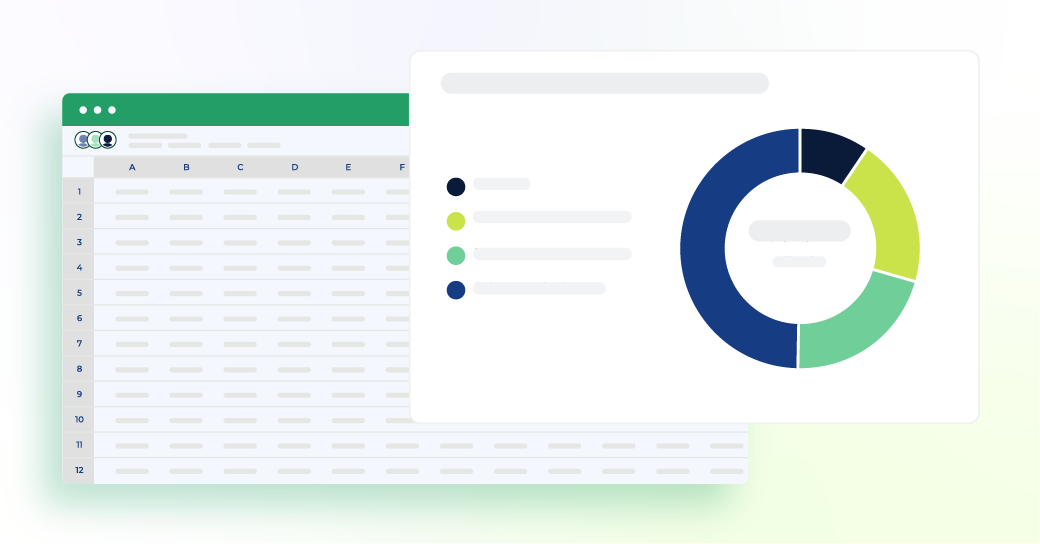What is FP&A software?
Financial planning and analysis (FP&A) software is a type of financial management tool that helps businesses plan, monitor, and optimize their financial performance. These tools support budgeting, forecasting, scenario planning, reporting, and strategic analysis, all in one platform.
FP&A software automates the time-consuming tasks like collecting, consolidating, and verifying financial data, so finance teams can spend less time updating spreadsheets and more time analyzing what the numbers mean. It supports informed decision-making by turning raw financial data into actionable insights.
With FP&A tools, small businesses can:
- Build and adjust financial models and forecasts
- Run scenario planning to prepare for different outcomes
- Analyze the impact of business decisions on cash flow and profitability
- Track key financial metrics in real time
- Identify risks or opportunities for growth
- Align strategic planning across departments
Most platforms also integrate with tools you already use, such as ERP, CRM, HR, or BI systems. This allows your team to work from a single source of truth. Ultimately, FP&A software gives finance teams the clarity and control they need to make confident, data-driven decisions that support long-term business success.
Benefits of using an FP&A software at your small business
FP&A software helps small businesses work smarter and faster by automating financial tasks, improving accuracy, and enabling quicker, data-backed decisions. Here are a few key ways it supports better financial management:
Streamlined financial planning
FP&A software helps small businesses streamline planning by automating the most time-consuming parts of the process, like data entry, calculations, and report generation. Financial data flows in automatically from accounting platforms, ERP systems, payroll tools, and CRMs, eliminating manual updates and reducing the risk of errors.
These automated workflows keep financial data current and consistent, making collaboration easier across teams. Instead of spending hours gathering numbers or chasing outdated reports, finance staff can focus on strategic work like scenario planning, risk management, or budget optimization. With everything running through a unified platform, planning becomes faster, more accurate, and easier to scale as your business grows. This is especially useful for small businesses that don’t have dedicated finance teams but still need reliable planning tools.
Informed decision-making
FP&A software helps small businesses move beyond guesswork by providing clear, data-driven insights into financial performance. It consolidates and compares actuals, budgets, and forecasts, giving you a real-time view of where your business stands and where it’s headed.
One of the most valuable features is scenario planning. With just a few inputs, you can model different financial outcomes such as a pricing change, new hire, or market downturn, and see how they affect cash flow, profitability, and long-term growth. For small businesses that often operate with tighter margins and less room for error, this kind of foresight is essential for navigating uncertainty and planning sustainable growth.
By analyzing historical data alongside predictive forecasts, FP&A tools give decision-makers the context they need to understand what is likely to happen and why. This helps smaller teams make smarter decisions without needing a large finance department, enabling them to respond quickly to financial challenges and seize new opportunities.
Automated analysis and reporting
FP&A software automates the process of collecting, consolidating, and analyzing financial data, saving time and reducing errors. Instead of manually pulling numbers from different tools, the software connects to your accounting, ERP, HR, and CRM systems to import live data automatically.
This continuous data sync keeps dashboards and reports up to date, giving teams instant access to metrics like revenue, expenses, cash flow, and performance against budget. Visual reports and drill-down charts make complex data easier to interpret, so trends and issues are spotted early.
Automation also supports variance analysis, flagging discrepancies between actual results and projections so your team can investigate and act quickly. With real-time insights always available, decision-makers no longer need to wait on static reports, they can respond with speed and accuracy. For small businesses, that means fewer surprises and better control over financial health without needing enterprise-level resources.
Top FP&A software for small businesses
The best FP&A software platforms should offer seamless collaboration, automate the process of gathering data, and enable executives to make the best decisions for their company.
Here are some of the top FP&A software programs for small businesses:
1. Cube Software

Cube is a cloud-based FP&A platform that helps companies hit their numbers without having to sacrifice their spreadsheets. Cube helps finance teams work anywhere by integrating natively with both Excel and Google Sheets, so that they can plan, analyze, and collaborate with the ultimate speed and confidence.
Cube also provides agentic AI and no-code capabilities. The platform’s intelligent agents help FP&A teams transform and eliminate the friction of their traditional workflows. Small businesses can access features such as smart variance analysis and smart forecasting to uncover insights, understand performance, and drive action without spending hours in spreadsheets.
FP&A teams already know and love spreadsheets. Cube simplifies many of the headaches of the often challenging planning process, like collecting actuals from other departments or checking and verifying that your numbers are correct, and lets teams turn their complicated budgeting process into a lean operation. Users get all the benefits of a robust FP&A tool (like scenario analysis, data consolidation, and multi-currency support) within Excel and Google Sheets.
Customers love the ease of implementation, responsive customer support, and the vast amount of time saved from daily financial operations.

Features:
- Automated data consolidation: Aggregate and manage all your business financial data on a single accessible platform
- Shareable planning templates: Create and share plans using custom templates
- Customizable dashboards and reports: Use, adjust, and share reusable dashboard and reports
- Scenario planning and analysis: Model and analyze multiple scenarios to plan better for business outcomes
- Bi-directional Excel and Google Sheets integration: Leverage integrations with tools you already use for forecasting
- Approval workflow: Ensure forecasts are sent to the right people for sign off
- Drill-throughs and audit trails: View all changes to your data in real time
- User-based access controls: Customize user permissions and access levels to maintain the integrity of your business data
- Centralized formulas and KPI: Host all your calculations and formulas in one place for easy access and knowledge sharing
- Spreadsheet-style interface: Do your financial forecasting on an advanced interface similar to what you’re used to
- Conversational AI apps for Slack and Teams: Ask finance questions in plain English and receive instant answers without leaving your workflow
- In-app collaboration: Share findings and summaries directly in Slack and Teams to streamline communication across departments
Pros:
- Quick deployment: Most businesses only need a few weeks to implement Cube, while other software can eat up months of onboarding time.
- Quick and specific analysis: Cube allows for extensive, quick data collection, quality assurance, and laser-sharp analysis without human error. Forecasting is easily customizable to answer your business’s unique, burning questions about the future.
- Intuitive and comfortable: Finance teams don’t have to abandon the spreadsheets they use. Cube lets you pull and push spreadsheet data while speeding up analysis.
- Expert support: Connect with Cube’s team of finance professionals to make the most of the software.
Cons:
- Cube doesn't sell to companies outside of the US and Canada at this time
Pricing: Cube starts at $2,000/month. See detailed pricing for customizable plans.
Want to give Cube a try?
Book your free demo.
2. Datarails

Datarails is a financial planning and analysis platform focused on Excel-based workflows. It provides tools for financial reporting, budgeting, forecasting, and scenario modeling, all accessible through an Excel add-in. Users can continue working in Excel while connecting data from multiple business systems.
The platform automates the process of consolidating data from spreadsheets and organizational systems into a centralized database. This allows teams to manage version control, track changes, and generate reports without relying on manual updates.
FinanceOS, Datarails’ core platform, enables users to build models, update forecasts, and analyze historical and projected data using familiar spreadsheet interfaces.

Features:
- Data consolidation: Aggregate financial data from spreadsheets and business systems into a unified source
- Data visualization: Create real-time dashboards and visual reports to spot trends, track KPIs, and support data-informed decisions
- Analysis and scenario modeling: Identify key drivers, run best and worst case scenarios, and adjust assumptions in Excel to prepare for any outcome
Pros:
- Supports Excel-based workflows with full functionality
- Enables real-time dashboards and drill-down reports
- Offers AI-powered insights through conversational tools
- Facilitates scenario modeling and cross-team collaboration
Cons:
- “Datarails requires a fair amount of initial onboarding and support to fully understand the platform and customize it to your needs. While the support team is great, the learning curve at the beginning can be a bit steep.” User reviews
- “Our budget comprises many budget worksheets & schedules, which DR consolidates. We find DR a little slow when refreshing and synchronizing all the sheets.” User reviews
- “The dashboards that you import from Excel take longer to refresh, which can be an issue when you are presenting and want to quickly go through different filters.” User review
Pricing: Datarails pricing isn’t available on their website
3. Vena Solutions

Vena Solutions offers a cloud-based FP&A platform built around Excel and designed to unify planning, reporting, and workflows across teams and systems.
The platform includes capabilities for financial planning and analysis, budgeting, forecasting, financial close, compliance reporting, and performance tracking. Users can build models, run what-if scenarios, manage approvals, and track planning status without leaving Excel.
Vena also provides pre-configured solutions for FP&A, which can be tailored to fit specific business needs. It integrates with systems such as NetSuite, Microsoft Dynamics, QuickBooks, and Salesforce.

Features:
- Vena Copilot for FP&A: Use agentic AI for fast, contextual financial insights
- Central database: Sync source data in real time for a single source of truth
- Budgeting and forecasting: Build top-down, bottom-up, zero- or driver-based budgets and rolling forecasts
Pros:
- Supports Excel-based workflows with centralized data access
- Facilitates scenario modeling, forecasting, and ad hoc analysis
- Enables workflow automation for reviews and approvals
- Connects to ERP and CRM platforms for real-time data sync
Cons:
- “The learning curve and more advanced building processes can be tough to wrap your head around at first.” User reviews
- “The learning curve and more advanced building processes can be tough to wrap your head around at first.” User reviews
- “After a nine month implementation, we ultimately decided to stop the process after spending countless hours on it. Vena’s models are extremely rigid and couldn’t accommodate our needs and requirements. Instead, they asked us to lower our expectations because the product simply couldn’t deliver.” User reviews
Pricing: Vena offers two pricing plans, Professional and Complete. However, the pricing is not publicly available.
4. Centage

Centage’s Planning Maestro is a financial planning platform that enables budgeting, forecasting, and financial performance analysis using a driver-based, formula-free approach.
The platform supports collaborative planning, allowing teams to track assumptions, update forecasts automatically with live data, and run multiple scenarios. It includes capabilities for financial consolidation and variance analysis across departments.
Centage integrates with systems like QuickBooks, NetSuite, and Sage, and supports both local and foreign currencies for multi-entity planning.

Features:
- Budgeting: Build structured, multidimensional budgets aligned to your chart of accounts
- Forecasting: Deliver rolling forecasts that adjust automatically with payroll changes
- Scenario planning: Model best- and worst-case outcomes to assess financial impact
Pros:
- Control access to various user levels
- Knowledgeable customer service team
- Supports multi-dimensional budgeting and rolling forecasts
- Integrates with ERP, GL, and HRIS systems
Cons:
- “Slow in implementing the updates. It will be helpful to have those new features sooner rather than later.” User reviews
- “End users would like some functions similar to Excel functions.” User reviews
- “It only updates at the end of the day to actuals in our ERP system.” User reviews
Pricing:
- Centage core: $2,250 per month
- Centage strategic: $3,250 per month
- Centage performance: $4,250 per month
5. Mosaic Tech

Mosaic connects directly to systems like ERPs, CRMs, HRIS platforms, and data warehouses to consolidate information in one place. The platform includes tools for 3-statement modeling, what-if scenario planning, headcount planning, and variance analysis. Users can build forecasts, budgets, and dashboards using pre-built templates or custom models.
Mosaic also offers a chat-based AI assistant to help monitor workflows, surface insights, and automate repetitive finance tasks.

Features:
- Real-time reporting: Track KPIs and performance across 150+ metrics and prebuilt templates
- Variance analysis: Compare forecasts vs. actuals with drilldowns to transaction-level detail
- Cash flow visibility: Monitor inflows and outflows by department, vendor, or category
Pros:
- Includes Arc AI for chat-based financial insights
- Offers 150+ pre-built metrics and a custom metric builder
- Consolidates financial, operational, and workforce data for unified reporting and analysis
Cons:
- “There is definitely a learning curve with regards to creating formulas and linking the elements of a financial model.” User reviews
- “Updating forecasts using standard quick keys do not always work; however they are getting better. The flexibility with graphical views is also limited.” User reviews
- “What Mosaic could improve is continuing to make the UI approachable for all.” User reviews
Pricing: Pricing is not available on the website
6. Jirav

Jirav offers cloud-based financial planning and analysis tools that allow teams to build budgets, forecasts, and reports without relying on spreadsheets. The platform supports driver-based modeling and projects outcomes across income statements, balance sheets, and cash flow statements. It includes tools for rolling forecasts, scenario planning, and automated reporting.
Jirav integrates with accounting, payroll, and operational systems and provides industry-specific templates. It offers separate solutions for accounting firms, CFO services, and small businesses.

Features:
- Reporting & dashboards: Automate financial reports and drill into performance metrics
- Planning & forecasting: Build dynamic forecasts for P&L, balance sheet, and cash flow
- Industry templates: Use prebuilt models based on sector-specific best practices
Pros:
- User-friendly interface
- Provides dedicated onboarding support
- Offers reusable report templates
- Supports department-level planning and scenario modeling
Cons:
- “The lack of guided training programs such as those offered by ClickUp or Salesforce make for a more difficult learning experience.” User reviews
- “Certain assumptions can be difficult to create, such as the equivalent of an IF statement. Occasionally limited by the maximum number of reports or custom tables.” User reviews
- “I wouldn't call this a key dislike however a challenge has been the steep learning curve to understand how to best utilise the software.” User reviews
Pricing:
- Controller essentials: Starting at $50 per month
- CFO enterprise: Starting at $150 per month
7. Float

Float is a cash flow forecasting platform that connects with accounting systems like Xero, QuickBooks Online, and FreeAgent to help businesses manage short-term liquidity and financial planning.
The platform syncs real-time financial data, including invoices, bills, and bank balances to generate daily, weekly, and monthly forecasts. Users can model various cash scenarios such as hiring changes, delayed payments, or customer churn to assess financial impact.
Float provides visual dashboards for tracking cash inflows and outflows and supports budgeting, scenario creation, and team collaboration.

Features:
- Cash runway alerts: Set cash thresholds and get early warnings on low balances
- Scenario planning: Model what-if cases to test decisions before acting
- Automated updates: Replace spreadsheets with forecasts that sync and update automatically
Pros:
- Eliminates spreadsheets and manual cash tracking
- Integration with Xero
- Supports daily, weekly, and monthly forecasting views
Cons:
- “I would like to be able to add more scenario layers as you currently can only have 3.” User reviews
- “The information isn't as easy to download, and share with others.” User reviews
- “Inability to upload budgets to scenarios. This makes scenarios unusable.” User reviews
Pricing:
- Early: $50 per month
- Growing: $85 per month
- Scaling: $115 per month
8. FathomHQ

Fathom enables businesses to create management reports, visualize financial performance, and track key metrics across multiple entities. The platform supports 3-way forecasting, projecting profit and loss, balance sheet, and cash flow, and allows users to model various scenarios.
It includes tools for KPI monitoring, cash flow planning, and automated report generation with customizable templates for both digital and print distribution.

Features:
- Financial analysis and insights: Get a clearer picture of your business performance and in-depth analysis of your financials
- Management reporting: Effortlessly create custom management reports and share business results in a clear, compelling way
- Cash flow forecasting: Fathom combines business planning with powerfully simple three-way cash flow forecasting software
Pros:
- Supports multi-currency consolidation
- Provides customizable reports
- Delivers real-time dashboards and KPI tracking
Cons:
- “It would be good if you could manage the chart of accounts through Google Sheets upload.” User reviews
- “The only thing I dislike about Fathom is that published reports remain dynamic and will update if you update the general ledger software. For us, I would rather these reports lock down so they are the same as when we sent them.” User reviews
- “I wish we could update templates and have the changes flow to all templates with that name for all clients.” User reviews
Pricing:
- Starter: $53/month
- Silver: $280/month
- Gold: $400/month
- Platinum: $720/month
9. LiveFlow

LiveFlow supports multi-entity consolidation, allowing users to unify financials from multiple sources and map inconsistencies across entities automatically. It includes tools for dashboard creation, stakeholder reporting, and building custom reports that update without breaking formulas or formatting.
LiveFlow also offers a library of over 100 reporting templates, including budget vs actuals, 13-week cash flow forecasts, board reporting, and vendor spend.

Features:
- Multi-entity consolidation: Automatically consolidate financials across entities
- Real-time dashboards: Create interactive dashboards that update with your data
- Spreadsheet integration: Sync live accounting data with Excel or Google Sheets
Pros:
- Prebuilt and customizable templates
- Enables custom dashboards and KPI tracking
- Real-time reporting
Cons:
- “The only thing I'd love to see added is a native cash flow statement builder — right now, you have to build it manually from the data.” User reviews
- “One area for improvement could be its integration with some third-party platforms outside of QuickBooks.” User reviews
- “One thing LiveFlow could improve on is the customization options for the reports. ” User reviews
Pricing: Pricing is available on request. However, there is a one-time implementation fee of $2,500
10. Causal

Causal allows users to build revenue models, hiring plans, and cash flow forecasts using readable, spreadsheet-like formulas. Users can explore past performance by drilling into transaction-level details and compare different planning scenarios in one view.
Causal supports collaborative editing, version control, and customizable dashboards. It includes pre-built templates for reporting, and AI-assisted model generation to help teams reduce manual work and streamline the planning process.

Features:
- Live data sync: Connect to actuals from your accounting, CRM, HRIS, and data warehouse
- Variance analysis: Track performance with version comparisons and monthly actuals
- Define granular permissions: Collaborate with your team while keeping sensitive data private
Pros:
- Knowledgeable customer support
- Interactive dashboards for stakeholder reporting
- Built-in scenario and sensitivity analysis
Cons:
- “It could increase the number of integrations.” User reviews
- “This is complaining at a very high level, but I would like the dashboards to have even more customization options and to be able to set up different dashboards for different stakeholders for one model.” User reviews
- “There is a steep learning curve due to the product being so advanced.” User reviews
Pricing: Causal has two plans—Lite and Growth. The prices are not publicly available.
11. Planful

Planful is a cloud-based financial planning platform that supports budgeting, forecasting, consolidation, and reporting. Formerly known as Host Analytics, the company rebranded to focus on mid-market finance teams and their planning needs.
The platform includes tools for structured and dynamic planning, cash flow management, workforce planning, and financial close. It supports annual operating plans, rolling forecasts, and multi-dimensional analysis across business units.

Features:
- Pre-built templates: Forecast with prebuilt templates and native AI/ML
- Rolling forecasts: Adapt to change with continuous planning and forecasting
- Driver-based forecasting: Adjust key drivers when forecasting
Pros:
- Helps in deploying budgets, making forecasts, and reporting in a single unified tool
- Offers customer support during the implementation process
- Provides dashboards that enable users to evaluate company KPIs and metrics at a glance
Cons:
- “The double-edged sword is because since it is evolving, keeping up with the latest changes can sometimes come as a surprise.” User reviews
- “For modelling, the templates can be a little time-consuming as they are web-based, entering and exiting the templates takes a bit of time.” User reviews
- “The only downside of Planful is the initial learning curve based on my personal experience. As a beginner, understanding how to create dimensions, cross-check figures, and design report views is quite challenging at the beginning, especially without sufficient straightforward guidance.” User reviews
Pricing: Planful doesn’t list pricing on their website
12. Budgeto

Budgeto is a budgeting software tailored to small businesses. It allows users to create annual and multi-year budgets, adjust projections monthly, and generate financial reports. The platform supports collaborative input from multiple users and includes export options in Excel and PDF formats.
Users can import historical accounting data manually or by connecting to cloud accounting tools like QuickBooks Online and Xero. Once synced, Budgeto can auto-generate a five-year budget based on past performance and facilitate monthly updates to keep forecasts aligned with actual results.

Features:
- Budgeting: Build annual budgets or projections from scratch or synced accounting data
- Scenario analysis: Compare best-case, worst-case, and year-over-year outcomes
- Data exports: Export budgets, scenarios, and visuals as shareable PDF reports
Pros:
- Creates 5-year budgets
- Supports multiple budget scenarios
- Auto-imports historical data from bookkeeping tools
Cons:
- “No CSV import of data, no auto-save, loss of data possible.” User reviews
- “I would add better reporting features, for instance both financial statements as well as graphs and some commentary based on YoY performance.” User reviews
- “The inability to readily customize and once done, it did not carry the custom format to other budgets.” User reviews
Pricing:
- Basic plans: $25 per month
- Unlimited users: +$5 per month
- Unlimited scenarios: +$5 per month
- Data import: +$10 per month
How to choose the best FP&A software for your small business
The right FP&A software can improve how your team handles budgeting, forecasting, and financial reporting. For small businesses, where time and resources are often limited, choosing a tool that’s easy to manage and fits seamlessly into existing workflows is essential. It should support your current operations while leaving room to scale. Look for:
- Usability: The platform should be easy to use, with a clean interface and minimal training requirements.
- Scalability: Make sure it can support more users and complex needs as your business grows.
- Integration: It should connect with your existing ERP, CRM, and accounting tools to avoid manual work.
- Automation: Built-in automation for tasks like data consolidation and report generation saves time and reduces errors.
- Cost-effectiveness: Pricing should match the value provided without locking you into long-term commitments.
The best FP&A tool simplifies planning and enables smarter decisions without disrupting your team’s workflow.
Make informed financial decisions for your small business with FP&A software
As your business grows, your ability to make timely, accurate financial decisions becomes more important. To stay efficient and prepared for economic shifts, your finance team needs more than spreadsheets.
FP&A software helps you track cash flow, plan for different outcomes, and reduce manual errors. It enables faster, data-driven decisions while maintaining the accuracy and security of your financial information.
Choosing the right tool gives your team the structure and insight needed to support long-term growth.
Get a free demo to see if Cube is the right fit.



.png)








.png)

![12+ Best FP&A software for small businesses [2026]](https://www.cubesoftware.com/hubfs/Cube%20website%20-%202026/Blog%20Post%20-%20Featured%20Images/Featured%20-%20Sheet%20Lines%20Chart.png)

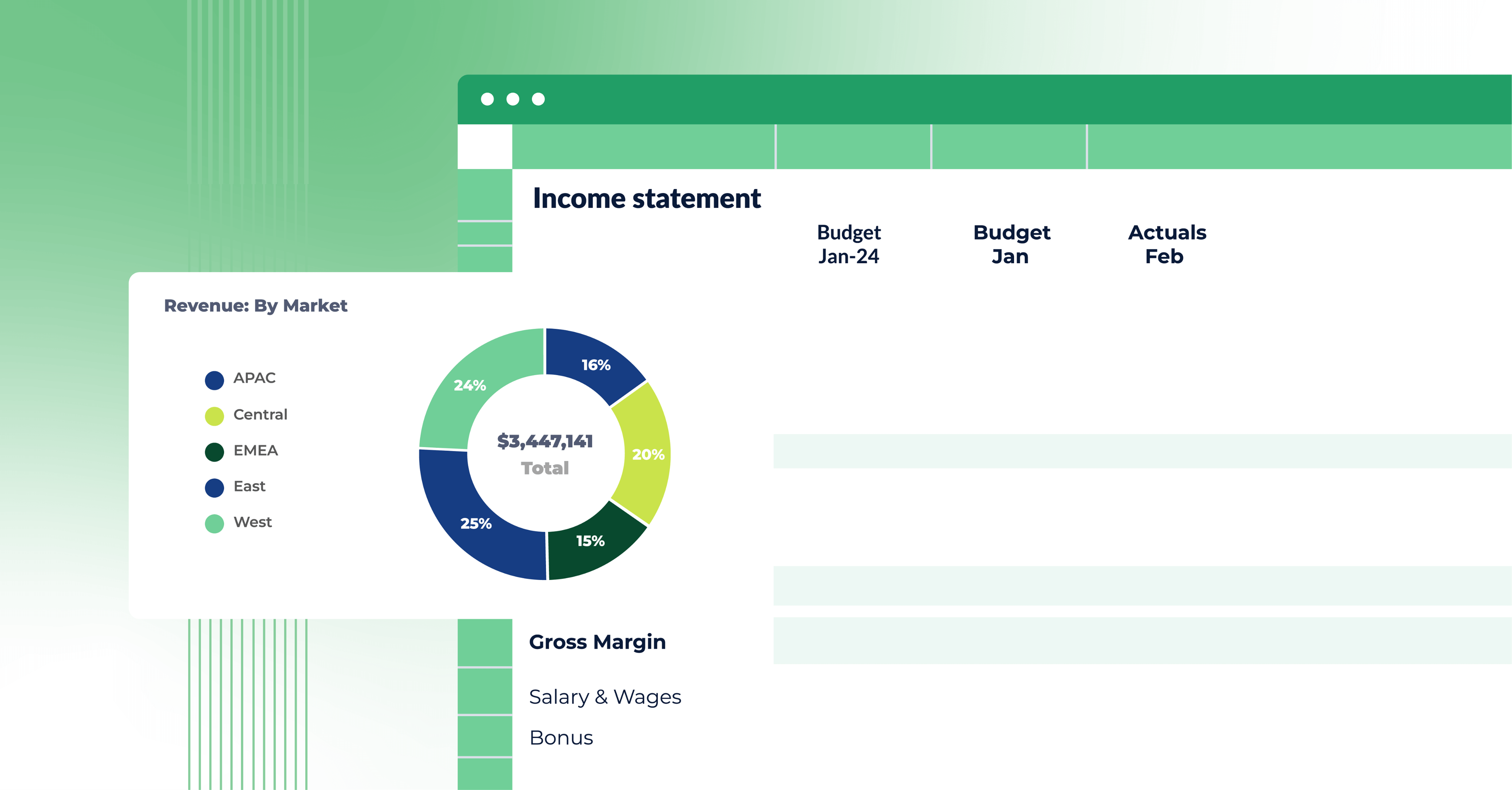
![The 6 best demand forecasting and planning software solutions [2026]](https://www.cubesoftware.com/hubfs/Cube%20website%20-%202026/Blog%20Post%20-%20Featured%20Images/Featured%20-%20Pie%20Dashboard.png)