What is Vena Solutions?
Vena Solutions is software designed for financial planning and analysis (FP&A). The platform combines financial forecasting, budgeting, and reporting capabilities within a Microsoft Excel-based interface.
The platform operates within Excel, allowing users who are familiar with Excel to use Vena without the need to learn a new software system.
Vena Solutions also includes features like preconfigured templates and reports for standard financial processes, a web portal interface for managing connections to source systems, and a wide range of industry-specific financial models and scenarios.
Some core Vena use cases include:
Vena pricing
While Vena offers two plans, the details of their pricing are not publicly listed. Previous users report pricing to be:
- Professional: Starts at $5,000/year
- Complete: Starts at $10,000/year

Vena features
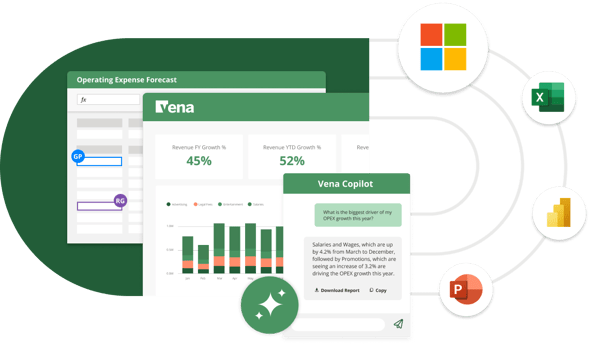
Vena provides solutions for financial planning and analysis, sales performance management, financial close management, and financial reporting.
Key features for Vena’s financial planning and analysis include:
- Budgeting & forecasting: Predict future financial conditions with budgets and forecasts.
- CapEx planning: Plan and manage capital expenditures for growth and operational needs.
- Revenue planning: Set targets and monitor progress against these targets with revenue plans.
- Workforce planning: Align staffing needs with financial goals and operational demands.
- Allocations: Allocate resources to different departments or projects.
- Scenario planning: Prepare for various business scenarios by modeling different financial outcomes based on changing variables.
- Cash flow planning: Monitor and manage cash flow for business liquidity.
- Rolling forecast: Update forecasts continuously with new data.
Key features for Vena’s sales performance management include:
- Sales planning: Develop and manage plans for sales targets.
- Incentive compensation management: Manage incentives for sales teams.
- Marketing planning & reporting: Plan and report on marketing activities and campaigns.
Key features for Vena's financial close management include:
- Financial consolidation: Consolidate financial statements from various sources for reporting and analysis.
- Account reconciliation: Reconcile accounts to catch and identify discrepancies.
- Tax provisioning: Manage tax provisioning to calculate and report tax liabilities.
Key features for Vena’s financial reporting include:
- Management reporting: Gain insights into company financials with reports for management.
- Profitability analysis: Analyzes profitability data on products, services, or business units.
- Variance analysis: Compare actual performance against budgets and forecasts.
- Dashboard: Visualize financial data on dashboards.
Vena reviews: The pros of Vena software
Vena software has emerged as a popular choice among FP&A leaders, particularly in mid-sized companies, for its ability to streamline and enhance FP&A.
The platform Vena offers has several key advantages that make it stand out in the crowded FP&A software market, such as:
1. Excel integration
One of Vena's standout features is its Excel-native platform. This integration is a significant advantage for teams that have considerable experience with Excel.
Since MS Excel is a staple in most financial departments, Vena's ability to operate within this familiar environment can drastically reduce the learning curve for new users. Teams can leverage their existing Excel skills, making the transition to using Vena smooth and efficient. This means less time spent on training and more time utilizing the tool for strategic FP&A.
For an FP&A leader, this integration ensures that your team remains productive and focused on high-value tasks rather than grappling with a completely new software interface.
“Vena is also excel based which is familiar and easy to get buy in from my organization which is HUGE.” - Brooke P., Finance Manager
2. Ease of use
Vena is user-friendly, thanks to its preconfigured templates and reports. These templates streamline common financial processes like budgeting, forecasting, and financial reporting, making it easier for teams to manage their tasks efficiently.
The pre-built reports are particularly useful for FP&A leaders who need to regularly present financial data to stakeholders. These templates can be customized to suit specific business needs, ensuring that the reports are both accurate and relevant.
The ease of use extends to data entry and analysis, allowing your team to spend less time on manual, tedious tasks, and more on strategic analysis and decision-making.
“I like its intuitive and user-friendly interface which makes it super easy to learn and understand.” - Tipu S., Account Manager
3. Adaptability
The adaptability of Vena is another advantage. The platform’s web portal interface allows for the management of source system connections, offering flexibility and control over financial data.
This feature is particularly beneficial for companies with unique or industry-specific financial processes. Vena's adaptability means it can cater to a diverse range of business needs, from non-profit organizations to manufacturing companies.
For finance and operations professionals, this versatility allows you to tailor the software to fit the specific requirements of your business, ensuring that your FP&A is as effective and relevant as possible.
“Being able to quickly adapt to make fast reports is impactful when it comes to business decisions.” - Norbert K.
Vena reviews: The cons of Vena software
While Vena software offers several benefits, it's also important to consider some of its drawbacks–especially for FP&A leaders in mid-sized companies who are evaluating its fit for their organization.
Some of these cons include:
1. Implementation timeline and cost
One notable challenge with Vena is the long implementation timeline, which can be extensive depending on the complexity of existing systems. This prolonged setup period can disrupt current workflows and incur additional costs, both in terms of time and resources.
For FP&A teams in mid-sized companies, this means having to navigate a significant period of adjustment and potentially dealing with operational inefficiencies during this time. Plus, the extended implementation could delay the realization of the benefits that the software promises, impacting the overall efficiency of the finance function in the short term.
“Very costly and for big firms, the downpayment for first investment is steep.” - Mohit J., Marketing Lead
2. Professional services model
Vena's reliance on a professional services model can introduce unexpected costs and dependencies. While professional services can be beneficial, the need to consistently engage with a customer success manager for optimizations or problem resolution might limit the speed of self-directed modifications and updates.
If your team faces issues that need immediate attention, you will need to pay extra for accelerated response times. For FP&A leaders, this could mean additional budget allocations and potential delays in project timelines.
“The customer success managers move around too much.” - Verified user in Hospitality
3. Closed ecosystem and collaboration challenges
Vena operates within a somewhat closed ecosystem, particularly when it comes to sharing reports and collaborating with stakeholders who do not have a Vena license. This limitation can hinder seamless collaboration, as stakeholders without a license can view reports but cannot edit them.
Plus, Vena's limited functionality with web-based collaboration tools like Google Sheets can reduce transparency and limit collaboration options within your organization. For FP&A teams accustomed to the flexibility and collaborative nature of cloud-based tools, this could be a significant drawback.
“Vena is not well suited for on the fly ad-hoc analysis. Most teammates prefer to just manipulate off-line spreadsheets or Google sheets.” - Verified user
4. High learning curve
Many users report a steep learning curve with Vena, particularly for novice users. This could lead to extended onboarding times and potentially slow down the initial implementation phase for businesses.
For FP&A leaders, this means allocating additional resources to training and possibly experiencing delays in gaining actionable insights from the tool during the early stages of adoption.
“Has a steep learning curve. Setting up models initially can be difficult for novice users. Needs an easier way to create reports from scratch.” - Nik P., Manager, FP&A
Top Vena alternatives for FP&A
Before selecting FP&A software, it's important to weigh pros and cons and compare your top choice against alternatives to get a better idea of what's available and how your chosen FP&A software stacks up.
Here are a few top Vena alternatives and what they have to offer:
1. Cube
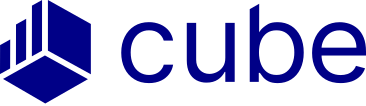
Cube software is a dynamic, cloud-based FP&A solution, offering seamless integration with Excel and Google Sheets, designed to streamline workflows and enhance data analysis. It's tailored for SMBs, mid-market companies, and enterprises looking for a versatile platform for financial planning and analysis.
Key features:
- Spreadsheet-native interface compatible with Excel and Google Sheets
- Cloud infrastructure for flexible access and collaboration
- Detailed audit trail for data governance
- Model agnostic with cloud-stored formulas for fast processing
- Single source of truth by connecting multiple systems
- Intuitive dashboard creator and report builder
Pricing:
Cube is ideal for growing SMBs, midmarket teams, and enterprises looking for scalability and complexity management.

2. Anaplan

Anaplan is a web-based application for planning and forecasting, offering real-time data access and collaborative features for decision-making. It's a complete planning platform that's particularly suitable for larger enterprises, providing tools for complex modeling and scenario planning.
Key features:
- Predictive insights to anticipate market conditions
- Anaplan data hub acts as a central repository for planning data
- Compensation plan modeling analyzes the financial impact of employee performance plans
- In-memory processing enables scenario modifications
- Driver-based forecasting uses advanced analytics for accurate forecasts
Pricing and suitability: Custom pricing
3. Prophix

Prophix is a financial management software designed to enhance financial consolidation, budgeting, analysis, planning, and reporting. With its spreadsheet-style interface, it caters to finance teams seeking to streamline their FP&A processes and make informed decisions based on financial data.
Key features:
- Includes tools for building and adjusting financial forecasts and investment analysis
- Offers capabilities for generating graphical representations of financial data
- Provides automation for financial processes like budgeting and reporting
- Features technology to identify irregularities in financial data
- Delivers capabilities for creating comprehensive financial reports
Pricing: Custom pricing
The bottom line on Vena Solutions
While Vena can be great for Excel users and offers custom solutions, it also has limited automation and a long setup time.
As an FP&A leader, think about what your team really needs and how a tool like Vena fits into your company's future. The right choice will make your financial tasks easier and help your business grow.
Want to learn why Cube may be a better fit for your business?
Request a free demo today.



.png)








.png)

![Vena software review: Pros, cons, and top alternatives [2024]](https://www.cubesoftware.com/hubfs/Cube%20website%20-%202026/Blog%20Post%20-%20Featured%20Images/Featured%20-%20Sheet%20Lines%20Chart.png)

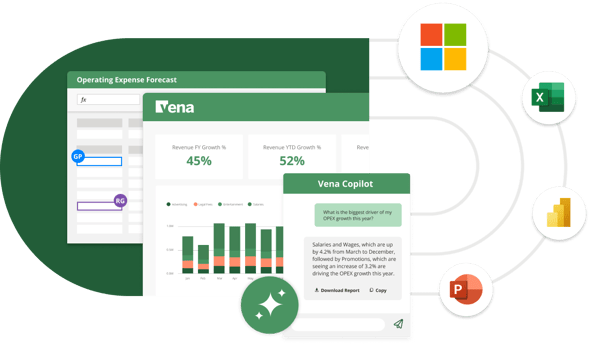
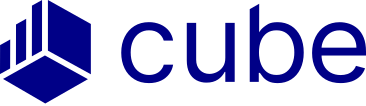




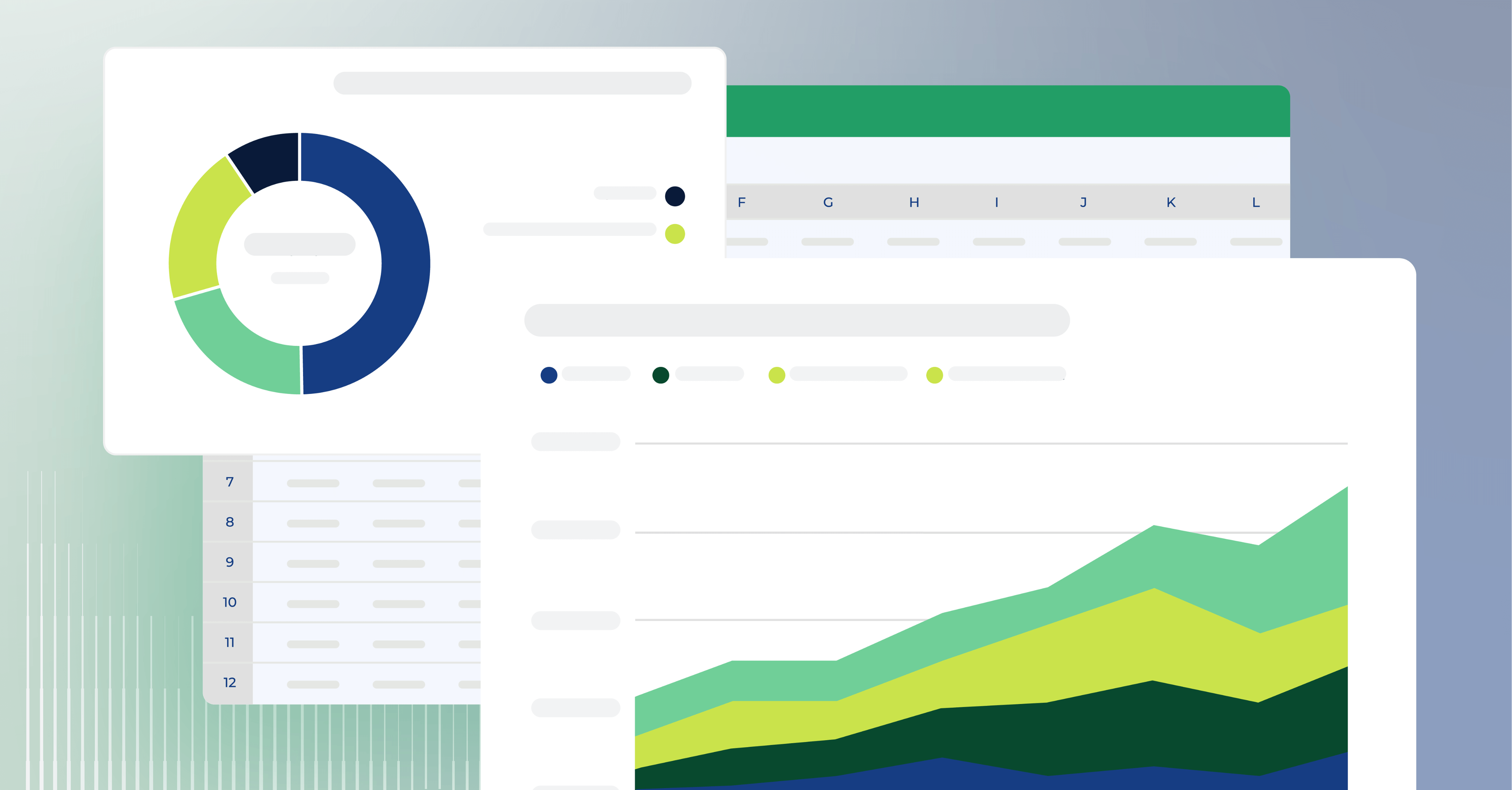
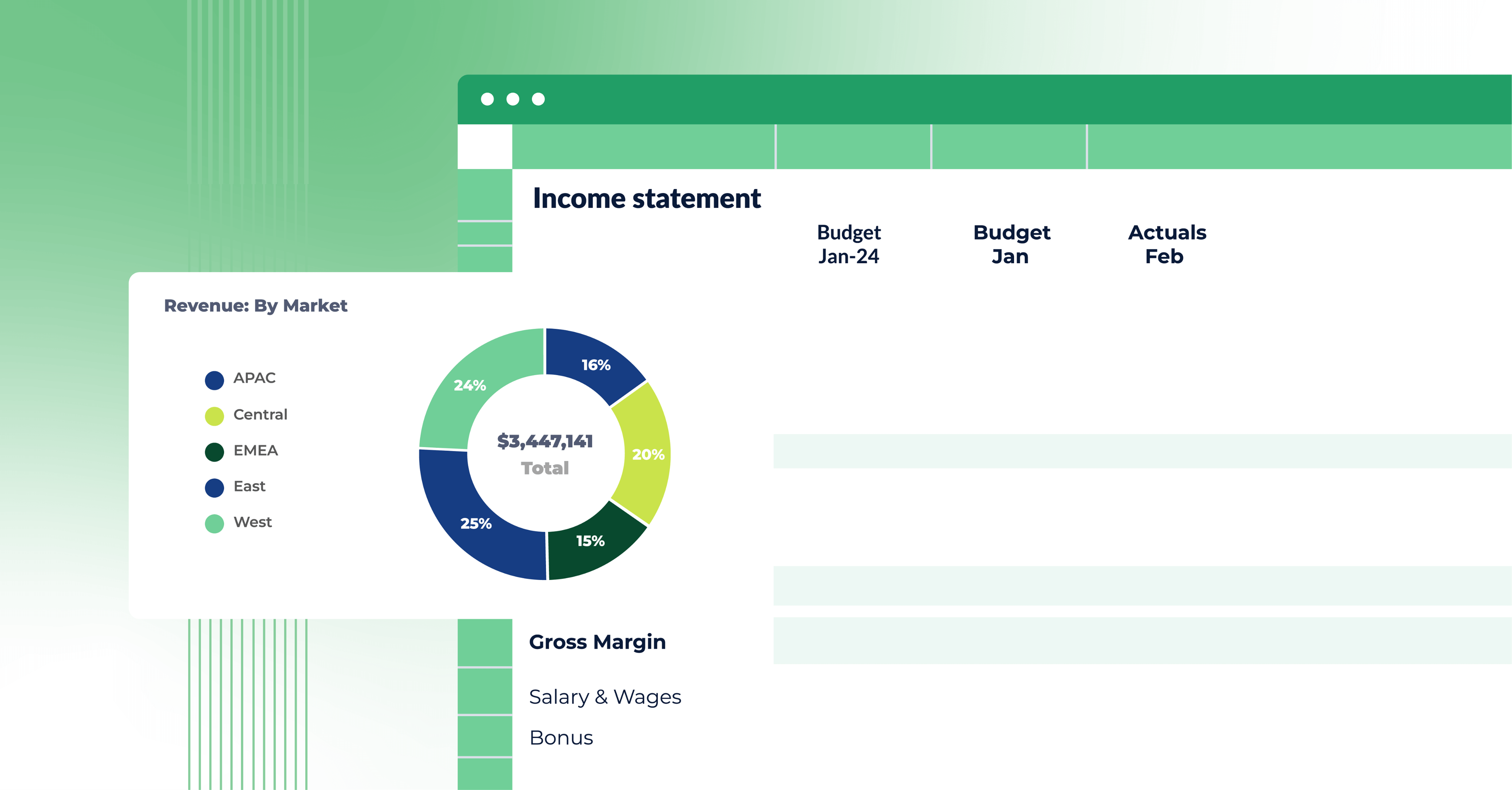
![Vena software review: Pros, cons, and top alternatives [2026]](https://www.cubesoftware.com/hubfs/Cube%20website%20-%202026/Blog%20Post%20-%20Featured%20Images/Featured%20-%20Sheet%20Pie%20Chart.png)