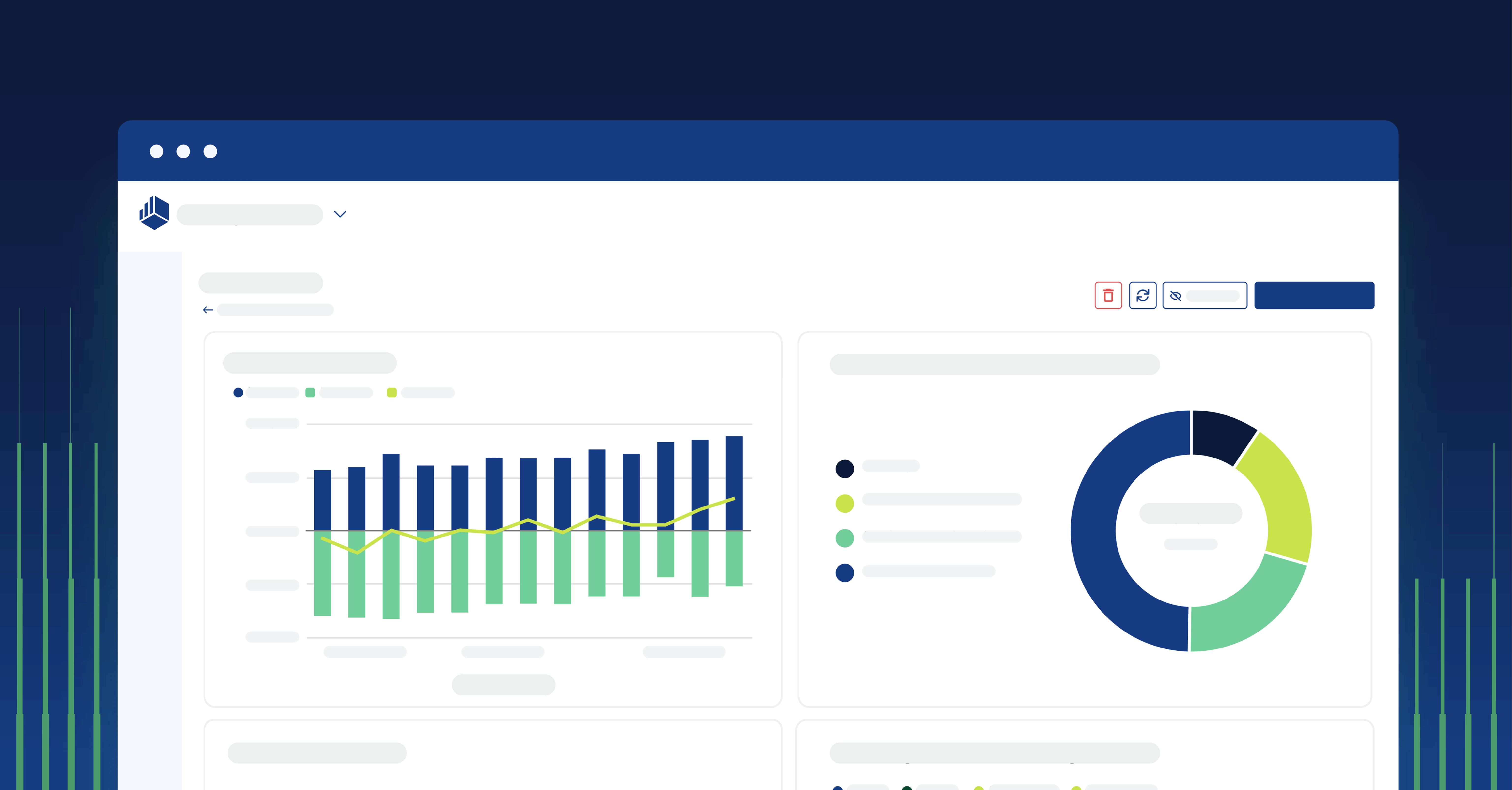What is inventory planning software?
Inventory planning software helps retail and ecommerce businesses to maintain control over their stock by tracking and optimizing inventory in real-time. It collects data from warehouses, suppliers, and sales channels to provide a clear view of what’s selling, what’s running low, and what needs to be restocked.
Modern inventory software goes far beyond spreadsheets and outdated ERP systems. They utilize automation, AI-powered forecasting, and real-time analytics to enhance inventory processes and facilitate faster, more informed decisions.
Depending on your business needs, different types of inventory planning software support specific goals, whether it’s forecasting demand, managing suppliers, or tracking inventory across multiple locations. This software can include features for:
- Financial planning and analysis (FP&A): Aligns inventory planning with financial forecasting, budgeting, and scenario modeling
- Warehouse management: Oversees inventory storage, movement, and fulfillment across warehouse locations
- Order management: Manages incoming and outgoing orders to ensure accurate, timely fulfillment
- Barcode scanning: Enables fast, error-free inventory updates using barcode-enabled tracking
- RFID: Uses radio-frequency identification to track items in real time without manual scanning
The best inventory planning software
From AI-powered forecasting to automated replenishment and multi-location tracking, the best inventory planning tools streamline operations, cut costs, and improve decision-making.
Here are some top inventory planning systems, along with their key features, pros, cons, and pricing, to help you find the right fit for your retail store.
1. Cube

Best for: Mid-market finance teams that want to manage inventory, workforce, and supply chain planning directly in spreadsheets.
Cube is a spreadsheet-native FP&A platform that helps companies hit their numbers without having to sacrifice their spreadsheets. Cube helps retail finance departments work anywhere—integrating natively with both Excel and Google Sheets—so that they can plan, analyze, and collaborate with the ultimate speed and confidence.
Cube seamlessly connects your financial and operational data, giving retail teams the ability to plan smarter and react faster. Finance leaders can forecast units, prices, and margins by SKU, model labor needs by shift or facility, and identify supply chain risks—all within Excel or Google Sheets. By consolidating data from inventory tools, ERPs, and production systems, Cube creates a single source of truth that eliminates manual work and improves accuracy across your planning process.
Driver-based planning ties production metrics like machine hours, scrap rates, or material costs to real financial outcomes, enabling real-time visibility into gross margin, throughput, and capacity. Whether you're planning for workforce requirements, evaluating what-if scenarios, or tracking KPIs by plant, Cube gives teams the control and insight needed to operate efficiently and stay ahead of change.

Key features:
- Spreadsheet-native approach: Offers a spreadsheet-native approach for planning directly in Excel and Google Sheets
- AI-powered variance detection: Automatically detects when sales, costs, or hiring deviate from plan, allowing you to make more timely adjustments
- Customizable dashboards: Combine reports and visuals to track key metrics in real time, all in one place
- Inventory planning: Aligning purchasing with forecasted sales and seasonality
- Data consolidation: Integrating data from POS, e-commerce, ERP, and payroll systems
- SKU/store profitability: Analyzing which products and locations are driving profit
- Automated data consolidation: Connect data from numerous sources for automated rollups and drill-downs
- Multi-scenario analysis: Model how changes to key assumptions affect overall outputs seamlessly
- Conversational AI apps for Slack and Teams: Ask finance questions in plain English and receive instant answers without leaving your workflow
- Endless integrations: Integrate spreadsheets (Google and Excel), accounting and finance, HR, ATS, billing and operations, sales and marketing, and business intelligence tools
- Multi-currency support: Evaluate your financials in both your local and reporting currencies
- User-based controls: Leverage user controls, validations, and an audit trail to ensure that the correct data goes to the right people at the right time
- Centralized formulas and KPIs: Store all your calculations in a central location and manage from a single source of truth
- Drill down and audit trail: View transactions and history behind a single data cell in just one click
Pros:
- Integrates seamlessly with Google Sheets and all versions of Excel (no coding or formulas needed)
- The implementation team guides quick deployment, while other software can eat up months of onboarding time
- Allows for extensive, quick data collection, quality assurance, and laser-sharp analysis without human error
Cons:
- Doesn't provide multilingual support as of this article’s publishing date
Pricing: Cube starts at $2,000/month.
See detailed pricing for customizable plans.

2. Katana

Best for: Mid-sized manufacturers
Katana is a retail inventory management tool that helps you plan in real-time, manage contract manufacturing, handle orders from multiple channels, and track products from start to finish. Katana’s built-in ERP ties your operations together. It provides complete inventory visibility and control. It automates stock updates, tracks levels, manages product variants, monitors multiple locations, and helps you avoid stock errors.
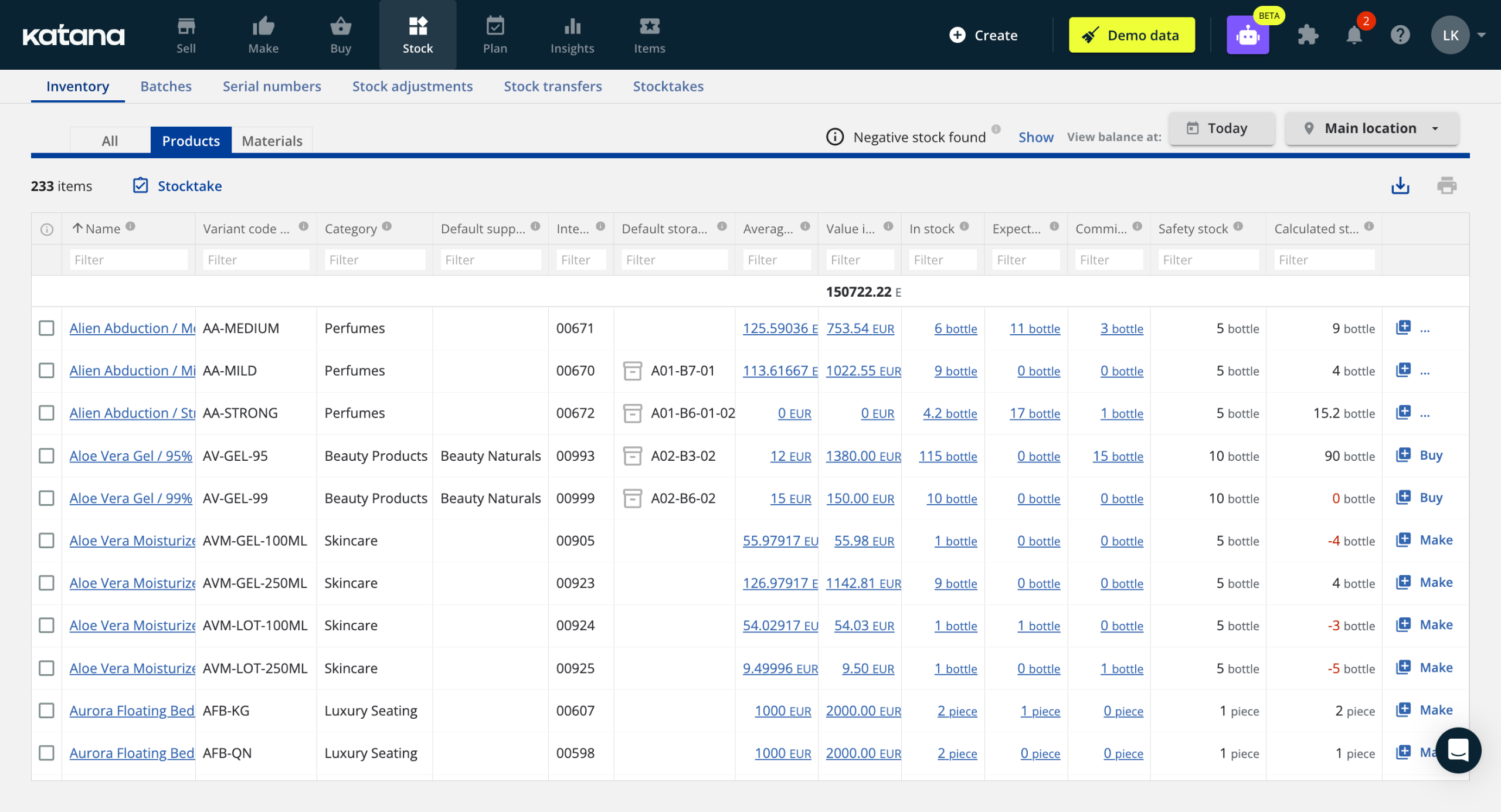
Key features:
- Real-time inventory: Get live visibility into stock levels with end-to-end traceability across your supply chain
- Purchase management: Create purchase orders, manage contract manufacturing, and set automated reorder points
- Sales order management: Track all sales activity, fulfill orders partially or fully, and access real-time sales insights
- Planning and forecasting: Improve inventory planning with accurate, data-driven demand forecasts and automated replenishment
Pros:
- Fast implementation and setup
- Real-time inventory and order visibility
- Integrates with tools like Shopify, QuickBooks, and Xero
Cons:
- “Some features are released before they are fully working. There are some limitations on serial tracking, for example, you cannot include serialized items in a bundle.” User review
- “For most businesses, you will likely need the higher cost versions. We started with the lowest and have quickly increased our cost in order to get the key features we need to manage our business. They have a lot of online help docs but to talk to an actual person you have to push for that.” User review
- “Sub-optimal reporting flexibility and lack of integration with google sheets for csv downloads.” User review
Pricing:
- Standard: $359/month
- Professional: $799/month
- Professional plus: $1,799/month
3. Sortly

Best for: Visual inventory tracking on mobile devices
Sortly is a mobile-friendly inventory management solution built for small businesses managing physical inventory like tools, equipment, and materials. Users can easily organize items into folders, track stock levels, and upload photos and custom fields for visual management.
The system syncs across devices in real time, making it easy for teams to update inventory from anywhere.
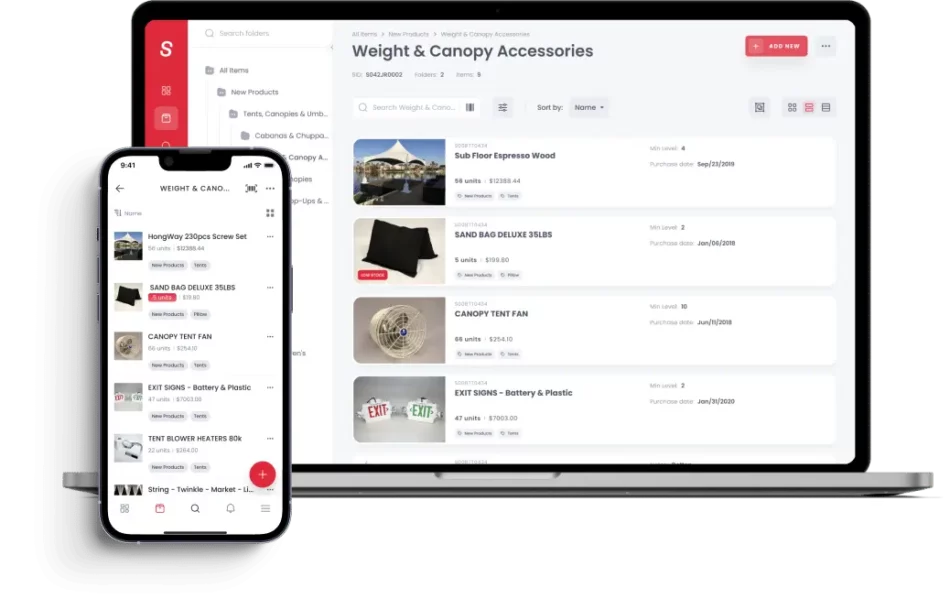
Key features:
- Mobile app: Track inventory from any device or location
- QR coding: Scan and label items with built-in QR code functionality
- Alerts: Set automatic low-stock and date-based alerts
- Barcoding: Use barcode scanning to speed up tracking and audits
Pros:
- User-friendly mobile app
- Built-in barcode and QR code scanning
- Real-time syncing across devices
Cons:
- “The only thing is that it doesn't integrate with our HRIS system.” User review
- “No checkout process, I would prefer something like a library. At the time we just moved items from one folder to another.” User review
- “I wish that Sortly had the ability to generate purchase orders or materials needs reports. I would also like to see enhanced reporting although there have been new reporting capabilities recently introduced.” User review
Pricing:
Monthly:
- Free: $0/month
- Advanced: $49/month
- Ultra: $149/month
- Premium: $299/month
- Enterprise: Get a quote
Annually:
- Free: $0/month
- Advanced: $24/month (billed at $288/year)
- Ultra: $74/month (billed at $888/year)
- Premium: $149/month (billed at $1,788/year)
- Enterprise: Custom pricing
4. inFlow

Best for: SME inventory and fulfillment management
InFlow is an inventory management system used by small and mid-sized businesses across wholesale, ecommerce, and field service. It tracks inventory, purchase orders, and sales orders in one system. The platform allows businesses to manage inventory across multiple locations, scan and print barcodes, and monitor stock movement in real time.
Teams can access inFlow from desktop or mobile apps, manage B2B orders through the showroom feature, and integrate with shipping and accounting platforms.

Key features:
- Inventory tracking: Monitor stock levels by location, bin, or status
- Order management: Track purchase and sales orders from start to fulfillment
- Barcode and QR support: Generate, print, and scan barcodes and QR codes
- Reorder points: Set product-level thresholds for low stock notifications
Pros:
- Centralizes order and inventory tracking
- Supports barcoding and scanning workflows
- Offers integrations with ecommerce and accounting tools
Cons:
- “I wish that we could save reports in the web version, as well as having indicators of what needs ordering in the app version.” User review
- “One of the only things that I don't like about inFlow is that when the quantity of a part goes to zero, it deletes its sublocation. Then when more parts come back in, you have to manually put the sublocation back in.” User review
- “Don’t get me wrong—InFlow’s reports are super handy, but when we need something really specific to car washes, like tracking chemical usage trends in a particular location, it can take a bit of workaround. We’ve had to export data to other tools a few times to get the exact info we need.” User review
Pricing:
Monthly:
- Entrepreneur: $186/month
- Small business: $436/month
- Mid-size: $999/month
Annually:
- Entrepreneur: $149/month
- Small business: $349/month
- Mid-size: $799/month
5. Inventory Planner

Best for: Ecommerce inventory planning
Inventory Planner helps e-commerce enterprises forecast demand, plan stock, and automate purchasing with ease. It creates precise demand forecasts based on trends and promotional cycles, which is useful for retailers who want to reduce stockouts and surplus inventory. It also provides detailed reporting on key metrics such as sales trends, inventory turnover, and lost income.
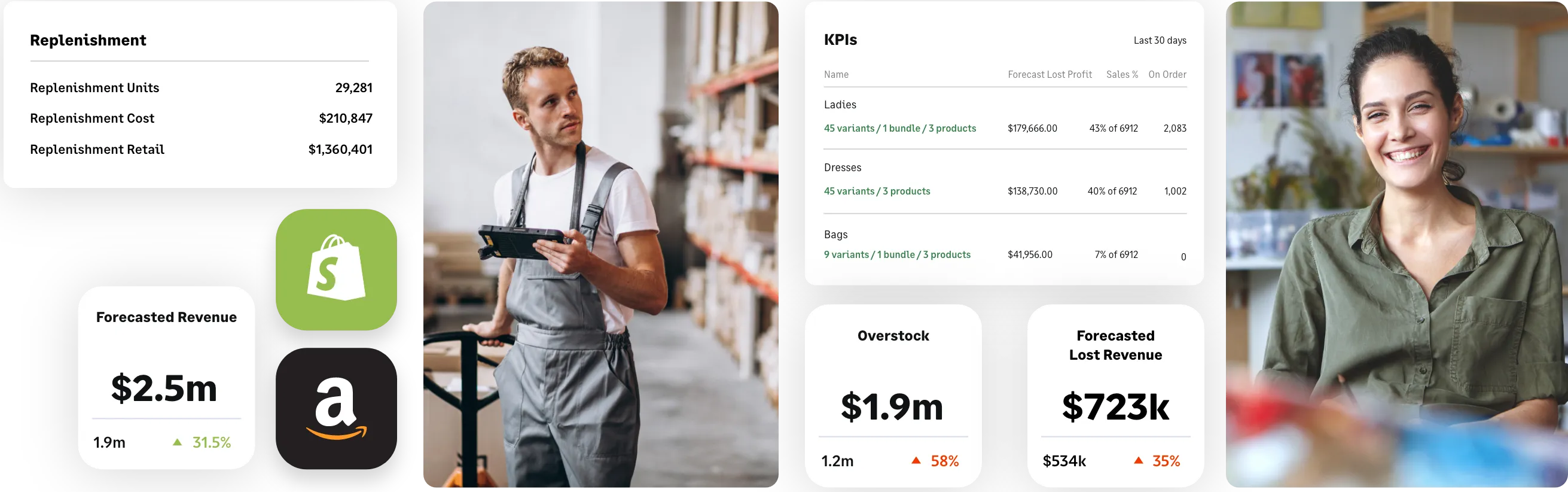
Key features:
- Demand forecasting: Predict customer demand across channels and timeframes using historical sales data
- Automated purchasing: Get reliable purchasing recommendations to avoid overstock and stockouts
- Custom reporting: Create tailored reports for inventory performance, sales trends, and replenishment needs
- Advanced analytics: Analyze profitability, forecast accuracy, and SKU-level metrics across locations
Pros:
- Accurate demand forecasting across locations
- Automated, SKU-level purchasing suggestions
- Supports multi-channel and multi-warehouse operations
Cons:
- “The trend analysis isn’t always accurate, which can require additional manual effort to review, adjust, and align forecasts with actual sales patterns.” User review
- “I cannot think of direct downsides, or things I dislike about the Inventory Planner. Costs can be a bit on the heavy side for start-ups or smaller companies. It would also be great for Inventory Planner to extend the amount of standard integrations.” User reviews
- “It does not track subscription sales and record the attribution at the time of sale.” User reviews
Pricing: Available upon request
6. Zoho Inventory

Best for: Multi-channel sales and warehouse management
Zoho Inventory is a cloud-based software designed to help businesses manage inventory and orders. It offers tools for tracking stock, managing shipments, and controlling warehouses from a single platform. The software is useful for small to medium-sized businesses and supports multi-channel sales.

Key features:
- Multichannel selling: Sync sales across marketplaces and ecommerce platforms
- Barcode & RFID tracking: Track products using barcodes, serials, or batch numbers
- Warehouse management: Manage stock, transfers, and reporting across warehouses
- Stock alerts: Get low stock notifications using reorder points
Pros:
- Supports multi-warehouse operations
- Seamless ecommerce and shipping integrations
- Flexible order fulfillment workflows
Cons:
- “The only downside I found with Zoho is the limited amount of warehouses you get with the lower tier subscriptions. This is probably a problem that is somewhat unique to me, but being able to track inventory from multiple warehouses with the extra fee would be nice, but the fee is manageable so I won't complain much.” User review
- “Lack of deep dive reporting. it has some but it needs just a little more.” User review
- “Nothing major as of now, but just needed some more features and the interface is quite complex and also the response time is a little long from customer support” User review
Pricing:
- Free
- Standard: $39 per month
- Professional: $99 per month
- Premium: $159 per month
- Enterprise: $299 per month

7. Odoo

Best for: Warehouse teams needing customizable, multi-strategy inventory workflows
Odoo Inventory is a warehouse management system built for businesses managing complex inventory across multiple warehouses and locations. It supports real-time tracking, offline barcode scanning, and automated replenishment through min-max rules, MTO, and production scheduling.
Users can streamline operations with customizable picking strategies, packing workflows, and integrations with shipping carriers and other Odoo apps.

Key features:
- Forecast: Monitor on-hand, incoming, and outgoing stock in real time with calculated out-of-stock dates
- Purchase orders: Auto-generate RFQs when forecasted stock falls below defined thresholds
- Reordering rules: Set up custom rules to trigger purchases, transfers, or manufacturing orders
- Make-to-order: Launch purchase or manufacturing orders immediately after a sales order is confirmed
Pros:
- Integrates key business functions into a single platform
- Enables ongoing updates and customization
- Offers a wide range of apps to meet specific business demands
Cons:
- “What I don't like about Odoo is that sometimes some things don't work as they should or feel incomplete. There are features that could be easier to use. I've also noticed that some updates bring new bugs or change things without much notice.” User review
- “On the downside, customization isn’t trivial—for advanced tweaks, you need development ability or an implementation partner, and costs can escalate quickly. ” User review
Pricing: You can start for free, but to add more users you need to speak to an adviser.
8. Square

Best for: Retail and small businesses
Square Inventory is an inventory management system built into the Square Point of Sale platform. It allows businesses to track product quantities, sync sales data, and manage stock across online and physical storefronts.
The system supports multi-location inventory tracking, barcode label creation, and automated low-stock alerts. It also integrates with vendor management and enables inventory adjustments through CSV imports. Square Inventory works seamlessly with Square for Retail and other Square tools, offering a unified system for managing sales, inventory, and reporting in one interface.
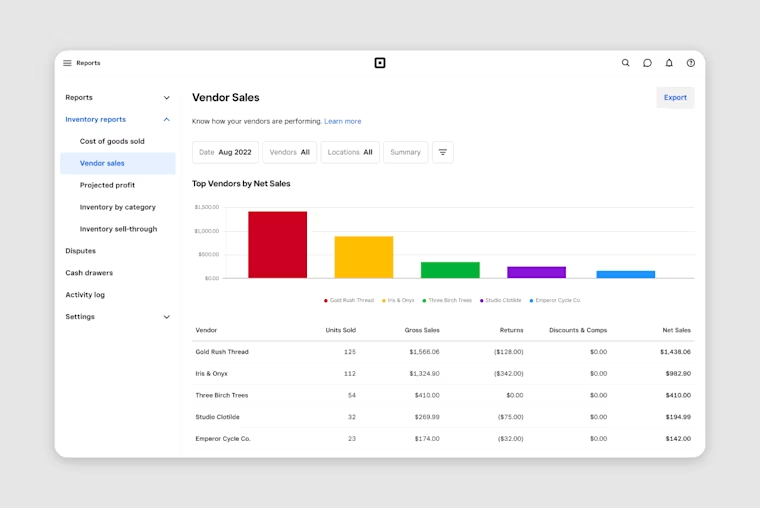
Key features:
- Real-time stock updates: Automatically track item availability as sales and adjustments occur
- Stock alerts: Get notifications when inventory is low or out of stock
- Downloadable reports: Export stock-level data to spreadsheets for review and analysis
- Stock forecasting: Predict which items are running low based on sales velocity
Pros:
- Supports both basic and advanced retail inventory needs
- Integrates with third-party inventory software for expanded functionality
- Allows barcode scanning
Cons:
- “We have twice experienced system down situations with Square. Not sure what happened, but it definitely impacted our sales and I wish Square had compensated users for the loss of service.” User review
- “Sometimes is laggy when populating our item library.” User review
- “Lack of universal product capability, connects only to certain products/scanners.” User review
Pricing:
- Free
- Plus: $29 per month
- Premium: Custom pricing
9. Monday.com

Best for: Customizable inventory tracking for SMBs
Monday.com helps teams manage stock levels, incoming orders, and outgoing deliveries from a centralized dashboard. Users can import data from spreadsheets, integrate with existing tools, and build workflows using pre-built templates.
Automations can be configured to trigger alerts, reduce manual tasks, and streamline inventory processes. monday.com works across devices, enabling inventory tracking from anywhere.
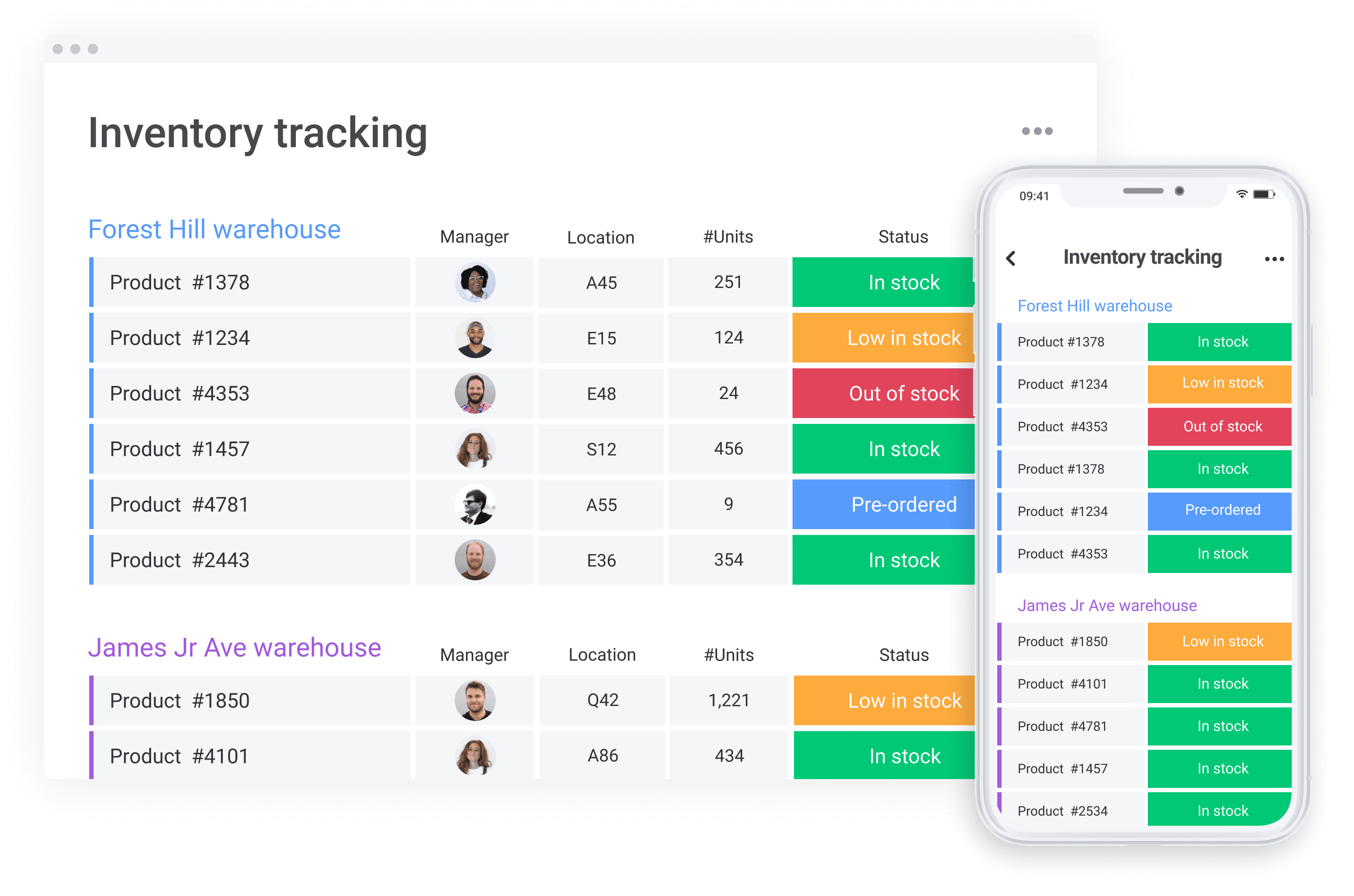
Key features:
- Customizable templates: Set up inventory workflows tailored to team needs
- Automations: Trigger alerts and actions based on inventory status
- Import data: Seamlessly upload existing spreadsheet inventory
- Real-time tracking: Monitor item movement from collection to delivery
Pros:
- Highly flexible and customizable workflows
- Supports real-time team collaboration
- Built-in automation for inventory updates
Cons:
- “I think there are a few areas for improvement. First, the limited automations across multiple boards can be restrictive.” User review
- “While I really enjoy using the platform, I sometimes feel like I'm only scratching the surface of what's possible. There are so many features and workflows I haven't had time to fully explore or implement. I wish there were more simple, time-saving resources or guided workflows tailored to different business types,something that helps you go from “basic user” to “power user” without needing hours of research.” User review
Pricing:
- Free plan available
- Basic: $9 seat/month, Total $90 per month (billed annually)
- Standard: $12 seat/month, Total $120 per month (billed annually)
- Pro: $19 seat/month, Total $190 per month (billed annually)
- Enterprise: available on request
10. Spocket

Best for: Automated dropshipping
Spocket is an automated dropshipping platform that helps online store owners connect with suppliers worldwide. It streamlines your online store by automating inventory updates, order processing, and product imports. It allows you to manage your dropshipping business efficiently while focusing on sales.

Key features:
- Real-time inventory sync: Inventory levels are automatically updated between Spocket and your connected ecommerce store to help prevent overselling
- Automated dropshipping: Manage sourcing, inventory, and order fulfillment automatically
- AI store builder: Quickly build and populate stores with AI-generated product suggestions
- Store integrations: Connect with Shopify, WooCommerce, Wix, Squarespace, Amazon, eBay, and more
Pros:
- Large catalog of vetted suppliers
- Strong focus on fast US and EU shipping
- Built-in tools for store automation and product research
Cons:
- “I wish they had a way to automatically change all of the product details. Like with Wix you can basically just choose products, I don't want to have to re-write everything about a product.” User review
- “Be careful! My experience with Spocket has been deeply disappointing. Tech support feels robotic and impersonal, relying too heavily on automated responses with little human connection. ” User review
Pricing:
- 14-day trial available
- Starter: $39.99/month
- Professional: $59.99/month
- Empire: $99.99/month
- Unicorn: $299.99/month
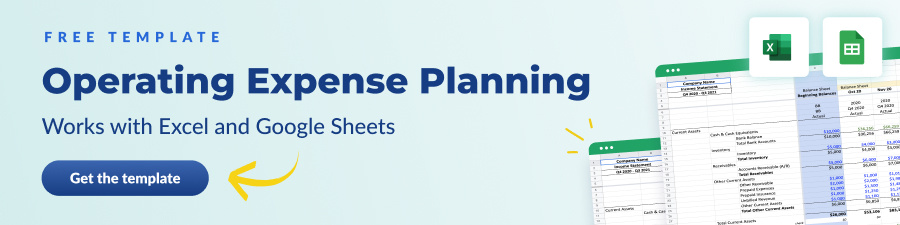
What to look for in inventory software
Choosing the right inventory software goes beyond surface-level features. You need to consider the capabilities that drive efficiency, accuracy, and scalability. Here’s what matters most when making your choice:
Demand forecasting
Accurate demand forecasting enables you to order the right products at the right time, which is especially useful when dealing with seasonal or perishable items. It identifies trends based on historical sales and customer data, whether they are seasonal or due to changing customer preferences.
A dependable forecasting tool, such as financial forecasting software, should support both seasonal and flat-trending products, allowing you to tailor forecasts at the product level. This flexibility reduces overstock, prevents stockouts, and makes holiday planning far less stressful.
Automated inventory reporting
Automated reporting removes the need for human data collection while tracking inventory performance. A solid inventory planning tool should generate detailed data on essential factors like stock turnover, sales margins, stock age, and average time to sell per SKU.
The capacity to customize reports is equally crucial. You should be able to filter and analyze data based on what is most important to your business.
The more granular the insights, the better you can identify what is working, detect problems early, and make informed decisions.
Data security
Protecting your company's and customers' data should be a top priority. Look for inventory software that provides robust security features, such as full encryption and two-factor authentication.
It should also adhere to privacy laws and industry regulations to ensure your data remains secure and your business remains compliant. When your software prioritizes data security, you can reassure consumers and suppliers that their information is secured from breaches or misuse.
Inventory planning
Effective inventory planning ensures that you always have the right stock on hand to meet demand. A strong planning feature enables you to track stock levels, set reorder points, and manage lead times across products and locations.
The right tool should provide you with a clear view of what to order, when, and in what quantity. This minimizes the risk of stockouts, overstocking, and last-minute purchases, allowing your operations to function smoothly and efficiently.
You can also explore how inventory planning fits into broader planning and forecasting strategies for a more streamlined workflow.
Stock keeping unit
SKU management is essential for maintaining precise inventory control. A reliable inventory planning system tracks SKUs in real-time, alerts you when stock levels are low, and prevents costly stockouts. It also allows you to set reorder points, forecast demand, and automate replenishment, so you do not have to continually respond to inventory issues.
If your warehouse has a slotting system, the software should allow SKU-based organizing. By analyzing sales data, it can group frequently ordered items together to minimize picking time and maximize storage efficiency. This not only saves time, but it also reduces carrying costs and boosts order fulfillment speed.

How to choose the best inventory planning software for your business
Choosing the best software is more than just features; it is about finding a tool that fits your business's workflow. Here's what to look out for:
1. Consider your business size and needs
The right inventory planning software should be suitable not only for what you do but also for the size of your operations. A small business may just need basic tracking features, whereas a larger company may require complex forecasting, automation, and integrations.
Beyond size, you must also consider your industry and workflow. For example, a restaurant requires tools to track supplies and recipes, while an e-commerce business should prioritize seamless platform integrations. Whether you're just starting out or managing multiple warehouses, choose software that fits your specific processes and can scale with you as you grow.
2. Review your tech stack and integration options
Before choosing inventory planning software, you need to take a close look at your current systems. How many SKUs do you manage? How many people on your team will need access?
If you are a small business with only one warehouse, you may not need a complex system.
However, for a growing business, it’s best to invest in software that can handle a large inventory and multiple inventory locations. This becomes even more effective when combined with operational planning software, which connects inventory decisions with overall business objectives.
Additionally, inventory planning software should integrate seamlessly with your existing tools, such as e-commerce platforms, accounting systems, and ERPs. You don’t want to be limited by restrictions on the number of tools or systems you can connect. The software should facilitate easy integration with the tools you want to use, whether through built-in integrations or flexible APIs.
3. Prioritize scalability
Choosing software that grows with you is essential. Your business may start small, but if the system can’t handle more customers, products, or locations in the future, it will quickly become an issue. Look for tools that allow you to easily scale up or down without any limits or hidden fees.
Additionally, prioritize long-term value. A flexible pricing model that adapts to your needs saves you from paying for features you don’t use, or switching systems as you grow.
Make informed decisions about inventory planning software
Inventory planning isn’t just about tracking stock levels, it’s about enabling better business decisions. Teams need tools that provide visibility across SKUs, automate key workflows, and tie planning directly to financial outcomes.
Choose a platform that connects planning, reporting, and forecasting in one place. With the right tool, FP&A teams can model inventory needs, align purchasing with demand, and forecast units, prices, and margins by SKU, all within the spreadsheets they already use.
Whether you’re optimizing supply chain operations or preparing for demand shifts, Cube gives you the speed, clarity, and accuracy to plan smarter and grow with confidence.
Book a demo to see Cube in action.



.png)








.png)

![10+ Best inventory planning software [2025]](https://www.cubesoftware.com/hubfs/Cube%20website%20-%202026/Blog%20Post%20-%20Featured%20Images/Featured%20-%20Sheet%20Pie%20Chart.png)



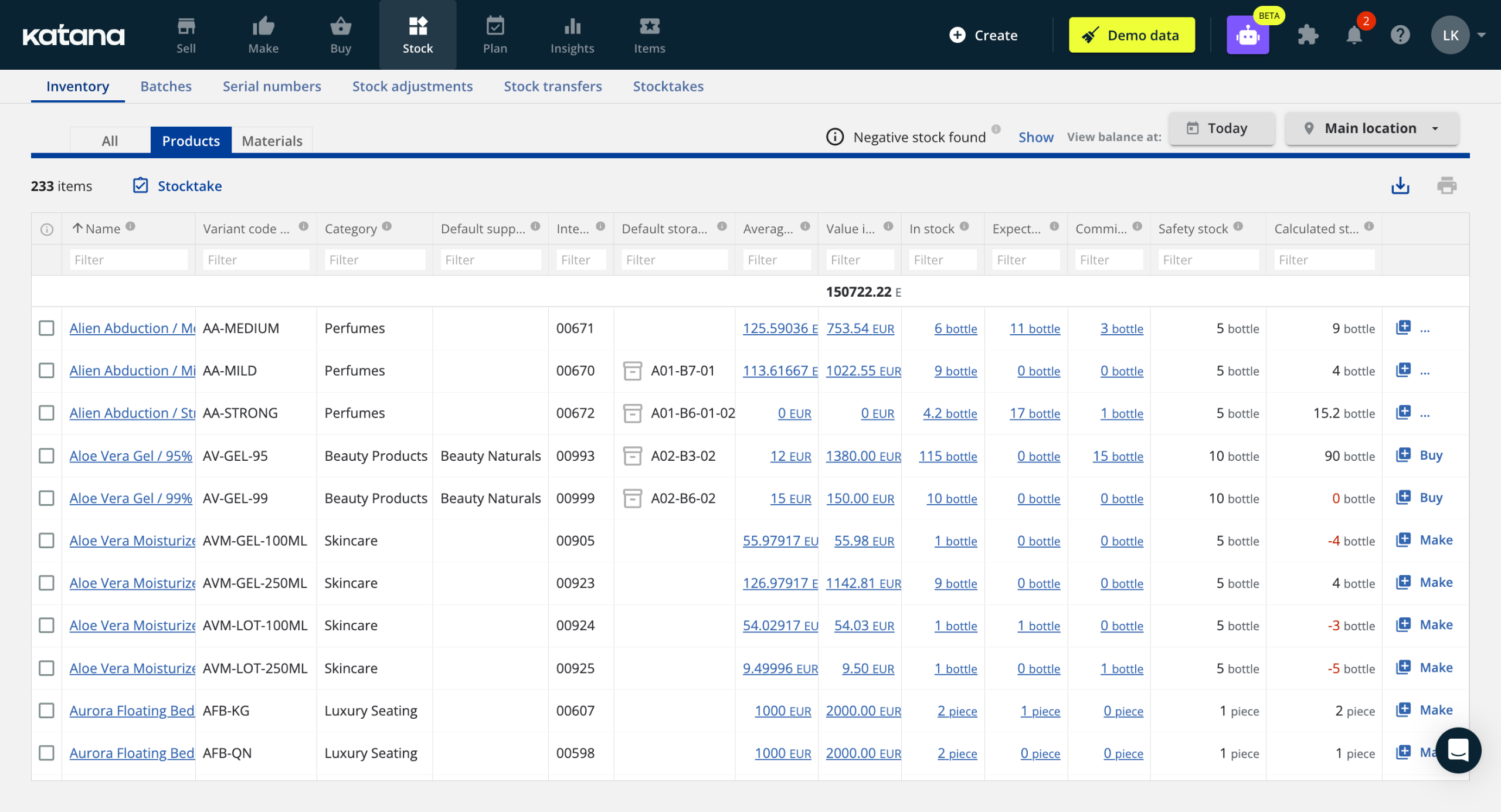
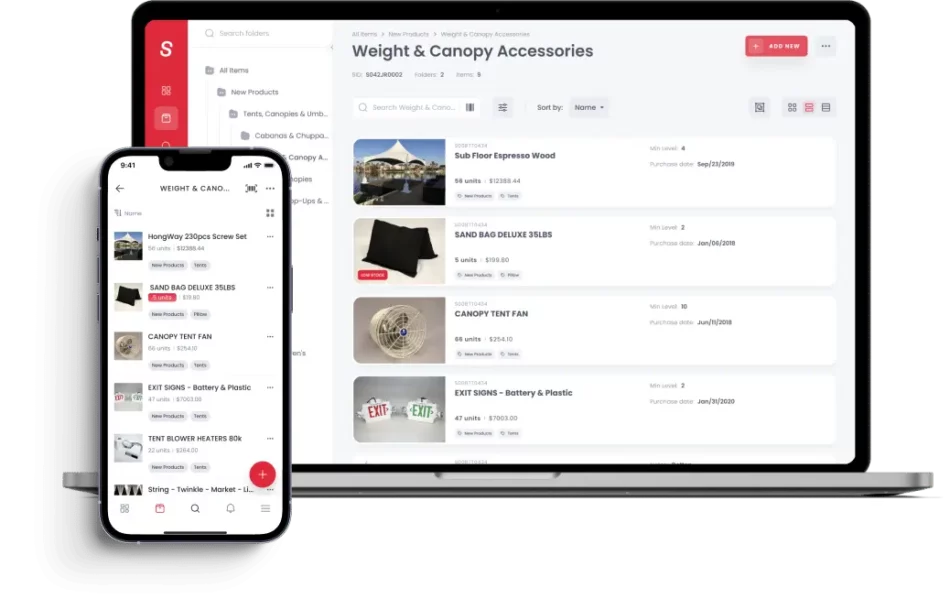

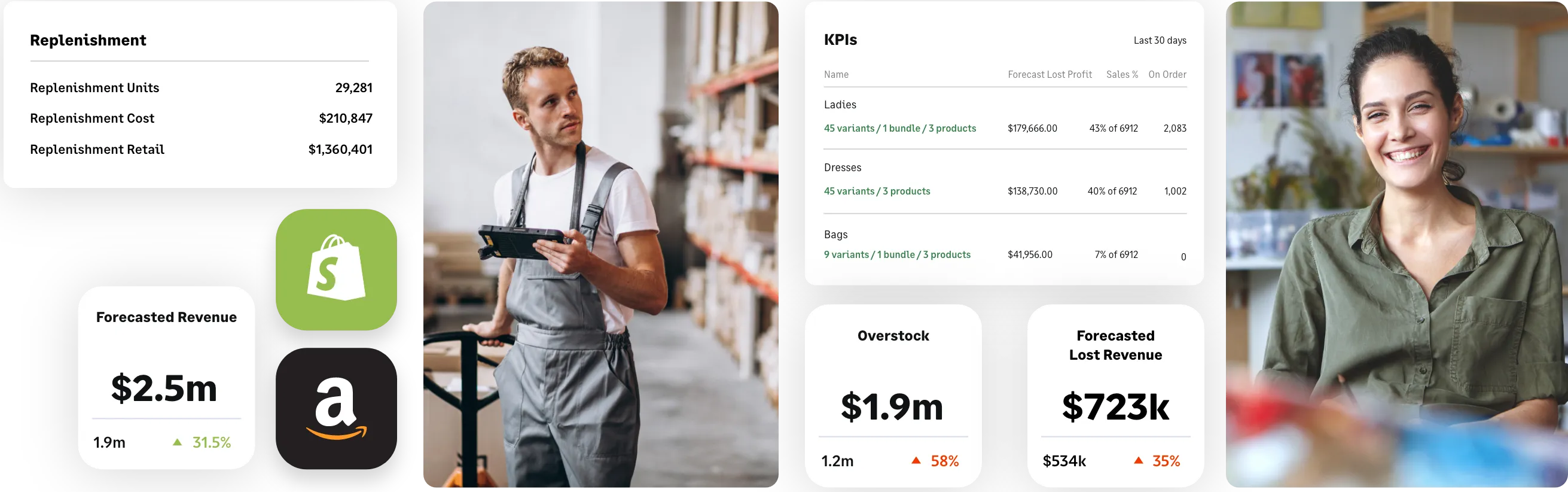






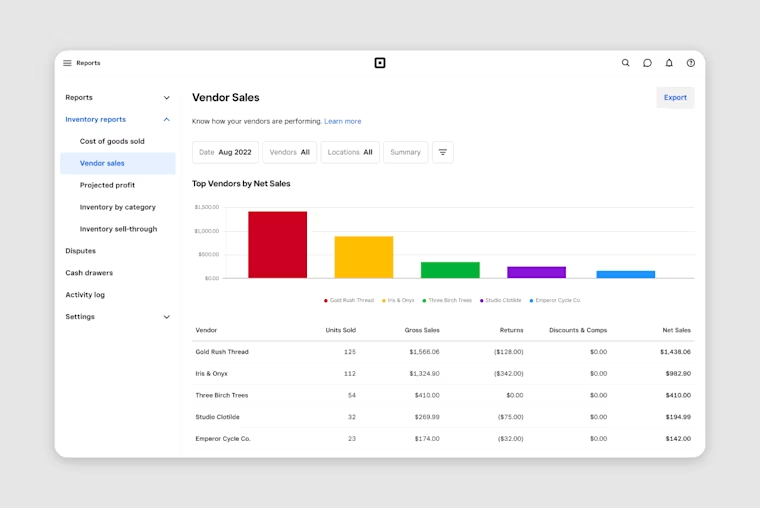


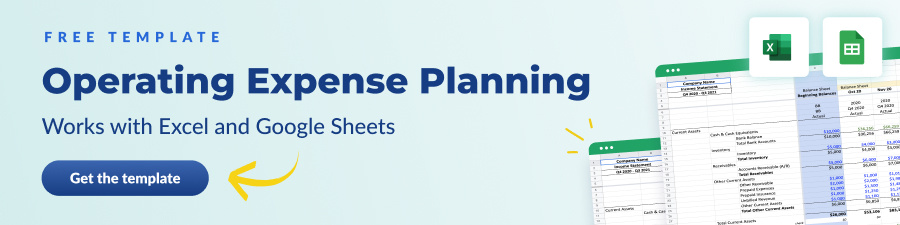


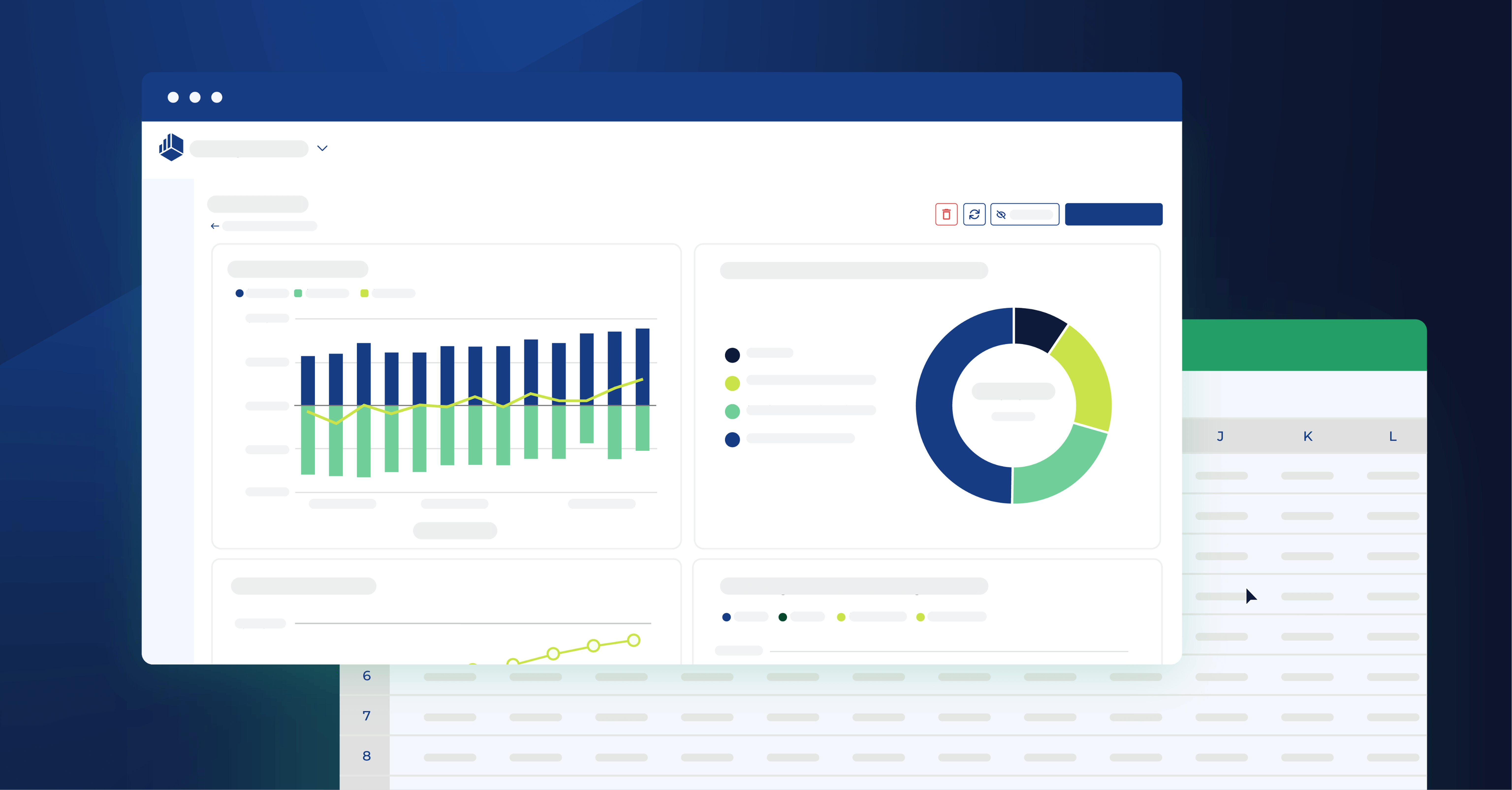
![The 6 best demand forecasting and planning software solutions [2026]](https://www.cubesoftware.com/hubfs/Cube%20website%20-%202026/Blog%20Post%20-%20Featured%20Images/Featured%20-%20Pie%20Dashboard.png)