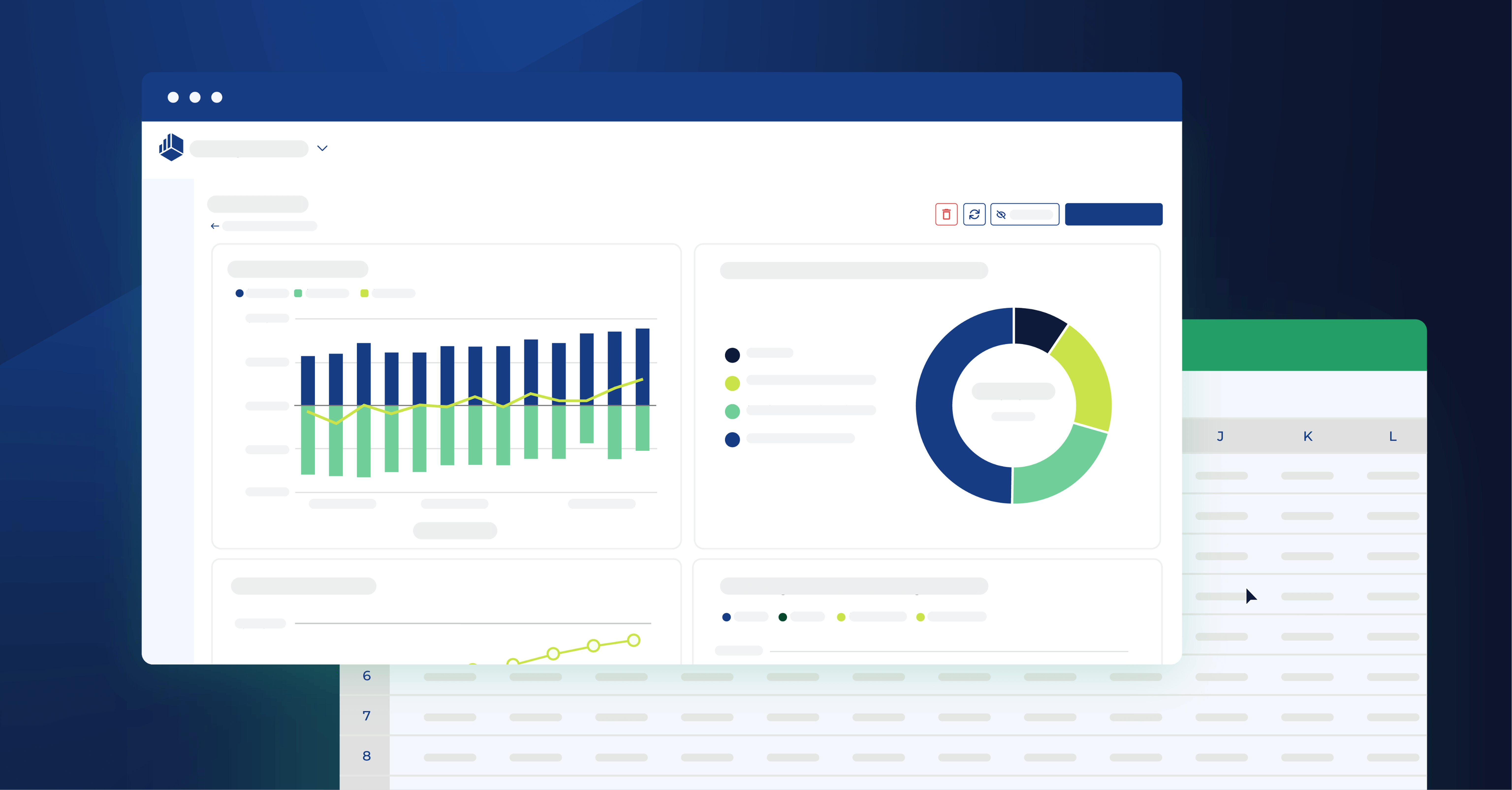Key takeaways on sales and operational planning software
- Sales and operational planning software automates the alignment of sales goals with operational capabilities, reducing the risk of overspending and missed targets.
- Finance teams can use S&OP software to make faster, data-driven decisions, ensuring smooth operations and quickly adapting to changes.
- The best S&OP tools enable teams to integrate real-time data, create accurate forecasts, and collaborate effectively across departments.
What is sales and operations planning (S&OP)?
Sales and operations planning (S&OP) is a process that helps businesses align their sales goals with their operational capabilities and financial plans. It helps teams make sure they can deliver what they’re aiming to sell—without overspending or overpromising.
S&OP typically involves collaboration across departments like sales, marketing, finance, and operations to create a unified plan that ensures you have enough resources (like people, inventory, or budget) to meet customer demand.
Regularly reviewing and adjusting this plan helps teams catch things like a drop in demand, delayed shipments, or rising costs. They can use this information to update sales forecasts, shift resources, and avoid costly surprises.
The role of operational planning software in finance and FP&A
Sales and operations planning software is a type of operations planning software that helps translate strategic goals into day-to-day actions. It connects sales forecasts, headcount plans, budgets, and operational capacity into one unified plan that teams can actually execute against.
In finance, every decision matters. That’s why having the right S&OP software is necessary for growth. It aligns operational plans with financial strategy, giving FP&A teams a solid framework to work with. This isn't just about setting lofty goals; it's about making those goals a reality through everyday actions.
Good S&OP software gives finance teams a clear roadmap. It ensures they’re not just monitoring progress but actively shaping it, helping them navigate the intricacies of financial planning and analysis with confidence and clarity.

Key features of operational planning software
Operations planning tools are packed with features that make them indispensable allies for finance and FP&A professionals. Here’s a closer look at some of these key features:
- Budgeting and forecasting: These tools streamline the budgeting process, allowing for real-time adjustments and more accurate forecasts. They turn a traditionally cumbersome process into a dynamic, responsive activity that keeps pace with business needs.
- Performance tracking: With dashboards and reports, these tools provide an ongoing assessment of company performance against set goals. This enables quick identification and correction of deviations from the plan.
- Scenario analysis: The ability to simulate various business scenarios helps in evaluating potential risks and opportunities, ensuring that decisions are made with a comprehensive understanding of their possible impacts.
- Resource allocation: They offer insights into optimal resource distribution, ensuring that every department has what it needs to meet its objectives without overspending.
- Collaboration tools: Many of these tools include features that facilitate collaboration across departments, ensuring that all teams are aligned and working towards common goals.
- Compliance and governance: They assist in maintaining compliance with financial regulations and internal governance, reducing the risk of errors and ensuring that all financial practices are above board.
- Integration capabilities: The ability to integrate with other systems, such as CRM or ERP software, means that operations planning tools can provide a holistic view of the company's operations, making them a central hub for financial and operations data.
These features collectively ensure that finance and FP&A teams have a comprehensive suite of tools at their disposal, making operations planning more than just a task—it becomes a strategic asset that can drive business success.
Top sales and operations planning software tools
Finance and FP&A leaders need tools that are not only robust but also tailored to their specific needs. Here’s a closer look at some of the top operations planning software tools, highlighting their distinct features and how they can streamline the OP process and financial processes:
1. Cube Software
.png?width=318&height=92&name=blue-cube-logo%20(1).png)
Cube is a cloud-based FP&A platform that helps companies hit their numbers without having to sacrifice their spreadsheets. It connects to your ERP, CRM, and other systems to pull in live data, so every forecast, headcount plan, and budget update reflects what’s actually happening across your business.
Cube’s built-in AI helps automate manual inputs, flag unexpected variances, and speed up decision-making by turning complex models into easy-to-understand visuals. Teams can run “what-if” scenarios for things like shifting sales targets, delaying hiring, or adjusting inventory plans—and keep everyone aligned around a shared source of truth.

Features:
- Live sales and headcount forecasting: Pull real-time data from your ERP, CRM, or HR system directly into Excel or Google Sheets to forecast revenue, hiring, and capacity in one place.
- Scenario planning: Test different business scenarios—like shifting launch dates, adjusting sales targets, or delaying hiring—to see how they impact your operational and financial plans.
- AI-powered variance detection: Automatically flag when sales, expenses, or hiring plans go off track so you can adjust faster.
- Plan vs. actuals tracking: Compare what was planned versus what actually happened, broken down by department, region, or timeframe.
- Automated reporting: Eliminate manual updates by syncing live data into reports, dashboards, and spreadsheets your team already uses.
- Multi-scenario analysis: Model multiple versions of a plan side-by-side to choose the most realistic or profitable path forward.
- Custom dashboards: Build drag-and-drop dashboards to track metrics like sales, inventory, or budgets.
- Spreadsheet-native workflow: Use Cube inside Excel and Google Sheets so you don’t have to switch tools or rebuild reports.
- Role-based access controls: Manage who can view or edit sensitive data while keeping collaboration easy across teams.
Pros:
- Integrates seamlessly with Google Sheets and all versions of Excel (no coding or formulas needed).
- The implementation team guides quick deployment, while other software can eat up months of onboarding time.
- Allows for extensive, quick data collection, quality assurance, and laser-sharp analysis without human error.
- Tracks individual transactions for an entire audit history.
Cons:
- Cube is not a solution for learning FP&A for the first time
- Pricing is not designed for pre-series A startups
Best for:
Cube is best for SMEs needing an easy-to-adopt tool for streamlined operations planning and reporting.
See Cube in action.

2. IBM Planning Analytics

IBM Planning Analytics is known for its what-if scenarios and advanced predictive capabilities. It also offers a flexible, multi-dimensional planning environment. These features are useful for finance leaders in making data-driven decisions, risk assessment, and strategic forecasting.

Pros:
- Enables you to create and test multiple what-if scenarios and hypotheses.
- Scalable for businesses of all sizes.
Cons:
- Requires a learning curve due to its advanced features.
- Limits support for mobile devices.
- Lacks adequate training and support.
Best for: Large enterprises looking to simplify planning needs.
3. Workday Adaptive Planning

Workday Adaptive Planning offers comprehensive planning capabilities with interactive dashboards, what-if scenario analysis, and integrated financial planning. Its what-if scenarios and integrated planning ensure that finance leaders can quickly adapt to changes, making operational adjustments and strategic decisions efficiently.

Features:
- Forecasts sales and revenue using real-time data and daily inputs.
- Runs “what-if” scenarios to help users adjust hiring, headcount, or resource plans.
- Tracks headcount and labor costs against budgets.
- Helps allocate staff across departments based on project or capacity needs.
Pros:
- Features a user-friendly interface with a modern look.
- Offers robust reporting and analytical capabilities.
Cons:
- Requires extra effort for Integration with non-Workday systems.
- Provides less customization flexibility compared to other tools.
Best for: Businesses already within the Workday ecosystem looking for scenario planning and analysis.
4. OneStream


OneStream is a unified platform for financial close, consolidation, reporting, and planning. It supports complex financial modeling and provides detailed financial analytics. Its unified approach to financial operations simplifies complex processes like financial close and consolidation, making it easier for finance leaders to plan and forecast accurately.

[Source]
Features:
- Syncs financial data from ERPs like Oracle, SAP, and Microsoft Dynamics.
- Automates transaction matching across departments.
- Support ESG planning and reporting with integrated dashboards and metrics.
- Provides actuals for operational planning through unified financial data.
Pros:
- Comes in an all-in-one solution, reducing the need for multiple tools.
- Emphasizes data accuracy and financial governance.
Cons:
- Has a more complex platform than needed for smaller businesses.
- Requires a lengthy implementation process.
Best for: Large organizations that need an all-in-one solution for intricate operations planning and financial governance.
5. Anaplan

Anaplan provides flexibility, real-time calculations, and extensive scenario planning. It offers a connected, integrated business planning platform that links operations and financial plans across the company. Its real-time processing and interconnected planning enable finance leaders to measure progress and make swift, informed decisions that align operational efficiency with financial goals.

[Source]
Features:
- Runs “what-if” scenarios to test changes in supply, workforce, or inventory.
- Compares the impact of adding products, shifting vendors, or adjusting routes.
- Links sales, supply chain, and finance plans across departments.
- Tracks planning assumptions, annotations, and version history in one place.
Pros:
- Adapts to diverse business requirements.
- Offers immediate data processing for up-to-date decision-making.
Cons:
- Makes the initial setup complex.
- Offers pricing that may be high for smaller organizations.
Best for: Larger enterprises with a strong IT team to support implementation.

6. Jedox

Jedox stands out with its data integration, Excel-like environment, and reporting features. It also allows for financial consolidation from various data sources. Its reporting and features help with complex operations budgeting, financial forecasting, and multi-departmental planning.

Features:
- Run scenario models to prepare for changes in demand or supply.
- Links sales forecasts with supply chain, procurement, and inventory data.
- Identifies optimization opportunities in procurement and resource planning.
- Uses one connected platform for cross-team planning and reporting.
Pros:
- Adaps to different industry needs.
- Features familiar interface for Excel users.
Cons:
- Feels outdated to some users.
- Requires complex initial setup.
Best for: Larger organizations that require operations planning across multiple departments or regions.
7. Board

Board is an enterprise planning platform that supports continuous planning, enabling organizations to build flexible operational and financial plans that align with business goals. The platform offers real-time access to industry-specific trends and analysis, as well as economic indicators. It also provides access to cloud–based analytics and historical data.
Board’s sales and operational planning solution facilitates supply chain orchestration so businesses can unify finance, operations, and sales.

Features:
- Builds forecasts to see the impact of capital, cash, and P&L across various scenarios.
- Automates data collection, sequential processes, and calculations to optimize inventory service levels.
- Manages upstream supply constraints and downstream demand requirements with capacity planning capabilities.
- Makes data-driven decisions with visibility into assumptions and actual performance.
Pros:
- Provides real-time recommendations and insights to support decision making.
- Supports team collaboration across business divisions on a single platform.
Cons:
- Requires significant time to master due to a high learning curve.
- Offers a pricing structure that might be expensive for smaller businesses.
Best for: Large organizations with complex supply chain processes that need a unified S&OP software to align sales, operations, and finances.
8. Oracle Fusion Cloud

Oracle’s sales and operational software enables organizations to refine and adjust operational plans to meet company goals, aligning execution across multiple departments through S&OP. Organizations can leverage tools on the platform to evaluate what-if scenarios and assess the impact of changes on supply chain parameters, such as lead times, bill of materials, and capacity.
Users can also identify and resolve S&OP issues and monitor actual performance against targets using charts and graphs that allow for in-depth analysis.

Features:
- Executes a continuous S&OP process that connects operations and strategy.
- Syncs material and finance planning goals and evaluates scenarios to create optimal plans.
- Monitors and resolves S&OP issues with a guided step-by-step process.
- Analyzes performance against targets and shares progress using charts and graphs.
Pros:
- Lets users build multiple what-if scenarios to evaluate different plans.
- Allows businesses to move their supply chain planning to the Cloud.
Cons:
- Has a complex initial setup.
- Offers S&OP software more suitable for companies already using other Oracle solutions.
Best for: Large global organizations seeking a cloud-based S&OP software that connects with other business software in the Oracle Suite for integrated business planning.
9. SAP

SAP offers a suite of cloud-based business applications with AI-powered functionality, including enterprise resource planning (ERP), customer relationship management (CRM), human capital management (HCM), and supply chain management software.
SAP’s sales and operational planning software enables real-time planning, allowing cross-functional teams to build plans that balance service levels, inventory, and profitability. Users can run simulations to support what-if analysis and compare planning scenarios using variables such as changing market conditions, supply availability, and potential risks.

Features
- Balances supply, demand, operational, and financial planning in one S&OP process.
- Runs simulations of supply, demand, and financial changes to compare planning scenarios.
- Combines input from multiple business departments when building plans.
- Defines and monitors KPIs at corporate, departmental, business unit, and individual levels.
Pros:
- Supports integrated business planning.
- Provides visibility into supply chain risk using interactive visualizations.
Cons:
- Requires a technical team for initial setup and support.
- Slows down onboarding and use with a complex user interface.
Best for: Enterprises with operations across multiple locations already using other SAP business software and need an end-to-end S&OP software
10. Pigment

Pigment is an integrated business planning software that enables organizations to model business plans and generate diagrams to visualize plans using business-specific visuals, such as charts and graphs, all connected to the same source of data.
Pigment’s sales and operational platform supports collaboration between supply chain, sales, finance, and marketing teams to facilitate a smooth S&OP process. Users can leverage what-if scenarios to forecast, plan, and adapt strategies to supply chain efficiency.

Features:
- Utilizes what-if scenarios to evaluate the impact of strategies on S&OP plans.
- Aligns production plans, demand forecasts, and sales targets with sales and operational goals.
- Automates notifications, alerts, and imports to give teams access to data and insights in real time.
- Improve pricing and store-level profit and loss through revenue growth management.
Pros:
- Provides drag-and-drop functionality that’s user-friendly for non-technical teams.
- Supports team collaboration with a centralized connected platform.
Cons:
- Limits formatting and customization options for dashboards and reports.
- Difficulties aggregating data from other business platforms.
Best for: Fast-growing cross-functional teams that need a collaborative S&OP to build connected what-if scenarios and align plans across sales, finance, marketing, and operations teams
11. Kinaxis

Kinaxis’ supply chain management solution enables small to medium-sized businesses to connect data, processes, and people across planning, manufacturing, logistics, and procurement. The platform offers real-time, AI-powered insights, enabling users to track market changes and maintain a seamless supply chain process.
Kinaxis' S&OP platform supports simultaneous planning across business functions, enabling departments to adjust to changes in supply and demand in real-time. Users can create scenarios to evaluate multiple options and their impact, enabling them to make informed decisions.

Features:
- Simultaneously plans across all functions, allowing immediate adjusts to changes in supply and demand.
- Builds what-if scenarios to simulate multiple options and enables planners to make informed decisions.
- Breaks down communication silos and ensures cross functional collaboration across departments.
- Connects short-term operations with long-term strategies to facilitate smooth day-to-day operations.
Pros:
- Allows real-time scenario planning.
- Enables all departments to plan in sync, speeding up decision-making.
Cons:
- Becomes slow when handling heavy data loads.
- Costs more to customize when setting up.
Best for: Early-stage organizations like startups with fast-changing demand and supply conditions that need a flexible S&OP software

Integrating operations planning software with existing systems
Integrating operations planning software with the systems already in place within an organization is more than a technical step; it's a strategic move that can redefine how a company operates. The goal is to create and manage a seamless ecosystem where data flows freely and insights are readily available, fostering a culture of informed decision-making.
Here’s a practical approach to ensure seamless integration:
1. Assess compatibility
Before integrating, verify that the operations planning software is compatible with your current systems—like your ERP, CRM, or spreadsheet templates. Confirm that your planning software supports native integrations or offers open APIs to connect the pieces together. If not, check if the vendor provides integration support or has middleware partners that can help.
2. Leverage APIs
If your systems don’t connect out of the box, ask your software provider how to pull data in via APIs. APIs let one system pull data from another without needing to manually download or copy it over. Start by deciding what data you actually need—like sales orders, headcount, or inventory levels—and work with your team to map each field to where it belongs in your spreadsheet.
3. Train your team
Show your team exactly how the integration works in their daily tasks. For example, teach them how to refresh a report with live data, where synced fields live in the spreadsheet, and how to flag an issue if something looks off. Give them a checklist or cheat sheet so they don’t have to guess.
4. Monitor and optimize
Check consistently to make sure your reports are pulling in fresh data. If a number isn’t syncing or totals look off, report it to a leader. Even reviewing one report per week can help you catch issues before they snowball.
By taking these actionable steps, you can ensure that your operations planning software integrates seamlessly with your existing systems, leading to improved efficiency and better decision-making.
Choose the best s&OP software for more efficient processes
Sales and operations planning software stands as a linchpin in the realm of finance and FP&A, offering unparalleled insights and efficiency enhancements. The tools highlighted represent the crème de la crème of what technology has to offer to finance professionals.
Embracing these tools is not just about keeping pace with the technological tide. It's about unlocking the full potential of your financial sales operations planning and steering your organization toward success with confidence and clarity.
Want to learn how Cube can help you on this journey? Request a free demo today.



.png)








.png)
.png)
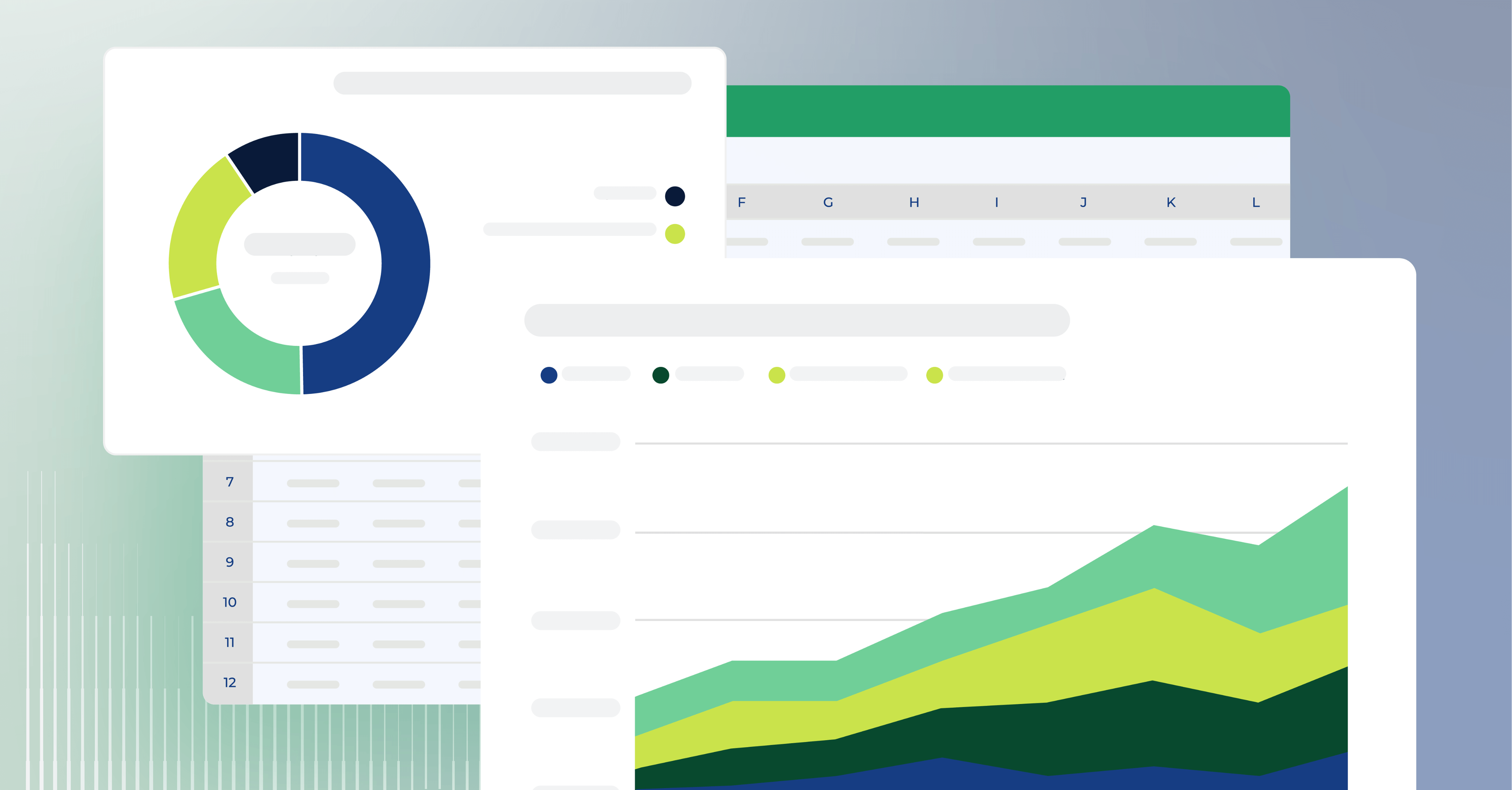

.png?width=318&height=92&name=blue-cube-logo%20(1).png)