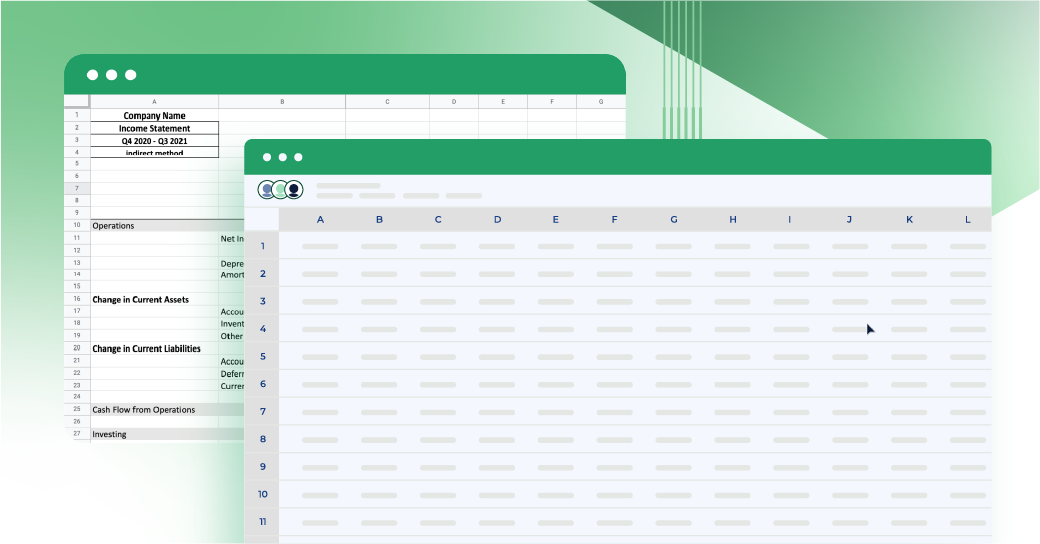Pigment software: an overview
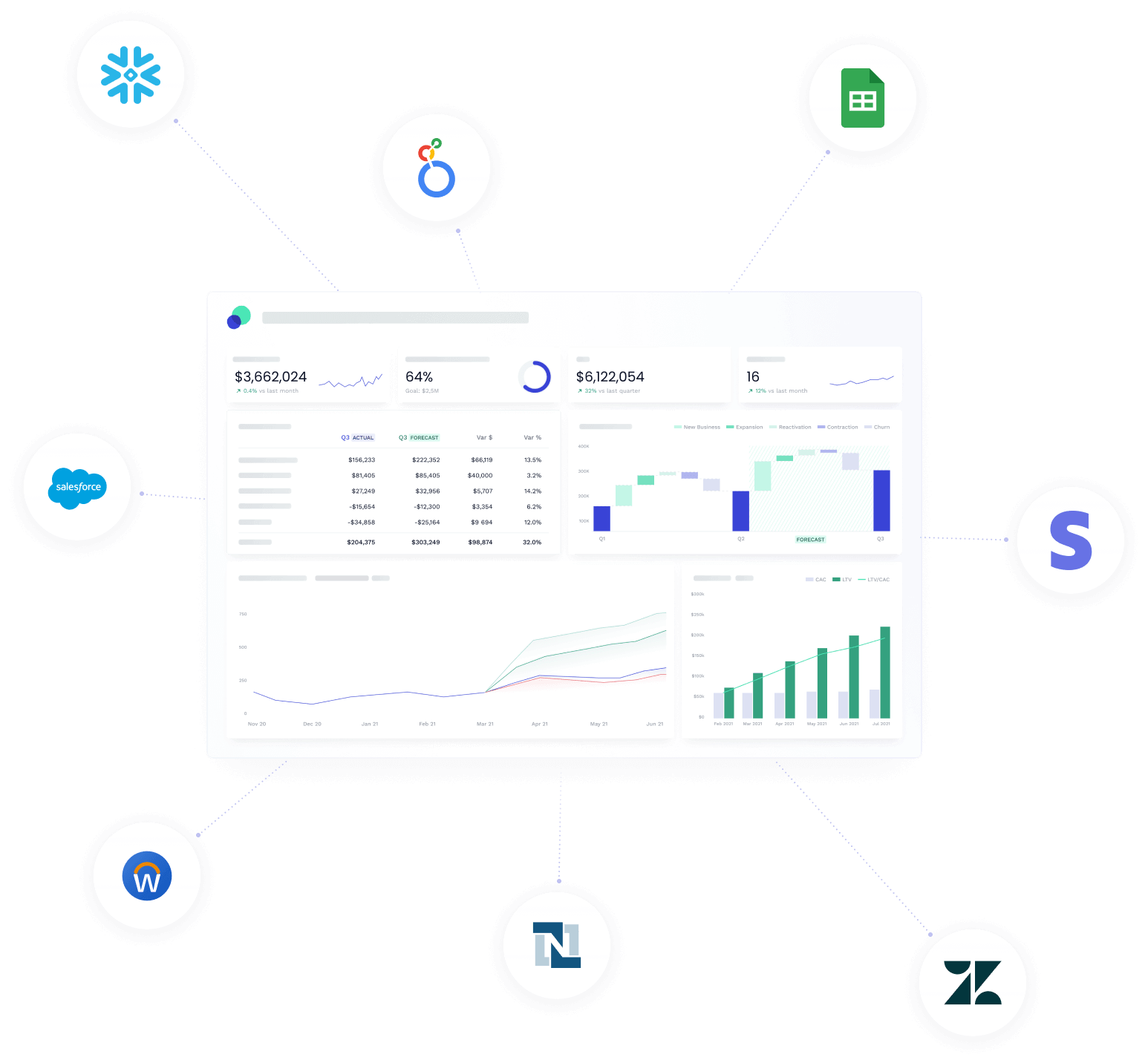
Pigment is an all-in-one business planning platform designed to assist businesses in budgeting, forecasting, modeling data, and generating reports to support financial decision-making. It's widely used by executives, finance, and revenue teams to execute strategic finance operations efficiently.
Key features
- G-suite connector: Move data seamlessly from your models to your slides.
- Scenario planning: Run what-if scenarios and make decisions based on results.
- Custom dashboards: Create and share dashboards within and outside the organization.
- Automated data imports: Collect accurate data from multiple sources in real-time to avoid time-consuming tasks and data import errors.
- Granular access rights: Configure what an individual or a group of users can do, see, or modify on any board, metric, dimension, or cell.
Integrations
Pigment integrates data across systems such as ERP, accounting, HRIS, ATS, billing and payment, BI solutions, and spreadsheets. In addition to its native integrations, Pigment offers generic APIs to build your own custom integration using standard ETL or in-house.
Pricing
Pigment does not make its pricing information public. They offer three pricing plans and prefer that customers reach out to them for a quote on each plan.

Pros: What are Pigment's strengths?
Companies that have implemented Pigment have mentioned a few key strengths. These include:
Flexibility
One of Pigment's key strengths is its flexibility. Users can adapt the platform to their specific needs, which is particularly valuable for companies with diverse and changing requirements.
"Pigment stands out with its remarkable flexibility," says one G2 user. "[It allows] us to craft budgets and plans with ease, and handle data in a variety of input types."
Users can create personalized dashboards and reports that display the most relevant data for their business's specific needs, which allows executives and team members to quickly access and analyze important information. They can tailor visualizations to focus on key metrics and insights without being overwhelmed by unnecessary data.
Pigment's data modeling capabilities are also quite flexible. Users can build, modify, and update models as new data or market trends emerge, helping them stay agile and responsive.
Scenario planning
"[What I like best about Pigment is the] possibility to work with different scenarios," says another G2 user.
Pigment aims to simplify scenario planning, helping businesses prepare for a variety of potential futures. Users can create multiple financial models based on different assumptions and variables for a thorough data analysis.
Adjusting scenarios to see the impact of different decisions and market conditions is relatively straightforward in this business planning platform. Users can tweak key variables like revenue growth, costs, and investments to see how these changes affect financial projections.
The software also supports teamwork—multiple users can collaborate and review scenarios for more well-rounded planning.
Customer support
Another G2 user highlights Pigment's customer support as one of its best qualities: "The customer support team provides fast feedback and help with any technical problem or building difficulty."
Users can reach out to Pigment’s support team directly through email or chat. The team is known for being knowledgeable and helpful, often providing solutions quickly to ensure minimal disruption to business operations.
Continuous evolution
Pigment regularly updates its software, incorporating new features and enhancements based on user feedback and industry trends.
"Very useful new features are introduced regularly," says one G2 user.
The development team at Pigment actively listens to user feedback, integrating valuable insights into their updates. This ensures the platform evolves in ways that genuinely meet the needs of its users.
Another G2 user agrees with this sentiment, mentioning that Pigment has "a great product team very open to feedback."
Cons: What are Pigment's weaknesses?
Now that we've gone through the business planning platform's main claims to fame, let's unpack some of its less desirable qualities for a more well-rounded view.
Steep learning curve
One of the notable drawbacks of Pigment is its steep learning curve. The platform's extensive range of features and advanced functionalities can be overwhelming, especially for new users or those not already familiar with FP&A tools.
Mastering Pigment requires a significant time investment. One G2 user comments that Pigment is "challenging to get used to at first" and that "becoming fully autonomous on the tool takes time."
There are many features and tools to learn, and understanding how to use them effectively can take considerable time—especially for a beginner. The same G2 user warns that "Lots of options [in Pigment] can lose the beginner user." This learning curve can be a major barrier for teams looking to quickly implement the software and see immediate results.
Despite the availability of training resources such as documentation, tutorials, and onboarding sessions, users may still find the initial complexity frustrating. The substantial effort needed to become proficient with the platform can slow down adoption and impact productivity, particularly for teams under tight deadlines or with limited training resources.
Limited customization and formatting
A notable con of Pigment Software is its limited configurability, especially when it comes to formatting visualizations.
One user mentioned, "Configurability, notably on formatting, could be improved. Right now, a lot of formatting on visualization is very restricted." These restrictions make it challenging to customize visualizations to meet specific needs.
Clarity and effectiveness of data presentation are essential for accurate analysis and decision-making. Since this isn't guaranteed with Pigment, it's definitely something to consider when evaluating software options.
Clunky user experience
Another significant con of Pigment Software is its clunky user experience. Users often find the interface to be less intuitive, which can make navigation and usage more challenging than expected. As one user noted, "The UI/UX is not very simple; putting more clarity on the display screen would be very helpful."
This lack of simplicity and clarity in the user interface can slow down the workflow. Tasks that should be straightforward can become unnecessarily complicated, frustrating users and eating up valuable time.
When users struggle to find features or understand how to use certain functions, it detracts from the software's overall effectiveness. This can be a significant drawback for businesses that need a smooth, user-friendly interface to support their FP&A activities.

Key points to consider when selecting FP&A software
When selecting a business planning platform, it’s important to consider several key factors to ensure the chosen platform meets your business needs. Here are some important points to consider:
-
User experience and interface
The ease of use is crucial. A clunky user interface can slow down your workflow and create frustration among team members. Look for software with an intuitive and clear UI/UX that enhances productivity and minimizes the learning curve.
-
Integration capabilities
Make sure the software you choose integrates seamlessly with tools you already use, like Excel and Google Sheets. Limited integration can lead to inefficiencies and disrupt your usual workflow, especially if you're used to the convenience of these programs. Smooth data synchronization is vital for maintaining accurate and up-to-date information across platforms.
-
Configurability and customization
Flexibility in customizing dashboards, reports, and visualizations is important. Restricted formatting options can hinder your ability to present data effectively. Select software that offers comprehensive customization features so you can tailor the platform to your specific needs.
-
Complexity of setup and usage
Consider the difficulty involved in setting up and managing the software. Platforms with a steep learning curve or complex modeling tools can slow down implementation and usage. Opt for solutions that are straightforward to set up and use, with comprehensive support and resources to assist with onboarding.
-
Troubleshooting and support
Effective troubleshooting and clear guidance are essential for maintaining productivity. Software that makes it difficult to identify and fix errors can lead to significant delays. Choose a platform with excellent customer support and clear documentation to help resolve issues quickly.
-
Scalability
Your software should grow with your business. Ensure the platform can scale to meet increasing demands and complexity as your business expands. This is crucial for long-term viability and return on investment.
-
Cost
Evaluate the pricing structure and ensure it offers good value for the features provided. Consider both initial costs and ongoing expenses to ensure the software fits within your budget without compromising on essential functionalities.
By carefully considering these key points, you can select FP&A software that not only meets your current needs but also supports your business's growth and evolving requirements, avoiding the potential pitfalls associated with less ideal solutions.
Conclusion: Is Pigment right for your business?
Choosing the right FP&A software involves careful consideration of various factors. While Pigment offers a range of advanced features, it has notable drawbacks—making it essential to explore alternatives that may better suit your business needs.
Cube Software, designed with user-friendliness and seamless integration in mind, could be the solution you're looking for. Cube provides a more intuitive and efficient platform for your FP&A needs.
Want to learn more about how Cube can start helping you improve your financial operations and drive better business outcomes? Request a demo today.



.png)








.png)

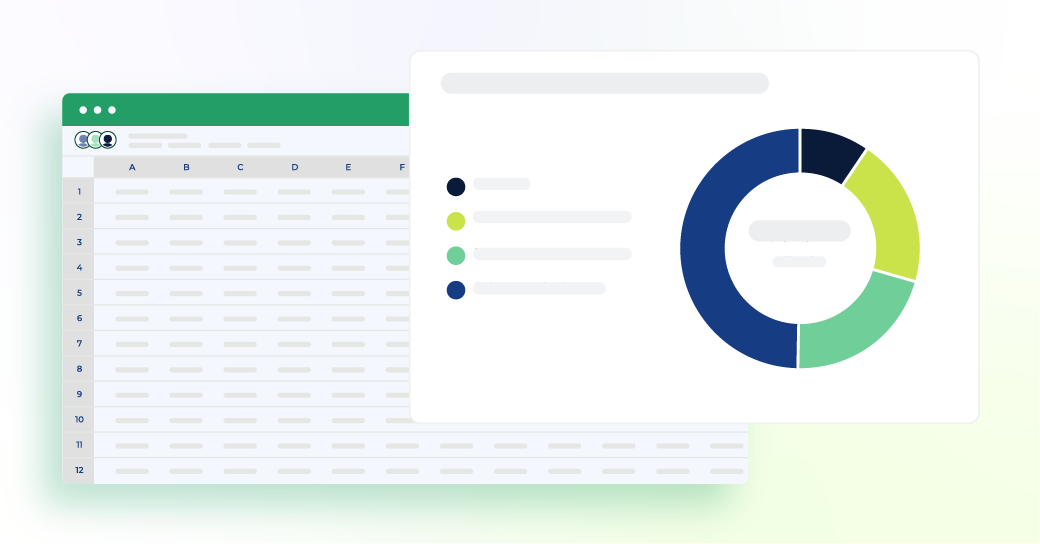
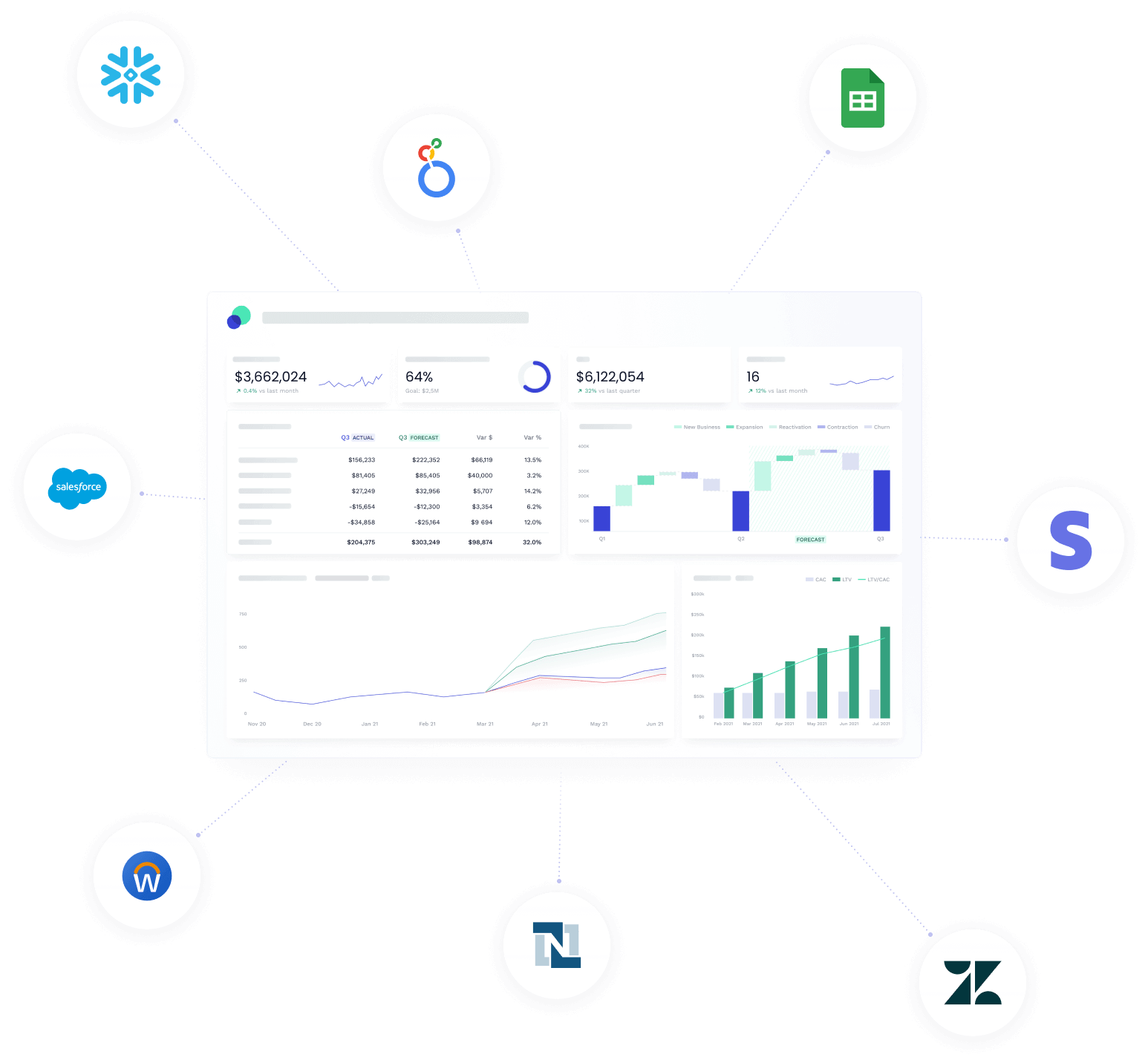



![Top Pigment competitors & alternatives [2026 reviews]](https://www.cubesoftware.com/hubfs/Cube%20website%20-%202026/Blog%20Post%20-%20Featured%20Images/Featured%20-%20Pie%20Dashboard.png)
![Pigment software review: Pros, cons, and top alternatives [2026]](https://www.cubesoftware.com/hubfs/Cube%20website%20-%202026/Blog%20Post%20-%20Featured%20Images/Featured%20-%20Bars%20Pie%20Chart.png)