Datarail alternatives at a glance
- Cube: A spreadsheet-native FP&A tool that empowers finance teams to work directly within Excel and Google Sheets, providing real-time insights and reducing manual data tasks.
- Vena Solutions: Combines budgeting, forecasting, and reporting with a spreadsheet interface and automation features.
- Anaplan: A platform for connected planning that integrates data across departments.
- Prophix: Delivers performance management tools, including budgeting and forecasting.
- OneStream: Offers corporate performance management tools, supporting budgeting, forecasting, and financial consolidation.
- Planful: Provides dynamic budgeting, forecasting, and reporting.
- Workday Adaptive Planning: Provides collaborative planning capabilities and insights to support financial management.
- IBM Planning Analytics: Provides financial planning and analytics and is aimed at enterprises.
- Mosaic Tech: Offers integrated planning and analytics tools for finance teams, designed to unify budgets, forecasts, and reports.
- Jedox: Provides integrated planning and analytics features with a focus on customization.
- Board: Combines business intelligence, corporate performance management, and advanced analytics.
- Jirav: Allows companies to model multiple financial scenarios and visualize data trends.
- BlackLine: Primarily known for automating financial close processes, it also supports budgeting, reporting, and compliance.
Datarails: a quick overview
Datarails is an option for companies looking to evolve from manual processes and scale with automation and advanced reporting capabilities.
Datarails features
- Forecasting: Forecasts let finance partners cast the headlights a little further down the road, so strong forecasting functions are a must in any software solution. Datarails offers a comprehensive forecasting dashboard to help finance teams get a handle on potential future costs.
- Data analysis: Many of the data insights available within an organization are accessible only with the right analytics tools. The data analysis features of Datarails make it easier for users to identify trends, track metrics, and explore the effect of outside economic impacts on business operations.
- Reporting tools: End-of-month reporting is a central function of FP&A. Without software, the month-end process can be time-consuming and cumbersome. Datarails offers month-end financial reporting features that make it easier to compile, verify, and distribute financials on schedule.
- Visualizations: Sharing the finance vision is easier when the team can communicate data and insights with succinct visuals and graphs. This is especially useful when discussing future plans with a non-finance audience. Datarails offers strong visualization features to share the narrative and make complex data easier to understand.
- Integrations: Since finance doesn’t operate in a vacuum, a finance solution shouldn’t operate in isolation. Datarails readily integrates with other essential components of the tech stack to share and integrate information.
Datarails pros
- The software includes pre-built templates that streamline the initial setup.
- It allows your FP&A team to continue using Excel, ensuring familiarity and ease of use.
- It provides in-house customer support for quick issue resolution.
- Users appreciate its attractive UI and dashboards, enhancing the overall user experience.
Datarails cons
- The integrations with Mac and Google Sheets are not genuinely native.
- It requires custom formulas and syntax for many standard operations.
- It is resource-intensive, which can slow down your machine.
- The implementation process is longer and more complex, increasing the potential for errors.
Datarails pricing
Datarails offers custom packages for each organization’s specific use cases, so it’s hard to do a side-by-side price comparison.
Key features to look for in Datarails alternatives
Software is the key to the successful automation of FP&A. However, the wrong decision can cause more harm than good. That’s why it’s important to thoroughly assess multiple software options before making your final decision.
Options like Datarails and its competitors all offer a core set of functionality and services that make financial processes easier. When researching FP&A software for your company, be sure your chosen tool offers these five features:
Data integration and automation capabilities
Strong data integration and automation features are table stakes for FP&A. They enable you to pull data from different sources: Excel spreadsheets, marketing systems, HR and payroll data, enterprise resource planning (ERP) systems, and other data centers to create a single source of truth.
Automation eliminates manual work and ensures accuracy with automatic data input and real-time updates. This helps organizations increase visibility and use every available resource to create models and consider scenarios.
Forecasting, budgeting, and scenario planning tools
The planning capabilities of FP&A software enable you to forecast financial performance, create budgets, and explore options for meeting objectives. These features let you model data scenarios, understand the impact of actions, and make informed decisions.
Strong forecasting lets teams understand changes in the market as they happen, allowing them to pivot tactics and keep operations spending in check. Budgeting features help every department see performance as it happens to avoid budget overruns common in manual tracking software.
Collaboration and workflow management
Finance teams are growing and changing. The modern, remote team needs seamless communication options to keep everyone in the loop and deliver timely results. Workflows make the process even easier, breaking down the data silos and approval log-jams that keep otherwise high-performing teams from achieving efficiency.
Reporting and dashboard functionalities
As finance teams grow in partnership with other departments and the executive team, they need more customized reporting and dashboards. FP&A software streamlines the process of compiling and delivering data based on the project and the audience. It helps finance communicate its plans effectively and gain buy-in from key stakeholders.
Scalability and adaptability
As organizations grow, their needs evolve and deepen. The manual process that works for a company of five or 10 won’t keep up as headcount and complexity increase. Software reduces the busy work of managing FP&A so teams focus on the high-value work only they can produce. It also scales with the organization as it grows and changes, offering customizations and support well-matched to individual business models and needs.

Top Datarails alternatives and competitors
There are a few Datarails competitors serving the SMB and mid-market space, as well as those whose functionality exceeds the needs of these segments.
Here are the top Datarails competitors to explore when researching solutions:
1. Cube
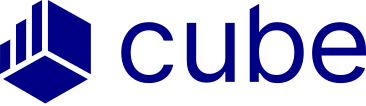
Customer review ratings: Capterra: 4.6/5
Cube is the first cloud-based FP&A platform that’s Excel-native. Its flexible and powerful modeling and analysis features make it an ideal choice for companies ready to expand their financial planning and reporting capabilities with a platform built to scale alongside high-growth organizations.
It goes beyond plug-ins to offer full, native functionality in both Excel and Google Sheets spreadsheet environments so teams can embrace stronger analytics within the environment they already know and trust.
Key features and services:
- Seamless, bi-directional integration with all versions of Excel and Google Sheets, and direct integration with most other finance and BI systems.
- Extensive dashboard creation and customization features.
- Finance-first platform design created by a former CFO to power SMBs, mid-market companies, and enterprise organizations.
- Robust user-based controls that allow users to easily share or hide any information.
- Automated data consolidation connects data from numerous sources for automated rollups and drilldowns.

Pricing:
Datarails vs Cube
As one of Datarails' competitors in the SMB and mid-market, Cube offers strong Excel functionality. It’s worth noting that Datarails lags in version-agnostic support. It does not support Excel versions prior to 2007.
Cube is also stronger in alternative spreadsheet environments such as Google Sheets and offers full support for both Windows and Mac-based users. Onboarding for Cube is up to five times faster than implementation for Datarails and offers an easy-to-use UI that is great for casual and power users.
Where many Datarails users will eventually outgrow the platform's functionality, Cube’s versatility ensures continuity as organizations evolve from SMB to mid-market and into enterprise status, making it one of the top alternatives to others in this segment. Cube also offers competitive, transparent pricing with tiers that provide excellent entry-point value with room to grow.
2. Vena

Customer review ratings: Gartner: 4.5/5
Vena offers cloud-based business intelligence (BI) and analytics for automation of financial forecasting and modeling. It offers many out-of-the-box features, such as reporting templates and integrations for businesses of all sizes. Vena focuses on the automation of tedious or repetitive finance processes and integrates well with the most popular ERP, customer relationship management (CRM), and BI platforms.
Key features and services:
- Full Excel integration for formulas, scenario modeling, and templates.
- Strong user permissions for customized access controls.
- Platform APIs integrate any system into Vena for data communication.
- Driver-based modeling predicts financial outcomes more accurately.
- AI capabilities to enhance forecasting accuracy with deeper insights.

Pricing:
Vena doesn’t provide any set monthly pricing information. You can request a demo or take a seven-day preview of their software to help you decide before committing to a plan.
Datarails vs Vena
Datarails offers a secure and accessible entry into FP&A software. While Vena has the functionality to support SMBs, implementation requires a consultant to build and maintain financial models. This means implementation is often more expensive than out-of-box solutions.
For companies focused on growth, Vena offers more scalability with features that support the evolution into enterprise status. This might be a differentiator in Vena’s favor for mid-market companies. While both Vena and Datarails offer comprehensive support for Excel, neither supports Google Sheets, and they both offer limited support for Mac.
Want to dig deeper into what Vena offers? Read our pros and cons article.
3. Anaplan

Customer review ratings: Capterra: 4.3/5
Anaplan is a big name in the FP&A space, offering enterprise organizations all the horsepower required to power complex financial calculations and manage their planning requirements.
Key features and services:
- Hyperblock calculation engine that allows users to model multiple scenarios.
- Multi-device support for planning on desktops, the web, or modern Apple and Android devices.
- Driver-based forecasting features that leverage machine learning (ML) and algorithms for advanced forecasts.
- Employee cost predictions so you can plan for future employee-related expenses.
- Sales and purchase forecasting to align resources accordingly.

Pricing:
Anaplan has four different pricing plans offering increasingly complex features. They customize their quotes, so you’ll need to speak with a sales team member.
Datarails vs Anaplan
Datarails helps small to medium-sized businesses step into automation and improved analysis, while Anaplan serves large and enterprise-sized businesses—those with full-stack maturity and IT support in place.
Anaplan offers the complexity these organizations require to stay competitive, but its functionality and pricing are beyond what most SMBs need or want. Anaplan has a reputation for long implementation timelines and a lack of a user-friendly interface.
For a more detailed look at Anaplan, check out our full review.
4. Prophix

Customer review ratings: G2: 4.4/5
Prophix is a cloud-based solution for finance automation and modeling. Its comprehensive features allow finance teams to gather, analyze, and use the insights within their financial data. Prophix focuses on streamlining processes like budgeting, financial close, consolidation, and inter-company management.
Key features and services:
- Well-oiled process automation capabilities and pre-built functions for companies migrating from manual FP&A for the first time.
- Anomaly detection features to spot issues and reduce security risks or fraud.
- Financial reporting tools for easy cash flow, balance sheet, and income reporting.
- AI insights that pick up on opportunities and risks you may not notice yourself.
- Intercompany management so you can isolate specific areas or visualize the business as a whole.

Pricing:
Prophix provides pricing upon request, so you’ll have to go through a demo to find out the cost.
Prophix vs Datarails
Prophix is one of Datarails’ competitors geared toward the mid-market and teams that are familiar with data analysis and/or process automation. For users familiar with Excel, Datarails may offer smoother implementation and adoption with its Excel-first design.
Prophix is not Excel-native or integrated, but the product offers an interface modeled on the spreadsheet experience, so savvy users may be able to learn the ropes. It’s also strong on security, appealing to companies in secure industries like banking, insurance, government, and healthcare.
Discover how well Prophix meets modern FP&A needs in our full review.
5. OneStream

Customer review ratings: Gartner: 4.6/5
OneStream is a cloud-based financial consolidation and reporting solution designed to give finance teams for enterprises comprehensive visibility into their financial data. It’s especially useful for complex finance reporting requirements and M&A-stage organizations, plus those companies looking to implement full digital transformation of the finance function.
Key features and services:
- Direct integration with most mission-critical software systems and platforms.
- Solution exchange marketplace to extend the usability of the platform.
- Personnel and capital planning modules for comprehensive planning.
- AI financial forecasting that boosts time to value.
- Easy scalability meets the needs of large, complex organizations.

Pricing:
You need to contact OneStream for a demo before finding out the pricing structure they’ll offer to your organization.
OneStream vs Datarails
OneStream is a secure, full-service tool meant for large-scale financial operations planning and is not considered one of Datarails direct competitors. It’s not intended for small to medium-sized businesses, those with simpler financial reporting requirements, or the casual FP&A user.
Implementation requires a consultant to set up secure data streams and build modeling functionality. For enterprises that need full capabilities, including multi-scenario reporting and financial statements without the need for full Excel integration, OneStream has a level of functionality not offered through Datarails.
See how OneStream compares to similar products on the market in our OneStream alternatives and competitors article.
6. Planful

Customer review ratings: Capterra: 4.2/5
Planful is a performance management and FP&A tool that gives users access to real-time data, advanced analytics, and planning resources to improve financial outcomes in larger companies. It offers a scalable solution to end time-consuming manual financial reporting and planning, with a focus on automation for reporting, templated reports, GL management, and driver-based forecasting.
Key features and services:
- Easy-to-learn BI tool with a low-code model that takes up fewer IT resources.
- In-depth resource center to help new users develop skills and platform knowledge.
- Planful Predict that uses artificial intelligence and machine learning for pattern recognition.
- Machine learning features to harness the data insights in financial systems.
- Workforce planning to stay on top of your payroll, recruitment costs, and more.

Pricing:
Planful doesn’t make any pricing plan public. You’ll need to reach out to their sales team for a quote.
Planful vs Datarails
Like many solutions geared towards larger organizations, Planful requires assistance for implementation and setup. Planful lacks the spreadsheet integration capabilities of Datarails and competitors but integrates readily with other tools through a RESTful API for data exchange and customization. Planful might be a better solution for companies outgrowing their current mid-market tool or who want to add more features and sophistication to financial forecasting practices.
Find out more about Planful on our blog.
7. Workday Adaptive Planning
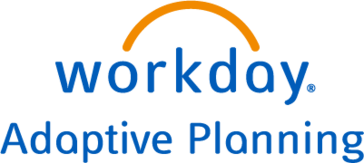
Customer review ratings: G2: 4.3/5
Workday’s enterprise performance management (EPM) tool offers a range of features for advanced financial analysis and forecasting, workflow automation, performance tracking, and driver-based modeling. The platform allows teams to step outside of the core finance planning functions to plan workforce, resource allocation, and manage sales teams as well.
Key features and services:
- Hypercube technology for multi-scenario planning features a speedy in-memory engine.
- Security support and encryption that serves clients in high-sensitivity industries.
- Machine learning and variance detection features provide maximum agility.
- Capital planning tracks an additional strand of cash flow impacts.
- Performance management to assess your achievements against financial goals.

Pricing:
Pricing is available upon request. Workday offers a free demo and a free trial if you’re interested in using the software before committing.
Workday Adaptive Planning vs Datarails
Adaptive Planning and the rest of the Workday suite are geared toward enterprise companies with complex finance and secure EPM needs. For this reason, it’s not always the best choice for SMBs. It doesn’t offer Excel or Google Sheets functionality comparable to Datarails, but has direct integrations with many other cloud-based and on-premise tools.
The onboarding process for Workday is extensive, so it’s best for large companies with fully mature finance functions and strong IT support.
Our full Workday Adaptive Planning review will tell you all you need to know about the app.
8. IBM Planning Analytics

Customer review ratings: Capterra: 4.3/5
IBM Planning Analytics is a BI and EPM platform that provides medium to large enterprises with a full suite of tools to perform multi-scenario forecasting and other advanced financial analysis. It’s ideal for companies that use other IBM planning components and those that need custom-built solutions through an API. It offers strong predictive capabilities and collaboration to meet the needs of large finance teams.
Key features and services:
- TM1 technology offers native integration with Excel, deployable in any environment.
- Built-in collaboration platform for cross-departmental planning and ideation.
- Planning tools go beyond finance to cover supply chain, workforce, sales, and IT.
- Multi-dimensional data analysis to dissect complex financial data into more understandable segments.

Pricing:
Standard service: $2500/month
Not only does IBM Planning Analytics begin at a high cost, but it also pushes users toward add-ons such as additional users, memory, and storage at an extra cost.
IBM Planning Analytics vs Datarails
The features and functionality of this platform surpass those of Datarails and its core business demographic, designed to meet the needs of large and complex organizations. However, Datarails offers a more approachable entry point to this platform type.
The IBM system can be hard to learn, even for advanced users coming from alternatives. For medium-sized businesses that need the full spectrum of advanced operational planning systems, IBM may be the best choice, but it will exceed the needs of most SMBs.
For more information on IBM Planning Analytics, you can find an in-depth look on our blog.
9. Mosaic

Customer review ratings: G2: 4.7/5
Mosaic is a more recent entry to the FP&A space and sits among the Datarails competitors for small and medium businesses. It offers customizable dashboards and collaboration features that help growing teams develop better financial roadmaps and step into stronger process automation and analytics practices.
Its platform is built to serve the needs of SMB users with a good balance of functionality and accessibility.
Key features and services:
- Strong pre-built integrations and connections with popular planning, billing, and data warehousing tools.
- Many out-of-box features for performance measurement and template-based reporting.
- Advanced modeling and unlimited scenario planning help to visualize future cash flows.
- Multi-subsidiary consolidation that connects separate instances of data.
- Built-in currency conversion and eliminations for companies working with multiple currencies.

Pricing:
Mosaic doesn’t provide detailed pricing plan information. Reach out to their sales team for a demo of the software and they’ll provide a custom quote.
Mosaic vs Datarails
Both Datarails and Mosaic are built for the mid-market, with comparable tools and features for SMB finance teams. While reviewers prefer Datarails regarding general platform usability and experience, users find Mosaic easier for initial implementation and customer support. Mosaic also rates higher in terms of feature enhancements and overall platform roadmap.
To learn about the pros and cons of Mosaic for finance leaders, take a look at our blog post on the topic.
10. Jedox

Customer review ratings: G2: 4.4/5
Jedox is a versatile FP&A solution designed to integrate seamlessly with a range of business systems. It streamlines complex finance processes through automation and AI, making it a smart choice for both enterprise-level companies and mid-market organizations. With comprehensive FP&A tools, Jedox enhances efficiency and accuracy, helping businesses manage their financial data more effectively and make informed decisions.
Key features and services:
- Company-wide capabilities that combine all your KPIs into one system.
- Relatively easy integrations with existing IT platforms.
- Multiple budgeting reports with different data give you better financial consolidation.
- Jedox AIssisted Planning uses artificial intelligence to generate insights and more informed decisions.

Pricing:
Jedox starts at around $160 per month with three pricing tiers. However, you need to get in touch with the company for full transparency.
Datarails vs Jedox
Jedox appeals to larger companies than Datarails on the whole and offers broader integrations with ERP, CRM, and BI tools. Jedox also throws a lot more technology into the mix, with AI-driven insights and more automations compared to Datarails.
For dedicated reviews of Jedox software, read our dedicated article.
11. Board

Customer review ratings: G2: 4.4/5
Board is first and foremost a decision-making platform that combines business intelligence (BI), corporate performance management (CPM), and advanced analytics. It helps organizations improve their financial planning and analysis with tools to streamline budgeting, forecasting, reporting, and data visualization. Strong scalability makes Board a smart choice for medium-sized enterprises looking to level up their operations.
Key features and services:
- The combination of business intelligence and corporate performance management provides wide-ranging data for decision-making.
- Predictive analytics allow businesses to anticipate future trends and make informed decisions.
- Customizable visualizations help you organize data and track performance metrics effectively.
- Scenario planning tools model different financial outcomes and test the impact of various business decisions.
- Board focuses heavily on communication and workflow management, for more efficient collaboration.

Pricing:
Board provides customized pricing plans depending on your specific use case and goals. Request a demo for more information.
Datarails vs Board
The two products provide slightly different solutions, with Datarails focusing entirely on FP&A software and Board more interested in holistic decision-making. In terms of target audience, Datarails is ideal for SMBs looking for a straightforward FP&A tool within Excel. In contrast, Board caters to larger enterprises needing a comprehensive decision-making platform that covers a wide range of business needs.
12. Jirav

Customer review ratings: G2: 4.7/5
Jirav is a cloud-based FP&A platform that models financial data, makes detailed budgets, and runs forecasts to improve decision-making.
It is designed to be user-friendly and scalable, with customizable dashboards to show the most significant reports. It integrates seamlessly with various accounting and operational systems, enabling real-time data synchronization and comprehensive financial modeling.

Key features and services:
- Dynamic planning to create annual operating plans, budgets, rolling forecasts, and what-if scenarios
- Integrated financial statements that consolidate income statements, balance sheets, and cash flow statements
- Connections with accounting software, workforce management tools, and spreadsheets
- Customizable dashboards and reports with board-ready reporting templates
- Collaboration tools with user permissions and roles
Pricing:
Jirav doesn’t provide specific figures or pricing tiers but estimates at least $20,000 per contract.
Datarails vs Jirav
Datarails and Jirav both offer respectable FP&A solutions, but they cater to different needs.
Datarails focuses on providing a spreadsheet-native platform with advanced automation for small to mid-sized businesses looking to centralize and streamline their financial data while continuing to work within Excel.
Jirav, on the other hand, concentrates more on dynamic planning and scenario modeling for businesses that prioritize visualizing financial trends and creating flexible forecasts.
For a more detailed look at Jirav, check out our full review.
13. BlackLine
Customer review ratings: Capterra: 4.3/5
.png?width=421&height=124&name=BlackLine_Logo%20(1).png)
BlackLine is a cloud-based financial operations management platform designed to automate and streamline accounting processes. It offers solutions for financial close management, reconciliation, and intercompany accounting, so organizations can run their financial operations more accurately and efficiently.
Key features and services:
- Automated end-to-end financial close processes
- Standardized account reconciliations for consistency and compliance
- Intercompany accounting, transactions, and reconciliations
- A centralized platform for accounting task management and progress tracking
- Analytics and reporting on customizable reports to support informed decision-making
Pricing:
BlackLine offers customized pricing based on the specific needs and scale of the business. The company requests that interested organizations contact them directly for a tailored quote.
Datarails vs BlackLine
Datarails and BlackLine serve distinct functions in financial management.
Datarails is tailored for budgeting, forecasting, and reporting. It helps finance teams automate processes and generate insights while leveraging existing spreadsheet workflows.
BlackLine, however, specializes in financial close management, account reconciliations, and intercompany accounting, making it more suited to enterprises looking to optimize compliance and streamline the closing process.
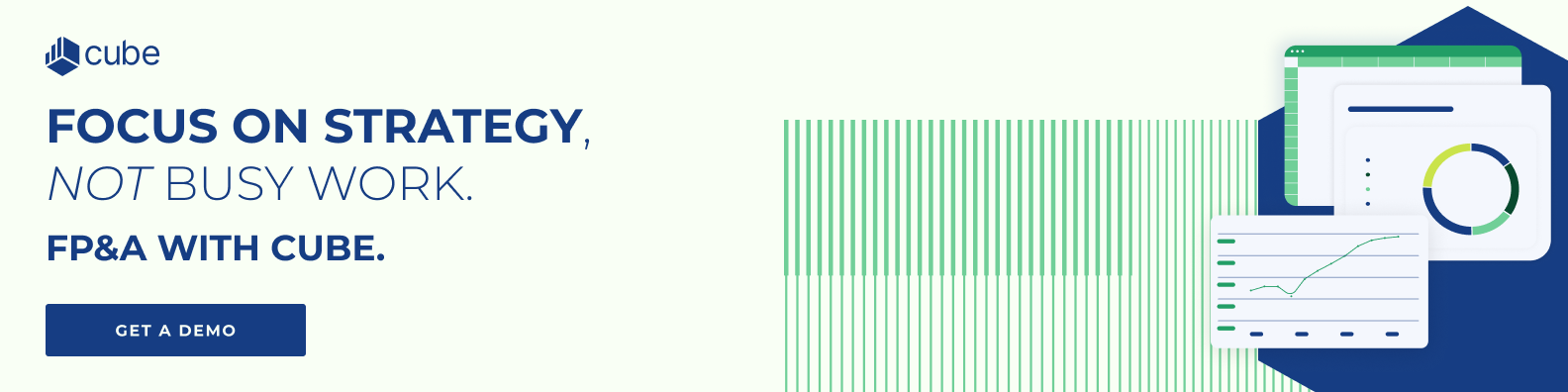
Choose the best Datarails alternative for your business
It’s important to focus on selecting the best platform for your company’s size, stage, and industry. The best match is a solution that offers features for today and plenty of headroom to continue meeting organizational needs as the business grows.
If your company is ready to step out of manual processes with a secure, long-term FP&A solution, request a free demo to see how Cube can help ensure efficient day-one performance and long-term reliability.



.png)








.png)
.png)
![Datarails: Competitors, alternatives, reviews & pricing [2026]](https://www.cubesoftware.com/hubfs/Cube%20website%20-%202026/Blog%20Post%20-%20Featured%20Images/Featured%20-%20Pie%20Line%20Chart.png)

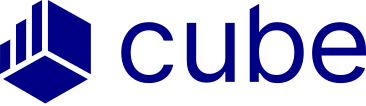




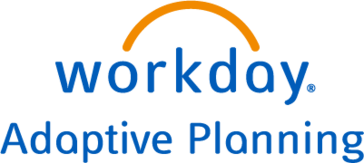


.png?width=421&height=124&name=BlackLine_Logo%20(1).png)
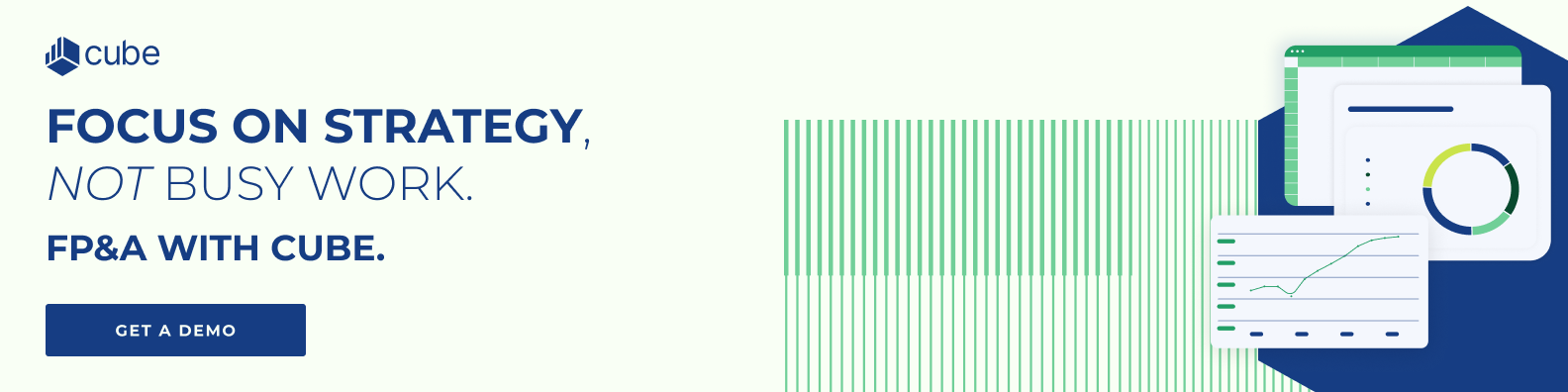

![The 9+ best OnPlan alternatives and competitors [for 2026]](https://www.cubesoftware.com/hubfs/Cube%20website%20-%202026/Blog%20Post%20-%20Featured%20Images/Featured%20-%20Sheet%20Pie%20Chart.png)
![The 11+ best Oracle Essbase alternatives [updated for 2026]](https://www.cubesoftware.com/hubfs/Cube%20website%20-%202026/Blog%20Post%20-%20Featured%20Images/Featured%20-%20Pie%20Dashboard.png)